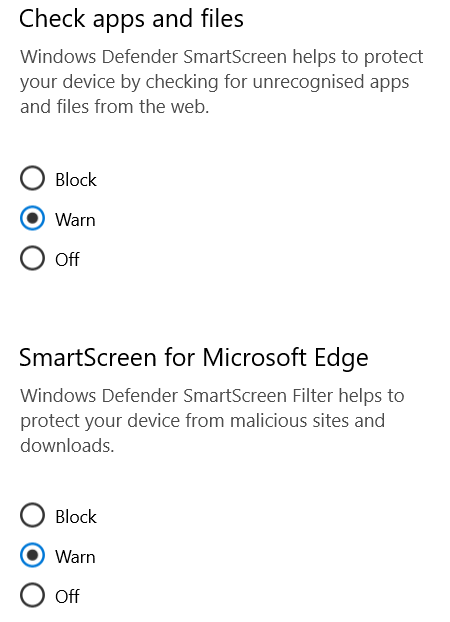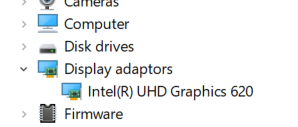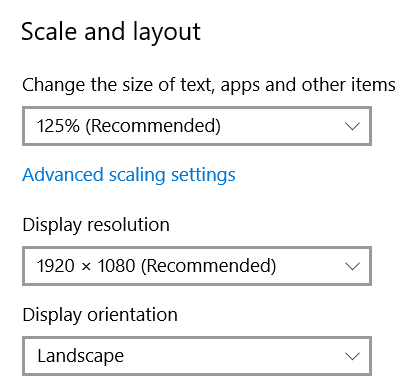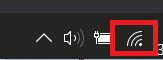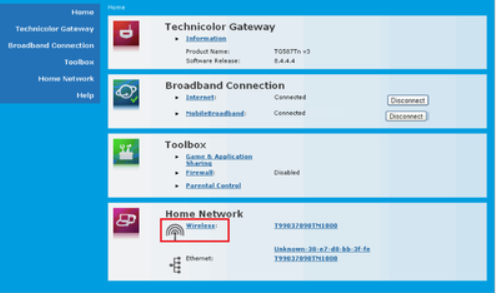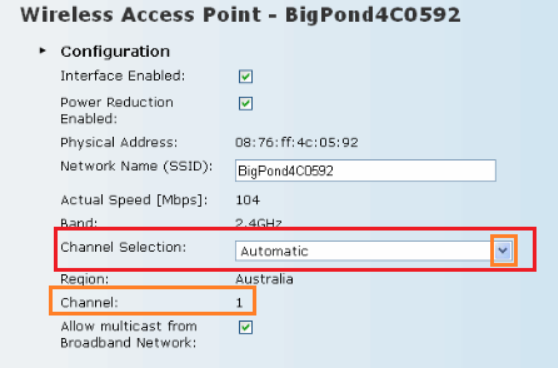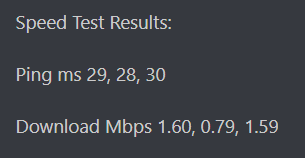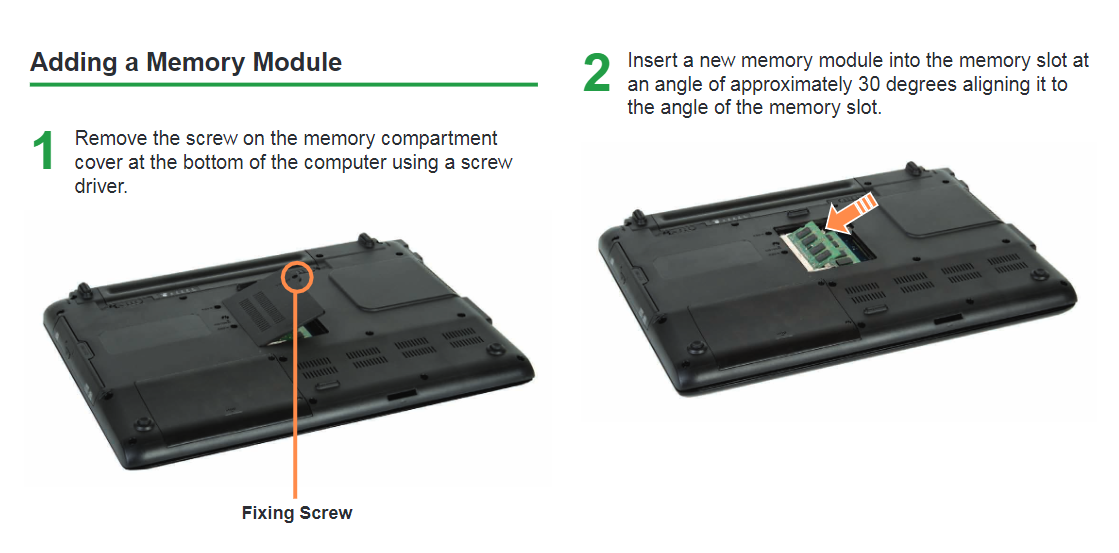-
Posts
9,850 -
Joined
-
Last visited
-
Days Won
36
Content Type
Profiles
Forums
Blogs
Events
Resources
Videos
Link Directory
Downloads
Everything posted by KenB
-
Hi Bob Is this the program you want? http://stereo.jpn.org/eng/stphmkr/ Does that message pop up when you are downloading from the internet? Or Do you have the installation files saved on your external hard drive? ============== SmartScreen is a M$ security device that is built into Windows. It is part of Defender. You can by-pass SmartScreen blocking a download. First check the settings. In the Search Box [ bottom left of screen ] type - Defender - hit Enter. Then click on "App and Browser Control" on the left side of screen You will see this: If your settings are set to "Block" change this to "Warn". You should then get an option to install following a warning. You could set it to "Off" to install the download but it is advisable to go back and set it to "Warn" afterwards.
-
Hi Neil, You have your resolution set to the highest available setting. You could try updating the drivers for your graphics card to see if you get any better options. Click in the Search Box [ bottom left of screen ] Type - devmgmt.msc - and hit Enter This will take you to Device Manager Click the > next to Display Adaptors You will see something like this: Right click on the Graphics Card [ mine is Intel® UHD ...] Then click on "Update Driver" Select "Search Automatically" You will need an internet connection. If there is a newer driver found this will automatically be updated. Let me know what is listed for your Display Adapter
-
Hi Neil, I had my doubts when you said that it was an old PC. I couldn't even find the specs for it. Which options do you have re. Resolution?
-
Hi Neil and welcome to ExTS Sorry for the slow response - we are normally a little quicker than this :( Below is a link to your present monitor's data sheet [ just for information ] https://www.cnet.com/products/dell-e193fp-lcd-monitor-19-series/ If you are buying a new monitor and the resolution setting is 16:9 you will have to ensure that the video card on your computer is set to the same [ 1920 x 1080 ] or 16:9 Right click on a blank part of the desktop and select "Display Settings" from the list. You will see something like this: If your resolution setting is different from mine [ 1920x1080] use the down-arrow to check if 1920x1080 is available. If it is then you are good to go with the new monitor. With your PC graphics output set to 1280x1040 you would lose the width on the new monitor [broad black edges ]
-
Hi Bob I hope you are keeping well in these trying times? When you install a program it doesn't just sit in one location. It is fragmented throughout the hard drive. Due to this fact it is impossible to copy a program from one hard drive to another. If I have read your question wrong please let me know. If you can let us know the names of a few of the "programs" we may be able to confirm my statement above.
-

Defeating the Trojan ?
KenB replied to Hafoi Bin Ereafower's topic in Tech Support & Discussions Forum
Hi H-B-E This is one for Starbuck. He should be along shortly - if no response within 24 hours message me :) -
Hope all is OK now :)
-
I don't understand. If you have a laptop then surely you can stand/sit close to the router and connect with a cable? This will eliminate any WiFi problems. This, obviously, isn't a permanent proposal. click here
-
In addition to the above - Do you have another device to try to see if this drops out too ? Please don't ignore any of the above - anything you don't understand just ask :)
-
Hi BeeJay, When you get "Page Not responding" etc do you still have an Internet connection? Bottom right of screen - if you are seeing the icon I have indicated you are getting a connection. Try unplugging the router and re-boot. ============= Bottom left of screen Type in the search box - devmgmt.msc - then hit Enter Click the > next to Network Adapters Are there and yellow exclamation marks or red Xs ?
-
Hi, This is worth a try ...... Open a browser [ Chrome or other ] and in the address bar at the top [ where www. etc is ] clear what is there and type in: 192.168.1.254 Then hit enter. [ don't miss out the dots ] If this fails try 192.168.0.1 You may be asked for a username and password. Use the username / password below if you have not set up your own. Type in ....Administrator and leave the password blank. Hit Enter. You should now be in to the router software. Look for "Home Network" and "Wireless" Click on "Wireless" Click "Configure" Look For "Channel Selection" and click the down arrow to change the setting. If the channel was 1 say, then change it to either 6 or 11 Click "Apply" at the bottom. All done.
-
Mmmm - The last reading is actually more than the 11 Mbps you say you are expecting. There could be a drop in speed with lots of people connected but I doubt that it would drop that much. Because you are using wireless it could be down to electrical interference. Your router transmits on one of 13 channels. Changing channel can sometimes have the desired effect. The channel to use is either 1 - 6 - 11 If you don't know how to do this let me have the make and model number of your router. ============= Your router may also provide a 5 GHz signal instead of the usual 2.4 GHz. If you can select the 5GHz give this a go. The problem with this is - the further from the router the computer is the poorer the signal gets. Click on the WiFi icon bottom right of screen. ============= You didn't say if you could try a different computer / device. Can you? ============= If the signal has to travel a distance [ through walls ? ] then this will affect the download speed. You can get a WiFi booster kit that plugs into the house wall sockets. One near the router and another near the computer. This could possibly help.
-
Did you try connecting directly to the router ? Do you have another computer that you can try a speed-test on? This will confirm if the fault lies with the router / ISP or your machine. You could try using a speed-test using the Fire Stick.
-
Hi Roy, Just jumping in here - hope Pete doesn't mind. Here is your problem Roy. Download Speed 1.6 Mbps at best. This is poor. I know that Zoom state 1.5 Mbps min - but you are far too close to this. Try connecting your device direct to the router using a cable. Run the test again. Turn the router off for 30 seconds then switch back on. Try the speed test again. What download speed are you paying for? Do you have fibre ? If none of this helps you may have a fault on the line. Your ISP will e able to test this. You may be able to do this yourself from their website - some have this facility.
-
It seems that your problem has already been solved elsewhere. There is no need to post in 3 or 4 forums. You are just wasting people's time.
-
Hi and welcome to ExTS. It sounds like your machine freezes when doing graphics intensive proceedures. 1. - If you have a spare Video Card try replacing your present one with this. 2. - It could also be a RAM issue. If you don't have enough RAM this could cause freezes. If one of the RAM modules if failing this could cause freezes too.
-

Desktop unresponsive for several minutes!
KenB replied to PEV's topic in Tech Support & Discussions Forum
OK - point taken :) -

Windows Driver and support assistant
KenB replied to uomoinglese's topic in Tech Support & Discussions Forum
Just one more thought: If you gave your card details I would cancel your card now !! -

Windows Driver and support assistant
KenB replied to uomoinglese's topic in Tech Support & Discussions Forum
Hi and welcome to ExTS. Windows 10 comes with its own, pre-installed Anti Virus. [ Defender ] This is perfectly adequate. There was no need to take out a subscription with McAfee :( I have never heard of McAfee phoning people and "checking their system". Windows Driver and Support Assistant I imagine this informs you of driver and Windows updates. You really don't need it - especially when it cost you £130 As you have had your system accessed I would be inclined to change your passwords to Banking / Amazon / eBay etc etc If this is a 45 day refund I suggest that you get your money back. - on both products if possible. I have just checked McAfee site and this is the list of products: McAfee® Total Protection McAfee® Gamer Security McAfee® Safe Connect McAfee® Safe Family McAfee® WebAdvisor McAfee® Mobile Security McAfee® Techmaster Concierge McAfee® Virus Removal Service No mention of "Windows Driver and Support Assistant" !! Presumably you have "Total Protection". Total Protection does have a "Vulnerability Scanner" This is McAfee's phone number from their website. Tel: 01753 611000 I suggest you give them a call. I will ask Starbuck to advise you further. He is a security expert where I am not. -

Desktop unresponsive for several minutes!
KenB replied to PEV's topic in Tech Support & Discussions Forum
No problem Ray - what I suggested isn't as complex as it sounds. There is always a reason for freezing and old age isn't one of them. :) -

Desktop unresponsive for several minutes!
KenB replied to PEV's topic in Tech Support & Discussions Forum
Hi Ray, This could be software that is getting loaded automatically causing the freeze. Boot up in Safe Mode and see if the machine runs normally. If it freezes in Safe Mode then it could be a basic driver problem. If OK in Safe Mode - From here you can disable the software that is loaded automatically. [Make sure you make a note of the enabled software so that you know what was enabled / disabled] Boot up normally - then enable the auto-loaded software a few at a time and check for freezing on boot-up. Do this until the machine freezes again - when it does you have located the problem. Disable the last batch and enable one at a time. This link gives more information - click here -
It is worth a try. It could be that both are faulty - try the new one by itself if there is no improvement.
-
Just because it is showing the RAM as "available" is no indication that it is working properly. Run on one at a time and let me know the results. :)
-
Hi and welcome to ExTS 1. - Check to see if you have two AVs running. If you have, this can slow down your machine. 2. - If you can access the RAM easily check to see if you have 2 modules. If you have - remove one and try the machine now. If that gives the same result or worse - swap the modules over and run on the second module. I am thinking that you may have a faulty RAM module. The manual for your machine is here - click here [ assuming np-p510 ]
-
Take a look here - Video explains how to do this using Windows