Extreme Tech Support Information Center
-
- 0 replies
- 82 views
Welcome to Pages! Pages extends your site with custom content management designed especially for communities. Create brand new sections of your community using features like blocks, databases and articles, pulling in data from other areas of your community. Create custom pages in your community using our drag'n'drop, WYSIWYG editor. Build blocks that pull in all kinds of data from throughout your community to create dynamic pages, or use one of the ready-made widgets we include with the Invision Community. View our Pages documentation View full article
 Last reply by AWS,
Last reply by AWS, -
- 0 replies
- 1.3k views
License keys for Windows 7, 8, and 8.1 can be used to activate a fresh copy of the Windows 10 Creators Update, even if Microsoft has "officially" stopped offering free upgrades to Windows 10 back in the summer of 2016. This means that users who want to update from Windows 7, 8, and 8.1 to the latest Windows 10 version don't need to buy new license keys to activate their new Windows OS. All they have to do is install a fresh copy of the Windows 10 Creators Update, enter their old license key, and enjoy their new OS. Upgrade mechanism continued to work past June 2016 When Microsoft launched Windows 10, it allowed users of older Windows versions a one-year grace …
 Last reply by Starbuck,
Last reply by Starbuck, -
- 0 replies
- 1.3k views
Signatures: We invite all of our members to personalize their signatures but we ask that you keep the size reasonable. Anything over sized will have to be edited or removed. We have specific rules regarding signatures so you will want to read our rules and guidelines. Commercial Links in signatures are expressly forbidden without specific approval and will be removed. Links to recognized charities and personal websites are permitted provided that these sites do not contain anything that we would not allow here. Signatures will not be automatically added to previous posts if you did not have a signature at the time of posting no signature will appear even after b…
 Last reply by PC Zone,
Last reply by PC Zone, -
- 1 reply
- 6.1k views
http://img.photobucket.com/albums/v708/starbuck50/mbyte_zpssqaph6gd.png http://img.photobucket.com/albums/v708/starbuck50/main-image_zpssemrmxsr.jpg If you’ve ever downloaded software onto your computer, chances are you’ve unknowingly cluttered your machine with PUPs. Here’s what you need to know about these sneaky programs. What are PUPs? If you're thinking baskets of doe-eyed baby dogs, then you're sadly mistaken. PUPs is the acronym that stands for Potentially Unwanted Programs. Also called bundleware, junkware, or PUAs (Potentially Unwanted Applications), PUPs are software programs that you likely didn't want installed on your computer. Why not? He…
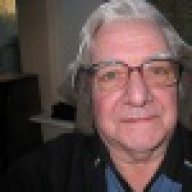 Last reply by bob12a,
Last reply by bob12a, -
- 0 replies
- 4.3k views
This isn't your typical Android security story. http://img.photobucket.com/albums/v708/starbuck50/android-security-audit-100632057-primary.idge_zpsf7qseru6.jpg Most articles about Android security tools focus on malware-scanning suites like Lookout, Norton and AVG. But with the layers of protection already built into the platform, those sorts of apps are arguably unnecessary and often counterproductive -- or even needlessly expensive. For most Android users, the seven tools below should cover all the important bases of device and data security. Some are third-party apps, while others are native parts of the Android operating system. They all, however, will pr…
 Last reply by Starbuck,
Last reply by Starbuck, -
- 0 replies
- 8.1k views
http://i.imgur.com/pYUyGLk.jpg Today, malware is everywhere. Spreading across the web, infecting desktops, mobile, and tablets – it’s the modern, cyber equivalent of the plague. So how did we arrive at this place? A place where it’s estimated that, in 2015 alone, close to half a billion types of malware have been identified – that’s 1.4 million types each day and seven million a week – staggering numbers when put into perspective. Much of this malware is designed and distributed through a complex ecosystem of organised crime, out to attack innocent victims and profit from ordinary people’s lack of knowledge of how to protect themselves online. Well, to underst…
 Last reply by Starbuck,
Last reply by Starbuck, -
- 0 replies
- 3.7k views
An image backup copies everything on your drive—operating system, boot sector, programs, and data files—into one compressed but still very large file. If disaster renders your Windows installation useless, an image backup will allow you to get it up and running again quickly. I recommend you create an image backup, saving it to an external hard drive, three or four times a year. This is in addition to the far more important daily file backup of your data. Note: If using an external drive to store the image, the drive must be re-formatted from Fat32 to NTFS first. Creating an image backup in Windows 10 Plug in your external hard drive…
 Last reply by Starbuck,
Last reply by Starbuck, -
- 0 replies
- 5.5k views
http://img.photobucket.com/albums/v708/starbuck50/Windows-10-update-for-Windows-7_zpsd6twrs19.png Microsoft released a new update for Windows 7 and Windows 8.1 last night. With the latest update for Windows 7 and Windows 8.1, Microsoft says the company has enabled support for some additional upgrade scenarios from Windows 7 and Windows 8.1 which will provide a “smoother” experience when your computer fails to install Windows 10 on the first try and has to reinstall Windows 10. Here’s the release note: For those wondering, the update for Windows 8.1 is KB3112336 and the update for Windows 7 is KB3112343. In case you are yet to upgrade to Windows 10, you shou…
 Last reply by Starbuck,
Last reply by Starbuck, -
- 0 replies
- 3.1k views
Getting rid of your Android smartphone or tablet, but want to make sure that all your data has been securely deleted. Here's how you go about the task. Backup all your data; because once it's gone, it's gone. There's no undo button you can press. Next, plug the charger into the device so it's getting power for the deletion process. This is important because the process can take hours. Go to Settings >> Security >> Encrypt phone (or Encrypt tablet) to begin the process on Android 4.4 or lower, or go Settings >> Security >> Screen lock to begin the process on Android 5.0 and higher (this is unnecessary on new devices running Android 6.0 Marshma…
 Last reply by Starbuck,
Last reply by Starbuck, -
- 0 replies
- 2.8k views
Just as the title says, whatever your present system is, Windows 7 or 8.1, do make sure you have either a full image of your system on an external hard drive or a clone on a separate hard drive, or at the very least a full copy of your operating system on disk or flash drive. Like a few others I have seen reported, I am one of those unlucky enough to have suffered a failure to install on my laptop, the end result was that nothing worked. It wouldn't or couldn't even go back to the previous operating system. I am now glad that I practice what I preach and have used an image to restore the laptop back to what it was a few months since. To get Windows 10 it would seem…
 Last reply by Plastic Nev,
Last reply by Plastic Nev, -
- 11 replies
- 6.1k views
http://img.photobucket.com/albums/v708/starbuck50/get%20windows%2010_zps3vjw5z9s.jpg How To: Using the Get Windows 10 reservation system Just before Microsoft officially announced that Windows 10 will launch on July 29th, Windows 7 and 8.1 users began to notice a new icon in their Notification Area. This Get Windows 10 notification is the tool for reserving your free upgrade for the new operating system and according to the Windows 10 FAQ page there is an advantage to clicking the icon and reserving your copy today if you intend to upgrade. http://img.photobucket.com/albums/v708/starbuck50/notification_zpsgeyrgxso.jpg If you reserve your copy through this syst…
 Last reply by Starbuck,
Last reply by Starbuck, -
- 0 replies
- 7.2k views
Below is a list of free online schools where you can learn such skills and help give back to the community. It is important to note that there is a lot of work and learning involved, but as long as you have the desire and are in it for the long haul, you will be able to get through it. It is preferable to have some knowledge of malware but it is not essential. The training is a steady progress so you wont be dropped into the deep end straight away. How long it takes to graduate is entirely up to you and the time you can devote to it. Some will take 12 months.... others a couple of years. But the time factor is unimportant. None of the schools will rush you .... yo…
 Last reply by Starbuck,
Last reply by Starbuck, -
- 0 replies
- 8.6k views
If your neighbours have a wireless network the chances are that they are broadcasting on the same frequency as you. This is normally OK - but sometimes it can cause a problem .......especially if there are lots using the same frequency. The router actually uses channels. Think of this like radio channels on your car stereo system. If you are getting interference on a radio station you simply change station. You can do this with your router too. Most routers are set to Channel 6 as a default. To check which networks are in your area do the following: ( we need to get to a Command Prompt ) Start ....type in ....cmd.....right click on the cmd.exe that shows …
 Last reply by KenB,
Last reply by KenB, -
- 0 replies
- 16.3k views
Update 11 Feb 2015 Windows-7 used to be available for public download on servers owned by Digital River, Microsoft's service provider for e-commerce. As of February 2015, these downloads have been pulled. "Free" access to the OS disk images is somewhat limited now, but a few options remain. The available downloads are now from Micro$oft own site - click here However, you may find that OEM installations ( De11 / HP etc ) are not readily available as a download. If this is the case then you will need to contact M-Soft - see here There is bound to be a fee involved if you require M-Soft to send you a disk. I will leave the tutorial and links below for the time be…
 Last reply by KenB,
Last reply by KenB, -
- 1 reply
- 10.7k views
You have surely seen these notifications during the installation of a program that ask you to install a toolbar. The first specimens of this species may have been useful and popular, but nowadays there is a real deluge of senseless and annoying toolbars that breaks down onto the Internet user community. The reason behind all this is very often economy-related. This article will lay out what toolbars are and why there are so many of them by now. The word toolbar is derived from "tool" and thus supposed to help you. A toolbar is like a tool kit for your browser that is always at hand to provide easy access to general and frequently used functions. The basic idea behind i…
Last reply by martinlikecomputers, -
- 71 replies
- 54.9k views
Hi guys - Most, probably already know this - But I didnt till last night, so doing my bit for this place, and the excellent freeware I have recently come across. A few weeks ago - I downloaded Inkscape - a design package, which is quite brilliant and best of all - FREE Inkscape. Draw Freely. And then yesterday stumbled across OpenOffice.org ( while downloading Java ) - An office program with Word processing ( that opens and creates MS office files ) Math - basically excell - a version of powerpoint and MORE! www: OpenOffice.org - The Free and Open Productivity Suite Great for students Id imagine! Any more free software going around? Spread the word!
 Last reply by Plastic Nev,
Last reply by Plastic Nev, -
- 2 replies
- 11.9k views
Free: Partitioning Tools FREE EASEUS Partition Manager Home Edition EASEUS Partition Manager 3.0 Home Edition - Resize Partitions Easily CloneZilla GParted LiveCD (Complete partitioning and drive imaging/restoration tools) Clonezilla-SysRescCD Clonezilla-SysRescCD is a Linux multi boot backup/restore and rescue CD, combining Clonezilla Live and System Rescue CD in one CD Parted Magic Partition Logic Ranish Partition Manager Cute Partition Manager Gparted LiveCD
 Last reply by Plastic Nev,
Last reply by Plastic Nev, -
- 0 replies
- 8.5k views
If you receive, and recognise phishing and scam attempts for what they are, firstly congratulations for being wise enough to know they are a scam. Do not click on any link provided, no matter how tempting that may be, some automatically dump malware as soon as they are opened. However, before deleting them, forward them on to "Action Fraud". This is a website set up by the police/government anti fraud unit. There they give an address to forward these phishing and scam mails to so they can be analysed, hopefully to be able to get a hook into the criminals responsible. Have a look here at the Action Fraud site= http://www.actionfraud.police.uk/report_fraud Read …
 Last reply by Plastic Nev,
Last reply by Plastic Nev, -
- 9 replies
- 13.4k views
Shake Windows off your Desktop: To clear the desktop: Left click and hold on the Title Bar of the window you only want to show on the desktop. Shake the window a bit by quickly dragging it left and right. When the desktop clears, drop. To restore the desktop: Left click and hold on the Title Bar of the same window. Shake the window a bit by quickly dragging it left and right. When the minimized windows return to the desktop, drop (release the left click) the window. Try this Secret: When you right click on a file/icon you see the usal items in the list,Open/Send to and so on. Hold down the Shift key while right-clicking on the ico…
 Last reply by neill10,
Last reply by neill10, -
- 0 replies
- 11.2k views
Tips to avoid social embarrassment or worse. It would be great if most members actually read this..... but sadly they probably won't. This post is a cut down from a much larger post. The link is at the end to the full post..... please read it! Because of the importance of Social Networking, I've made this post a sticky http://img.photobucket.com/albums/v708/starbuck50/medium.jpg With Hollywood now releasing films about social networking sites, albeit with lashings of erroneous sex thrown in, we thought it would be a good time to look at the benefits and pitfalls of social networking. Not only is privacy dead, but most people online are happy to give it up i…
 Last reply by Starbuck,
Last reply by Starbuck, -
- 3 replies
- 10.4k views
I have been asked this a few times, "How do you do a copy and paste?" I will try to make this simple to understand. There are two basic methods of creating the copy in the first place, the first applies if you want to copy all of a document, or page, whether it is a word document, a word pad document, or even a notepad document or a full web page. Click on "edit" then "select all" you will see everything will then be highlighted, go back to "Edit" and click "Copy" everything on that page will now be stored in the clipboard, this is normally hidden, so don't worry about where the clipboard is, next go to the page you wish to paste everything you have copied.…
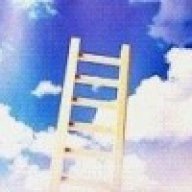 Last reply by ErikAlbert,
Last reply by ErikAlbert, -
- 0 replies
- 18.6k views
WinToFlash is a software that makes your USB pen drive into an installation option.You can install any Windows version via USB pen drive by using this simple software.It is the easiest software that I have found on the internet. This is a good tool to use to install windows were a laptop/netbook or computer is without a CD/DVD drive. You will need: A working computer with a CD/DVD drive. 4 gig bootable pen/flash drive. Full Windows install disk. Step 1: Download WinToFlash Save to your desktop. Step 2: Extract the zip file, then double click on WinToFlash.exe http://4.bp.blogspot.com/_qNFgsHp2dCk/Sr0xpECMB6I/AAAAAAAACXs/ztimTqdUOio/s400/2.jpg …
 Last reply by Jelly Bean,
Last reply by Jelly Bean, -
- 0 replies
- 10.7k views
Resources For Windows Me Windows98 Tips Windows 95, 98 and nt how-to guide Windows 98 Tips and Tricks, Index of all the Tips. - HelpWithWindows.com
 Last reply by Jelly Bean,
Last reply by Jelly Bean, -
- 0 replies
- 9.3k views
Using the Ipconfig Diagnostic Utility for Network Connections. The following commands are run from Command Prompt to determine or rule out/in network/internet issues. Each command starts with ipconfig. Each command would be written: Example: ipconfig /all (ipconfig space /all. The most common commands we use are as follows: ipconfig Show information ipconfig /all Show detailed information ipconfig /renew Renew all adapters ipconfig /renew EL* Renew any connection whose name starts EL ipconfig /release *Con* Release all matching connections.Example: Local Area Connection 1 or Local Area Connection2 Note: That the /Release and /Renew …
 Last reply by Jelly Bean,
Last reply by Jelly Bean, -
- 0 replies
- 23.5k views
Hello there,here is a tutorial on how to download and run Memtest86+. First,download the program from here: http://www.memtest.org There are three types of downloads you can get, a bootable CD (.iso),USB and a bootable floppy disk. Pick one and download it. If you're experiencing troubles using the CD or Floppy versions, you may try the USB version, but i haven't tried it yet.Maybe some one else has tried the USB version and will add "How to" to this thread.http://www.pchelpforum.com/images/smilies/smiley.gif Scroll down almost to the bottom of the page and you will see listed the downloadable files listed on the left. Test the system with all RAM sticks in…
 Last reply by Jelly Bean,
Last reply by Jelly Bean,

