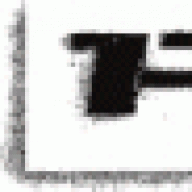Guides / Tutorials / Tips and Tricks
Useful information and tools to make things easier. If you have a problem with your computer, tablet, phone or and other device check here first to see if we have an article that will help you. If not post in one of the forums and we will help you.
41 topics in this forum
-
- 1 reply
- 10.7k views
You have surely seen these notifications during the installation of a program that ask you to install a toolbar. The first specimens of this species may have been useful and popular, but nowadays there is a real deluge of senseless and annoying toolbars that breaks down onto the Internet user community. The reason behind all this is very often economy-related. This article will lay out what toolbars are and why there are so many of them by now. The word toolbar is derived from "tool" and thus supposed to help you. A toolbar is like a tool kit for your browser that is always at hand to provide easy access to general and frequently used functions. The basic idea behind i…
Last reply by martinlikecomputers, -
- 71 replies
- 54.9k views
Hi guys - Most, probably already know this - But I didnt till last night, so doing my bit for this place, and the excellent freeware I have recently come across. A few weeks ago - I downloaded Inkscape - a design package, which is quite brilliant and best of all - FREE Inkscape. Draw Freely. And then yesterday stumbled across OpenOffice.org ( while downloading Java ) - An office program with Word processing ( that opens and creates MS office files ) Math - basically excell - a version of powerpoint and MORE! www: OpenOffice.org - The Free and Open Productivity Suite Great for students Id imagine! Any more free software going around? Spread the word!
 Last reply by Plastic Nev,
Last reply by Plastic Nev, -
- 2 replies
- 11.9k views
Free: Partitioning Tools FREE EASEUS Partition Manager Home Edition EASEUS Partition Manager 3.0 Home Edition - Resize Partitions Easily CloneZilla GParted LiveCD (Complete partitioning and drive imaging/restoration tools) Clonezilla-SysRescCD Clonezilla-SysRescCD is a Linux multi boot backup/restore and rescue CD, combining Clonezilla Live and System Rescue CD in one CD Parted Magic Partition Logic Ranish Partition Manager Cute Partition Manager Gparted LiveCD
 Last reply by Plastic Nev,
Last reply by Plastic Nev, -
- 0 replies
- 8.5k views
If you receive, and recognise phishing and scam attempts for what they are, firstly congratulations for being wise enough to know they are a scam. Do not click on any link provided, no matter how tempting that may be, some automatically dump malware as soon as they are opened. However, before deleting them, forward them on to "Action Fraud". This is a website set up by the police/government anti fraud unit. There they give an address to forward these phishing and scam mails to so they can be analysed, hopefully to be able to get a hook into the criminals responsible. Have a look here at the Action Fraud site= http://www.actionfraud.police.uk/report_fraud Read …
 Last reply by Plastic Nev,
Last reply by Plastic Nev, -
- 9 replies
- 13.4k views
Shake Windows off your Desktop: To clear the desktop: Left click and hold on the Title Bar of the window you only want to show on the desktop. Shake the window a bit by quickly dragging it left and right. When the desktop clears, drop. To restore the desktop: Left click and hold on the Title Bar of the same window. Shake the window a bit by quickly dragging it left and right. When the minimized windows return to the desktop, drop (release the left click) the window. Try this Secret: When you right click on a file/icon you see the usal items in the list,Open/Send to and so on. Hold down the Shift key while right-clicking on the ico…
 Last reply by neill10,
Last reply by neill10, -
- 0 replies
- 11.2k views
Tips to avoid social embarrassment or worse. It would be great if most members actually read this..... but sadly they probably won't. This post is a cut down from a much larger post. The link is at the end to the full post..... please read it! Because of the importance of Social Networking, I've made this post a sticky http://img.photobucket.com/albums/v708/starbuck50/medium.jpg With Hollywood now releasing films about social networking sites, albeit with lashings of erroneous sex thrown in, we thought it would be a good time to look at the benefits and pitfalls of social networking. Not only is privacy dead, but most people online are happy to give it up i…
 Last reply by Starbuck,
Last reply by Starbuck, -
- 3 replies
- 10.4k views
I have been asked this a few times, "How do you do a copy and paste?" I will try to make this simple to understand. There are two basic methods of creating the copy in the first place, the first applies if you want to copy all of a document, or page, whether it is a word document, a word pad document, or even a notepad document or a full web page. Click on "edit" then "select all" you will see everything will then be highlighted, go back to "Edit" and click "Copy" everything on that page will now be stored in the clipboard, this is normally hidden, so don't worry about where the clipboard is, next go to the page you wish to paste everything you have copied.…
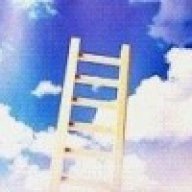 Last reply by ErikAlbert,
Last reply by ErikAlbert, -
- 0 replies
- 18.6k views
WinToFlash is a software that makes your USB pen drive into an installation option.You can install any Windows version via USB pen drive by using this simple software.It is the easiest software that I have found on the internet. This is a good tool to use to install windows were a laptop/netbook or computer is without a CD/DVD drive. You will need: A working computer with a CD/DVD drive. 4 gig bootable pen/flash drive. Full Windows install disk. Step 1: Download WinToFlash Save to your desktop. Step 2: Extract the zip file, then double click on WinToFlash.exe http://4.bp.blogspot.com/_qNFgsHp2dCk/Sr0xpECMB6I/AAAAAAAACXs/ztimTqdUOio/s400/2.jpg …
 Last reply by Jelly Bean,
Last reply by Jelly Bean, -
- 0 replies
- 10.7k views
Resources For Windows Me Windows98 Tips Windows 95, 98 and nt how-to guide Windows 98 Tips and Tricks, Index of all the Tips. - HelpWithWindows.com
 Last reply by Jelly Bean,
Last reply by Jelly Bean, -
- 0 replies
- 9.3k views
Using the Ipconfig Diagnostic Utility for Network Connections. The following commands are run from Command Prompt to determine or rule out/in network/internet issues. Each command starts with ipconfig. Each command would be written: Example: ipconfig /all (ipconfig space /all. The most common commands we use are as follows: ipconfig Show information ipconfig /all Show detailed information ipconfig /renew Renew all adapters ipconfig /renew EL* Renew any connection whose name starts EL ipconfig /release *Con* Release all matching connections.Example: Local Area Connection 1 or Local Area Connection2 Note: That the /Release and /Renew …
 Last reply by Jelly Bean,
Last reply by Jelly Bean, -
- 0 replies
- 23.5k views
Hello there,here is a tutorial on how to download and run Memtest86+. First,download the program from here: http://www.memtest.org There are three types of downloads you can get, a bootable CD (.iso),USB and a bootable floppy disk. Pick one and download it. If you're experiencing troubles using the CD or Floppy versions, you may try the USB version, but i haven't tried it yet.Maybe some one else has tried the USB version and will add "How to" to this thread.http://www.pchelpforum.com/images/smilies/smiley.gif Scroll down almost to the bottom of the page and you will see listed the downloadable files listed on the left. Test the system with all RAM sticks in…
 Last reply by Jelly Bean,
Last reply by Jelly Bean, -
- 2 replies
- 13k views
Here is a list of different shortcuts that you can use in Windows XP, and some work in Vista aswell. They can either be used by clicking on "start", then "Run..." and typing in the command, Or alternatively, open Task Manger with "Ctrl" + "Alt" + "Del" or you can use "Ctrl" + "Shift" + "Esc" as a quicker way of ppening Task Manager, click on "File", then "New Task (Run...)" which will bring up a box allowing you to type in the same commands as if it was the Run box. Here is the list, if you find any that do not work, or find ones that are not in the list and should be, feel free to PM me with the title of "XP Shortcut List" Note: Only use these commands if you a…
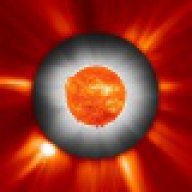 Last reply by rowal5555,
Last reply by rowal5555, -

Start Up List
by Guest Wolfeymole- 1 reply
- 7.7k views
For a comprehensive list of what should and what should not be in your Start Up list go to Sysinfo
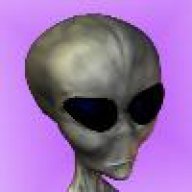 Last reply by xenophobic,
Last reply by xenophobic, -
- 2 replies
- 247 views
Schools CCTV camera are viewable by the general public! - So it seems. My intention of this article is to simply make the general public aware of a security risk in the LookC products, by no means should this be used in an unethical way. LookC have been informed of this security issue (before this article was published) and it has been brought to the attention of their “software team who are working on the software in order to fix this ASAP”. The Story: I have recently found a serious vulnerability in a CCTV (LookC.co.uk) server, which appears to be spread across their main two product ranges. The LookC 4x4 server and LookC Pro IX server. After a phone call t…
 Last reply by Dalo Harkin,
Last reply by Dalo Harkin, -
- 5 replies
- 9.9k views
EaseUs Disk Copy (Copies disks or partitions) DOWNLOAD XXClone DOWNLOAD Self-Image DOWNLOAD Tetroniks VT LLC CopyrSoft (Copies disk with bad sectors for recovery) DOWNLOAD DriveClonerXP DOWNLOAD HDClone DOWNLOAD PCI CloneMaxx DOWNLOAD Partition Saving DOWNLOAD CloneZilla GParted LiveCD (Complete partitioning and drive imaging/restoration tools) DOWNLOAD
Last reply by Seth, -
- 0 replies
- 10k views
Here is a life saver program for finding out what the hardware is in your computer when you don't have a clue and you're trying to repair or re-install the OS from scratch. Craig's PCI & PnP Stuff Pages Home Page http://members.datafast.net.au/dft0802 Craig's PCI Programs http://members.datafast.net.au/dft0802/downloads.htm Craig's PCI Pages http://members.datafast.net.au/dft0802/other.htm Note: PCI32 does NOT work with any 64-bit version of Windows. PCI32 runs under 32-bit Vista just fine, IF you do two things - run as an Administrator, AND switch off UAC. PCI.ZIP Version 1.1 16/03/2005- DOS,Win3.x,Win9x,ME,OS/2 version http://members.…
 Last reply by AdvancedSetup,
Last reply by AdvancedSetup,