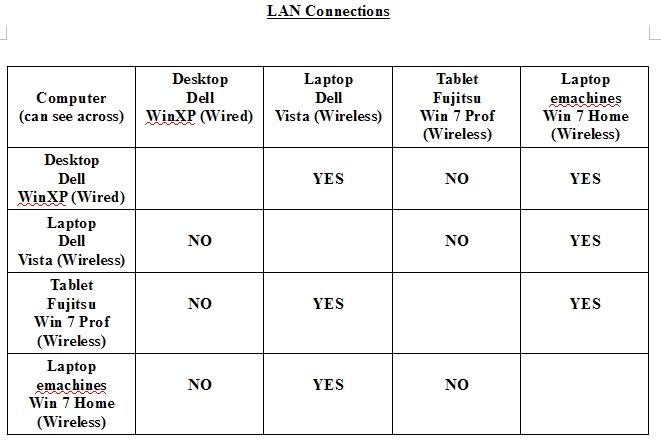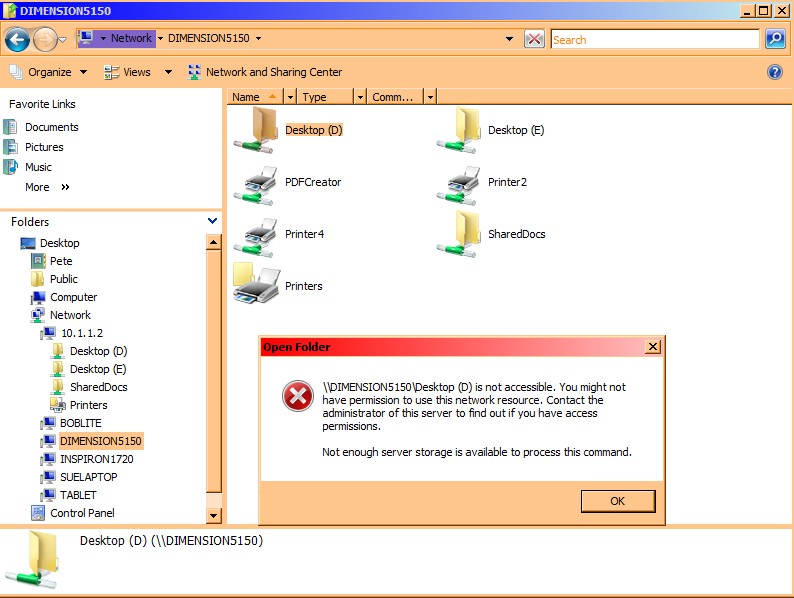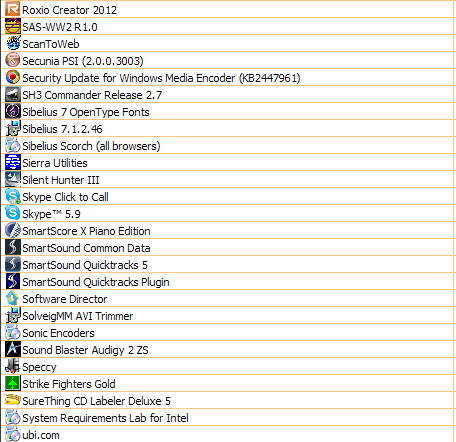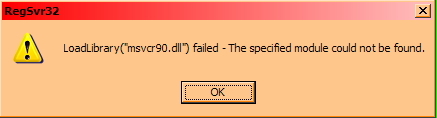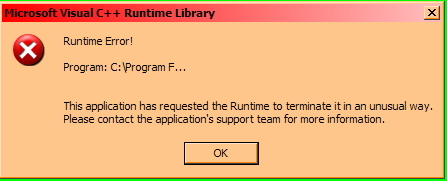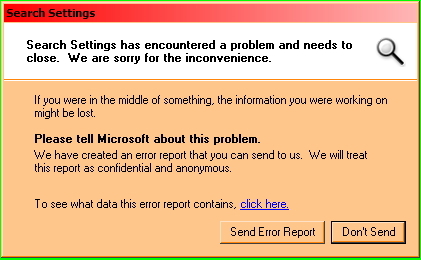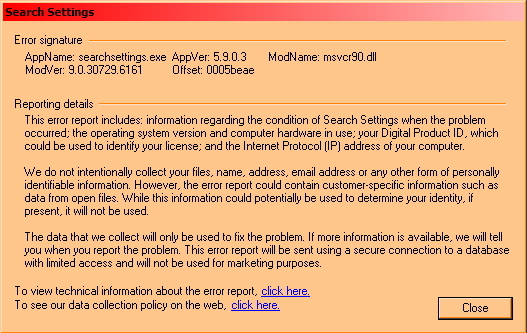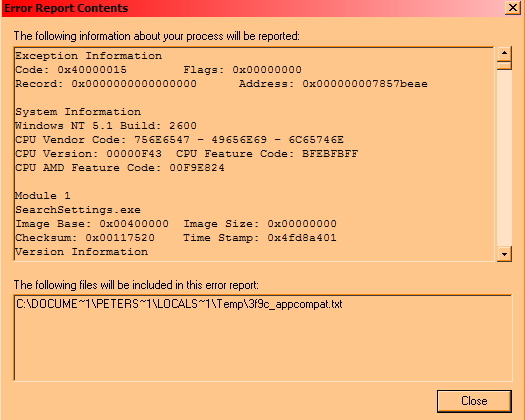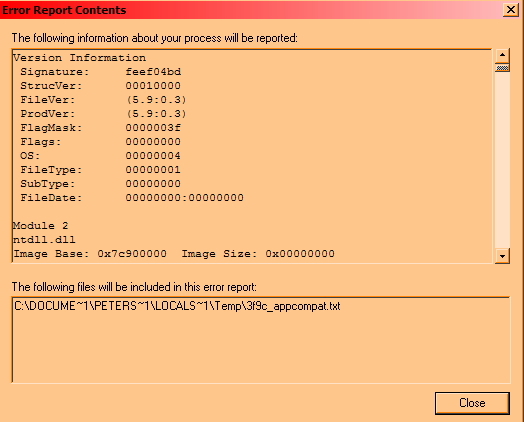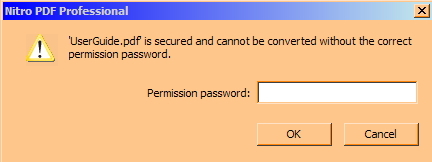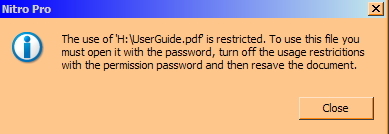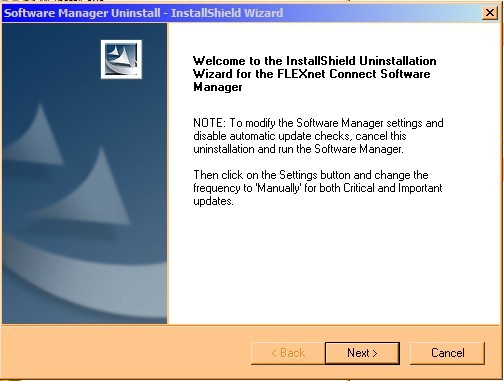eusetep
Members-
Posts
23 -
Joined
-
Last visited
Personal Information
-
Occupation
Retired
-
Real Name
Pete S
Tech Info
-
Experience
some_experience
- System: windows_xp_media
eusetep's Achievements
Newbie (1/14)
0
Reputation
-
I have tried to create a LAN between: Desktop Dell Dimensions 5150 running Windows XP MCE Laptop Dell Inspiron 1720 running Windows Vista Laptop eMachines E642 running Windows 7 Home Premium Tablet Fujitsu T901S running Windows 7 Professional The desktop is wired and the rest wireless through a modem/router. The problem is connections are as the attached chart shows. Whenever I try and access the desktop I get the attached message. How can I fix it?
-
[Solved] Startup Error Windows XP
eusetep replied to eusetep's topic in Tech Support & Discussions Forum
G'day I started msconfig and checked the startup tab but spigot and anything related was not there. I then tried to delete the spigot folder. wth.dll would not delete. I then just deleted searchsettings.exe. I then had to restart Windows. Would you believe there was no error message. Just to prove it I again restarted and again no error messages. I am convinced you have resolved the problem. Many thanks for your forbearance. I am 72 and had no idea for what reason I was doing the things you requested but it appears to have worked. Thank you. -
[Solved] Startup Error Windows XP
eusetep replied to eusetep's topic in Tech Support & Discussions Forum
G'day Ken, I installed Revo Uninstaller but the file did not show up. What have I done? I seemed to have created a ghostly monster! -
[Solved] Startup Error Windows XP
eusetep replied to eusetep's topic in Tech Support & Discussions Forum
I couldn't find any reference to the file in the Control Panel Add or Remove programs. However when I carried out a search I discovered the SearchSettings.exe file in C:\Program Files\Common Files\Spigot\Search Settings. In that folder there was also a wth.dll 5.9.0.3 file. If I delete the 'Spigot' folder, will this do the trick? -
[Solved] Startup Error Windows XP
eusetep replied to eusetep's topic in Tech Support & Discussions Forum
Could not be found Thanks for your help. Yes, I did send an error report to Microsoft but as yet no response. Tried what you suggested but got the attached error message. -
I have recently started to get an error on start up on my Dell Dimension 5150 running XP SP3. The following attachments are in order as they appear with the last two being the first two pages of the error details.
-
CutePDF is a printing option. However, as explained, the file is SECURED and the print command is ghosted and cannot be used. I take it that Ghostscript should convert the file but it is a cli based program and I am not familiar with it. I did download a trial copy of NitroPro7 but when I tried to load the pdf file I got the attached windows. I now realise the only way I could print it out is with the permission password from Toshiba and they will not give it to me. [ATTACH=CONFIG]655.vB5-legacyid=1387[/ATTACH][ATTACH=CONFIG]656.vB5-legacyid=1388[/ATTACH]
-
I recently purchased a Toshiba Laptop which had the user manual as a PDF file. The name of the file is 'UserGuide.pdf (SECURED)'. As such I am unable to print it. I understand the the producer of the file, Toshiba, has the option to secure a PDF file for which a password is created by them to unsecure it. To be expected from Toshiba, a request to enable me to print it has met with no success. They suggested Cool PDF Reader but it doesn't even open the file. How can I print it?
-
Thanks guys. Point taken. I will just have to try and become familiar with the newer versions. Unfortunately the older one gets (71) the more one gets set in one's ways!
-
I have a Dell Inspiron 1720 running Windows Vista and a Fujitsu Tablet PC Lifebook T901 running Windows 7 professional. Is it possible to revert to Windows XP Home Edition. I find XP very easy to use as it is on my desktop. I would prefer to have all three computers running the same operating system
-
Update Manager [ATTACH=CONFIG]551.vB5-legacyid=1213[/ATTACH] G'day, Just for information the Update Manager window appeared again on startup showing Error # -3. I checked the 'consumer.installshield site' and stumbled across FLEXnet Connect Software Manager. I run the program which apparently uninstalled the Update Manager. So far there has been no impact and I will see if the error comes up again. http://extremetechsupport.com/images/misc/pencil.png
-
G'day etavares Downloaded and run MBAM, following is the log. I noticed this is just a trial version. Is it worth buying a full version? Malwarebytes' Anti-Malware 1.51.1.1800 http://www.malwarebytes.org Database version: 7196 Windows 5.1.2600 Service Pack 3 Internet Explorer 8.0.6001.18702 7/19/2011 3:08:47 PM mbam-log-2011-07-19 (15-08-47).txt Scan type: Quick scan Objects scanned: 175362 Time elapsed: 3 minute(s), 9 second(s) Memory Processes Infected: 0 Memory Modules Infected: 0 Registry Keys Infected: 2 Registry Values Infected: 0 Registry Data Items Infected: 0 Folders Infected: 2 Files Infected: 0 Memory Processes Infected: (No malicious items detected) Memory Modules Infected: (No malicious items detected) Registry Keys Infected: HKEY_CLASSES_ROOT\MyWaySearchAssistantDE.Auxiliary (Adware.MyWaySearch) -> Quarantined and deleted successfully. HKEY_CLASSES_ROOT\MyWaySearchAssistantDE.Auxiliary. 1 (Adware.MyWaySearch) -> Quarantined and deleted successfully. Registry Values Infected: (No malicious items detected) Registry Data Items Infected: (No malicious items detected) Folders Infected: c:\program files\MyWaySA (Adware.MyWebSearch) -> Quarantined and deleted successfully. c:\program files\MyWaySA\SrchAsDe (Adware.MyWebSearch) -> Quarantined and deleted successfully. Files Infected: (No malicious items detected)
-
G'day RandyL Working through the responses first of all you ask what is http://consumer.installshield.com/ . I have absolutely no idea! I went through all the programs in 'Add or Remove Programs' but could not come across it. G'day Starbuck I checked C:\Program Files\Common Files\InstallShield\UpdateService\ folder and found ISUSPM.exe. But the images folder is empty. With my level of expertise it would be simpler just to remove it if it is not needed.but how do I remove the program? As mentioned above I can't see it in the 'Add or Remove Programs' list. G'day etavares Yes, the computer's date and time is correct. If you consider that this problem is still 'lurking in the background' and it pops up again, I will post a screen shot of the View Certificate. Before I continue with downloading the Malwarebytes Anti-Malware program, will it conflict with my Kaspersky Internete Security 2011 suite?
-
Wow! I find this a little daunting! Many thanks chaps but all this is way above my head. . I'm 71 and my mind is not as agile as it once was. I will have to try and work through your instructions. I must admit that I have not had a recurrence of the Revocation Certificate problem so thanks for resolving that problem.
-
There are three which can be ticked. Only the top one was ticked. I can only tick either one of the top two. The bottom one wasnot ticked so I have ticked that one. I have now upgraded to Firefox version 5. maybe this will help Many thanks. I have another problem now with update manager. Any ideas Randyl?