-
Posts
75 -
Joined
-
Last visited
About rowal5555
- Birthday 12/07/1941
Personal Information
-
Occupation
Retired, but still a caregiver, builder and installer of solar hot water and power, plus...
-
Real Name
Rob
Tech Info
-
Experience
Rob
- System: Rob
rowal5555's Achievements
Newbie (1/14)
0
Reputation
-
Years ago when Conficker was a real threat, I changed my router settings to use OpenDNS as an alternative to using the default DNS from my ISP. OpenDNS will not connect to an infected site and to date has picked up more than 1 million phishing scam sites. It is trusted by some of the biggest names in the business. OpenDNS has now picked up one of the most prestigious Internet Awards, and received a plug from the NY Times (pretty good reasons for looking at this free service I reckon). http://www.opendns.com/newsletter/?issue=2010_09&home OpenDNS | Internet Navigation And Security Cheers
-
For starters, I am no expert on video cards and am not a gamer, so can only tell you my experiences. My Pavilion tower came with a 7500LE and I eventually replaced that with an 8600GT. My son gaily advised me that an 8800GTS would be much better and I found it to be 3x as fast. I recently had the chance to obtain a GT240 which has 1GB DDR5 memory and it outperformed the brute of an 8800 card. The fact that your machine has already broken 2x8600s is of concern but I have no idea what may cause that. If you have a PCI Express x16 slot, check out the GT240 which performs great and is pretty cheap (NZ$150).
-
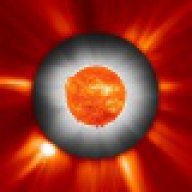
DVI-D single or Dual Link??
rowal5555 replied to Hinesy2k5's topic in Tech Support & Discussions Forum
More info that may help All About DVI -
There are a couple of programs which may, (and I do stress MAY), help you track down the culprit. Blue screen of death (STOP error) information in dump files. Resplendence Software - WhoCrashed, automatic crash dump analyzer However, when I had this problem earlier in the year, I found it impossible to track down. I strongly suspected the Motherboard and so replaced it with a cheap one and was away laughing again. A tiny component which goes faulty can drive you bonkers, LOL. Am now looking at a more expensive replacement seeing that the RAM, Graphics etc have been cleared of causing the problem. Cheers
-
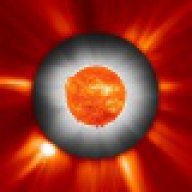
Screen or graphics card ?
rowal5555 replied to BigRussuk's topic in Tech Support & Discussions Forum
Specs and downloads. Lenovo Support & downloads - Detailed specifications - ThinkPad R50, R50p, R51 (1829, 1830, 1831, 1836, 1841) Cheers -
When you don't see the programme you need in the list, you click the BROWSE button and go through your Program Files until you find it. When you open it, it will show in the list and you can click the box to always open with that programme if that is what you want to do. Good luck.
-
Great list, thanks DirtyPolo. and control userpasswords2 to log on at home without having to enter your password F6 in your browser to jump to the address bar F11 in your player to go to FullScreen.
-
I haven't studied all the responses here, but found that when I tried reinstalling Vista on my Acer Aspire 5720Z recently from the hidden recovery partition, using ALT+F10 as stated in the manual did nothing. It was only when I tried the right hand ALT button did everything go as planned. FWIW.
-
Totally agree. 7Zip is my default unzipper. Cheers, Rob
-
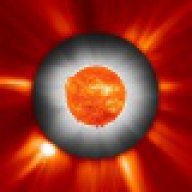
Check this out, it could save your life
rowal5555 posted a topic in Tech Support & Discussions Forum
Are your tyres safe?? ABC News Cheers -
Thanks Guys Another one under the belt, LOL. Older, and hopefully a little wiser. Cheers, Rob
-
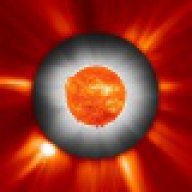
IE7 crashes when saving a picture
rowal5555 replied to rowal5555's topic in Tech Support & Discussions Forum
Early days, but appear to have cracked it after a great kerfuffle. Deleted KM and KLite and rebooted but IE would not even start. Restarted but Windows would not shut down requiring a hard reboot. Tried again and the same thing happened so installed UPHClean which has been sitting in my Download folder for weeks. Next reboot went smoothly. Only had one try so far, but the problem image now saves OK, and Save Target As is now available, so fingers are crossed that this will continue. Would be interested in any ideas why this would happen out of the blue, as I have used these programmes without strife for years Cheers all. -
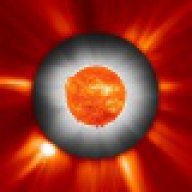
IE7 crashes when saving a picture
rowal5555 replied to rowal5555's topic in Tech Support & Discussions Forum
Hi Seth. Referring just to the image I am having trouble with - Copy and paste to Desktop - yes. Save Target As - greyed out. Trying this on another image worked on a background image, not foreground. Save to different Folder - IE doesn't stick around long enough, just disappears before I can even click SAVE. Getting rid of mcieplg.dll did no good. Suspect avisplitter.ax as contained in The KMPlayer and in the KLite Codec Pack as it is mentioned when I sometimes get an error msg before IE crashes. In the process of deleting and rebooting now. What a rigmarole, LOL, and now have lost all formatting in this post. -
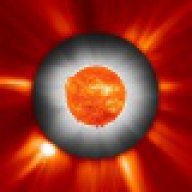
IE7 crashes when saving a picture
rowal5555 replied to rowal5555's topic in Tech Support & Discussions Forum
All flushed out and appear to be squeaky clean but the same problem exists. Doesn't matter whether I choose to show non-secure items or not so figure it has to be a setting in IE as no problem in FF now. Will remove SP3 and reinstall IE7 if necessary, but will wait for further comments for a while. Update. Have 2 instances of mcieplg.dll showing in WinPatrol IE Helpers which I think may be associated with Site Advisor. Going to get rid of them and see what happens. -
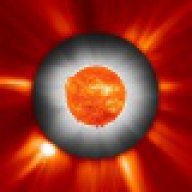
IE7 crashes when saving a picture
rowal5555 replied to rowal5555's topic in Tech Support & Discussions Forum
Thanks Bob. SAS runs at 3am each day and I ran a quick scan with Live OneCare yesterday. Nothing showed up so I spent about 7 hours running the full scan. Still nothing so will do a few more. OneCare has just made a new restore point, so have deleted the old ones. Cheers

