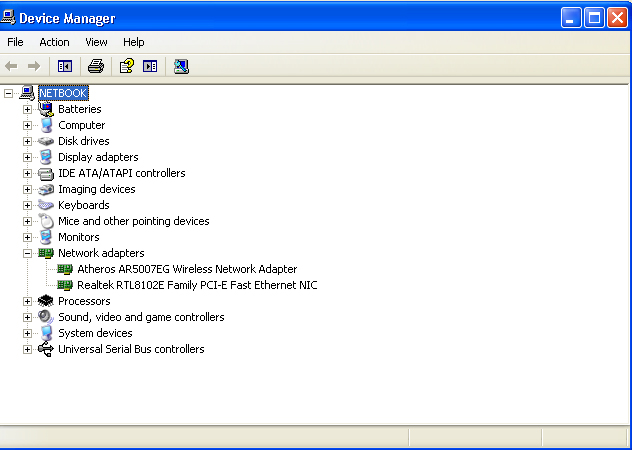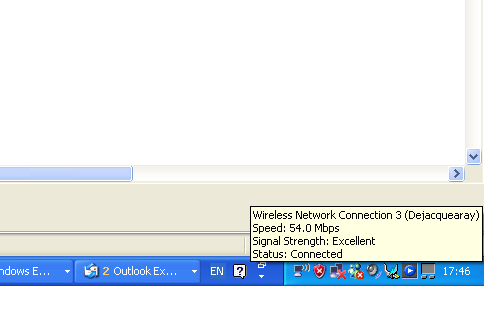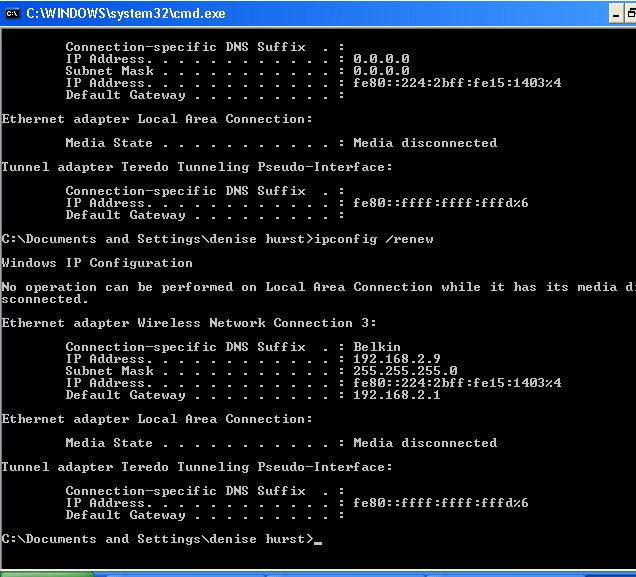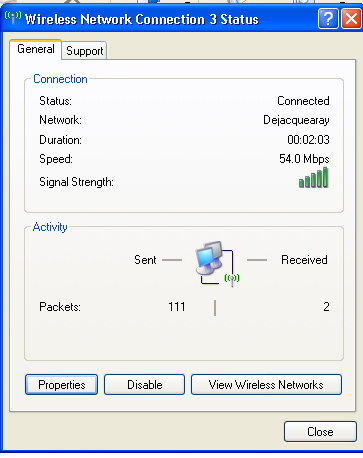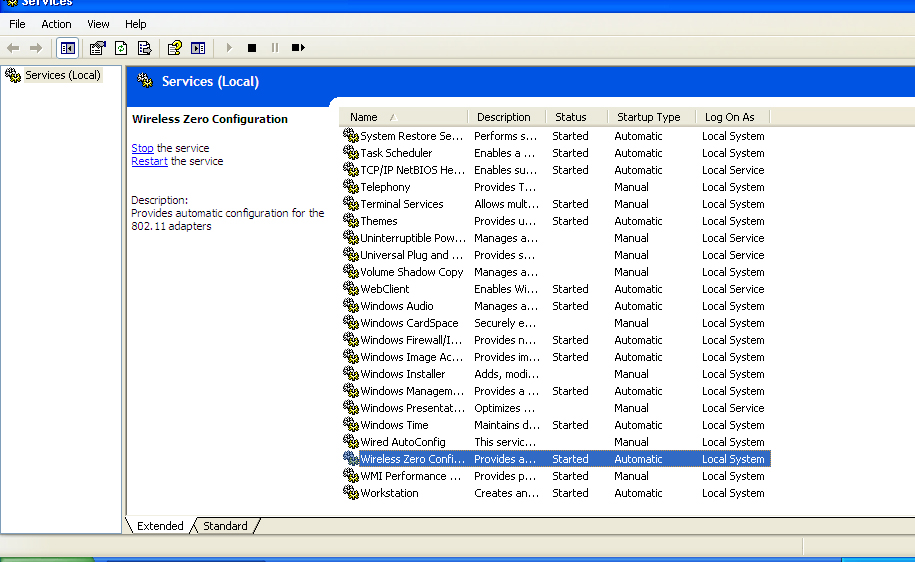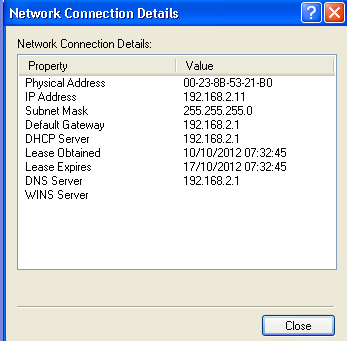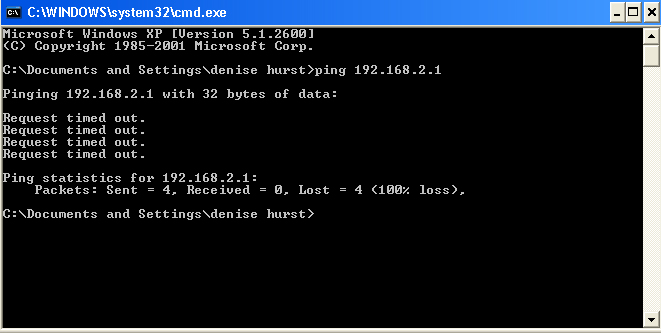freccle
Members-
Posts
11 -
Joined
-
Last visited
Tech Info
-
Experience
some_experience
- System: windows_xp_home
freccle's Achievements
Newbie (1/14)
0
Reputation
-
Netbook won't connect at home
freccle replied to freccle's topic in Tech Support & Discussions Forum
HOWEVER!!!! I bought a Wifi USB adaptor and it connect with that. Still drives me round the bend why the proper one won't connect but at least now I can use it -
Netbook won't connect at home
freccle replied to freccle's topic in Tech Support & Discussions Forum
Right thatnsk for all the help but absolutley NOTHING worked. Even the ethernet connection stopped working after I'd altered the TCP/IP settings. So then tried the winsock restting, restarted the computer as rquested, no change. aarrrggggg -
Netbook won't connect at home
freccle replied to freccle's topic in Tech Support & Discussions Forum
Sorry - will try tomorrow when I have some peace and quiet on my own but thanks for help -
Netbook won't connect at home
freccle replied to freccle's topic in Tech Support & Discussions Forum
-
Netbook won't connect at home
freccle replied to freccle's topic in Tech Support & Discussions Forum
yes everything else connects to router without a problem -
Netbook won't connect at home
freccle replied to freccle's topic in Tech Support & Discussions Forum
Anyone??? Help -
Netbook won't connect at home
freccle replied to freccle's topic in Tech Support & Discussions Forum
OK sorry for the delay in replying. YES it DOES connect no problem with an ethernet cable. I've attached screen shots of the network connection once connected. No there are no exclamation marks or crosses next to the network adaptors Tried pinging and got 4 requests timed out then 4 packets sent 0 received 4 lost (screen shot attached Could I bypass all this by buying a wifi dongle. Do you thing it would connect then? -
Netbook won't connect at home
freccle replied to freccle's topic in Tech Support & Discussions Forum
Microsoft Windows XP [Version 5.1.2600] © Copyright 1985-2001 Microsoft Corp. C:\Documents and Settings\denise hurst>ipconfig/all Windows IP Configuration Host Name . . . . . . . . . . . . : NETBOOK Primary Dns Suffix . . . . . . . : Node Type . . . . . . . . . . . . : Mixed IP Routing Enabled. . . . . . . . : No WINS Proxy Enabled. . . . . . . . : No DNS Suffix Search List. . . . . . : Belkin Ethernet adapter Wireless Network Connection 3: Connection-specific DNS Suffix . : Belkin Description . . . . . . . . . . . : Atheros AR5007EG Wireless Network Ad apter Physical Address. . . . . . . . . : 00-24-2B-15-14-03 Dhcp Enabled. . . . . . . . . . . : Yes Autoconfiguration Enabled . . . . : Yes IP Address. . . . . . . . . . . . : 192.168.2.9 Subnet Mask . . . . . . . . . . . : 255.255.255.0 IP Address. . . . . . . . . . . . : fe80::224:2bff:fe15:1403%4 Default Gateway . . . . . . . . . : 192.168.2.1 DHCP Server . . . . . . . . . . . : 192.168.2.1 DNS Servers . . . . . . . . . . . : 192.168.2.1 fec0:0:0:ffff::1%1 fec0:0:0:ffff::2%1 fec0:0:0:ffff::3%1 Lease Obtained. . . . . . . . . . : 07 October 2012 20:42:19 Lease Expires . . . . . . . . . . : 14 October 2012 20:42:19 Ethernet adapter Local Area Connection: Media State . . . . . . . . . . . : Media disconnected Description . . . . . . . . . . . : Realtek RTL8102E Family PCI-E Fast E thernet NIC Physical Address. . . . . . . . . : 00-23-8B-53-21-B0 Tunnel adapter Teredo Tunneling Pseudo-Interface: Connection-specific DNS Suffix . : Description . . . . . . . . . . . : Teredo Tunneling Pseudo-Interface Physical Address. . . . . . . . . : FF-FF-FF-FF-FF-FF-FF-FF Dhcp Enabled. . . . . . . . . . . : No IP Address. . . . . . . . . . . . : fe80::ffff:ffff:fffd%6 Default Gateway . . . . . . . . . : NetBIOS over Tcpip. . . . . . . . : Disabled C:\Documents and Settings\denise hurst> -
Netbook won't connect at home
freccle replied to freccle's topic in Tech Support & Discussions Forum
Haven't got an ethernet cable handy but will get one tomorrow and try. the netbook is windows XP and there isn't the option to just put cmd in so I tried cmd in run but had to click enter to go to the command. The reulsts of that have been posted where requested -
Netbook won't connect at home
freccle replied to freccle's topic in Tech Support & Discussions Forum
Yes sorry - posted anywher I think I might get help. Will try your suggestions and report back -
I have a Aspire one ZG5 that has a and whilst it connects when I’m away relatively easily, I just CAN’T get it to connect wirelessly at home, yet everything else connects to my router without a problem. The router is a Belkin N Wireless model FSD 8638 – 4 –V2. The netbook see the wifi network, I put in the password and it seems to connect – in fact it says connected, with excellent strength yet it just won’t connect to the internet. If I try to send and receive message via live mail I get the error message: The host 'pop.tiscali.co.uk' could not be found. Please verify that you have entered the server name correctly. Account: '1 TISCALI', Server: 'pop.tiscali.co.uk', Protocol: POP3, Port: 110, Secure(SSL): No, Socket Error: 11004, Error Number: 0x800CCC0D If I try to connect to a browser (any one) I get the message “no internet connection” When I look at the connection status it will show something like 75 packets sent, 10 received. The internal wifi modem is Atheros Ar5007eg Wireless Network and the netbook is running WINDOWS XP Home SERVICE PACK 3. I have taken screen shots of every error message I can, as well as converting he diagnostic check to images (all 40+ pages of it) on Photobucket http://s294.photobucket.com/albums/mm81/freccle/NETBOOK/ Can anyone suggest what I’m doing wrong to connect or does it seem as there is a problem with the notebook? I’d assume that but it connects in other places! And it always SAYS it’s connected. Should I try getting a wifi dongle and see if I can get connected via that? HELP!!!