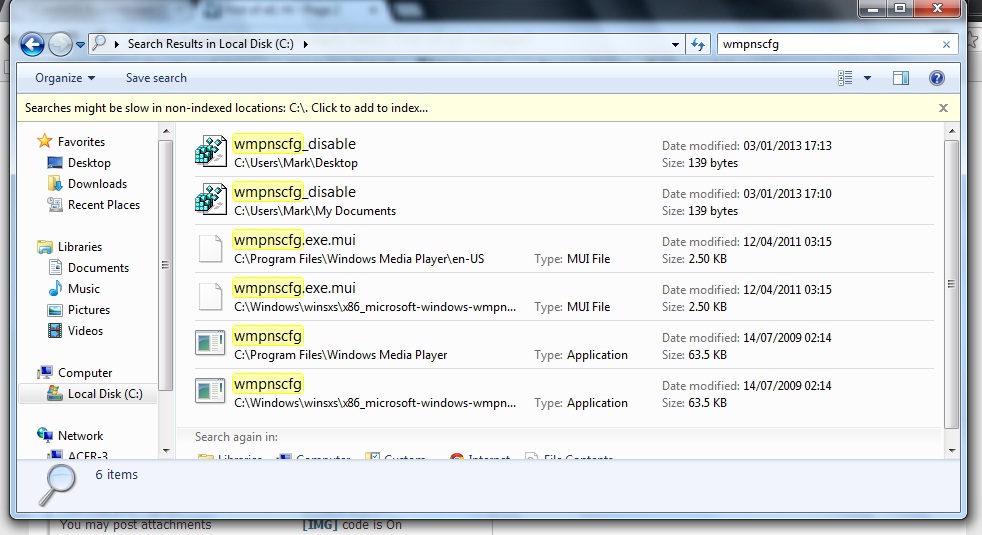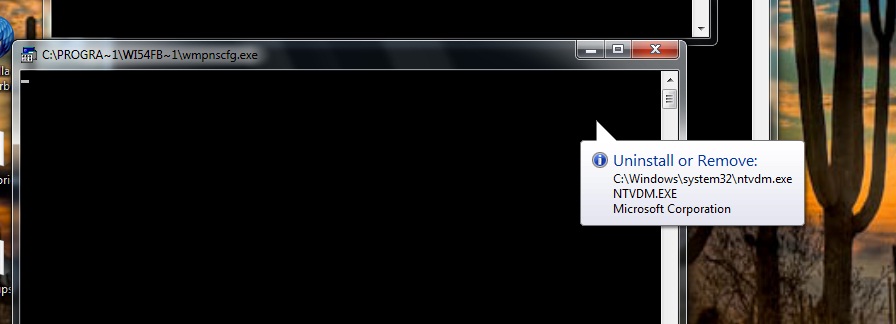Mark312
Members-
Posts
25 -
Joined
-
Last visited
Tech Info
-
Experience
some_experience
- System: windows_7_home_premium
Mark312's Achievements
Newbie (1/14)
0
Reputation
-
Hi Ken I ran chkdsk a few weeks ago. Do you suggest I do it again?
-
PS bet you're really sick of this now - I know I am! Very grateful for your help so far though.
-
Hmmmm..... Windows Media Player 12 not available as a separate download for Win7. Microsoft support requires a Product ID no which you can only find by opening the program..... Tried to install Media player 11, but windows wouldn't allow it as a newer version already installed, no option to override this. I looked in Events viewer, and there are two relevant crash reports - one for wmplayer.exe and the other for wmpnetwk.exe. Both reports state that ntdll.dll is the faulty module. Is this where we should be looking? I've also just done a sfc/scannow, and the results were showing errors irrepairable by Windows all to do with Media Player Do I now have to do a repair using the original Win7 installation disk? [ATTACH]935.vB5-legacyid=1821[/ATTACH] sfcdetails.txt
-
Thanks Ken. Interesting.....Windows Media Player refuses to start up....The windows message "Windows Media Player has stopped working..." appears after a few seconds. I tried setting WMPNS to automatic, restarted and still WMP refuses to startup. Is this an install error do you think? (I've disabled WMPNS in Services.msc again) Is it worth trying to download and reinstall WMP? Or do you have another recommendation? Thanks Mark
-
Thanks Ken (Presume that is your name) I've looked in the program files folder, but there is no file or folder that starts WI54 (WI not W1) I've tried doing a search of the whole pc for WI54 - no results. Tried searching for wmpnscfg and investigated the full path of each one found but none have WI54B anywhere in the path. The next folder on C drive is C:\ProgramData but there's nothing there of relevance either. Tried making the empty windows larger to hopefully expand the path but no joy. I have attached the list of files that came up in the wmpnscfg search in case anything makes more sense to you than me! Thanks, Mark [ATTACH=CONFIG]934.vB5-legacyid=1820[/ATTACH]
-
Right, Avast uninstalled. Restarted pc, but the same problems still present. What I can't understand is that when I drag the Revo Hunter icon over the box entitled Wmpnscfg.exe, does Revo think it is NTVDM.exe? I have observed your strong warning about not uninstalling NTVDM, so I will not. Surely though, Revo should come up with the correct file name in Hunter mode? Or is there something else amiss? [ATTACH=CONFIG]933.vB5-legacyid=1819[/ATTACH]
-
Thanks for that. I didn't realise Win7 had an antivirus program already installed, and it's handy to know it has malware protection also. I will uninstall Avast and see how it goes. I've used Avast for a couple of years now on all our 8 pc's at home and work, with no issues whatsoever until now.
-
Update... Revo did not come up with the WMPNSCFG program in the main window, so I switched to Hunter mode, dragged the Hunter icon onto the empty black window, and it came up with the following: Windows\System32\ntvdm.exe, and the options to: Uninstall - Don't want to do this yet until confirmed it is safe to do so; Stop Autostarting - said Target Application is not found in common startup places; Kill Process - Just closes the window; Kill and Delete the Process - Do I want to Delete it? etc I've virus scanned the ntvdm.exe as I understand it can be a virus in disguise, but Avast said No Threat Found. Microsoft Security Essentials said it is ok. If I uninstall it from the System32 folder, will it cause other issues?
-
Got a Sledgehammer??!! Thinking about doing a Win7 reinstall if Revo doesn't come up with anything....what do you think?
-
No it's not listed there. Guessing I should run Revo then?
-
Chkdsk ran, but did not report any faults. PC just carried on as normal afterwards. I understand that this does not produce any report, so no news is good news...? Nothing showing on msconfig startup tab for Media Player. Still a little concerned why it blue screened yesterday. Behaved ok today apart from the Media Player empty windows...
-
No drives with a red X. No external servers. When I received this machine late last year (a reconditioned pc from an online UK supplier) I tried to network it to two other pcs, one running XP and the other with Win7. As I have not been able to successfully network to the XP machine I did try to set up a second network, which might explain it. TBH I've been concentrating on this machines faults before I try again to set up the home network. I have considered sending it back, but having spent time installing all my files, settings, setting up email etc etc I really don't want to go through all that again. If the Hard drive is on it's way out as somebody suggested earlier, I may just stick another one in next to it and transfer across. What do you think?
-
OK done that. Nothing happened so I closed the notepad. Reopened it and it asked me if I wanted to allow this to make changes to the registry, clicked yes. Nothing further of note happened except for confirmation that the registry change had been successful, so I shut down and restarted. Only two empty black windows came up on reboot this time, but the same message popped up from the taskbar saying "Could not reconnect all your network drives". At least it's not a catastrophic problem, but it's clearly not right and a bit of an annoyance....
-
Thanks, Where do I save it to?
-
Thanks, done that. On reboot, the three empty black windows still appear. WMPNS is showing as disabled in the Services screen. Any idea what to try next?