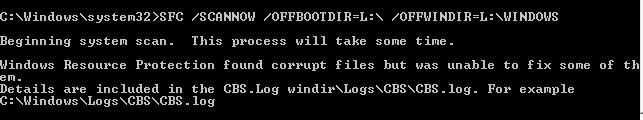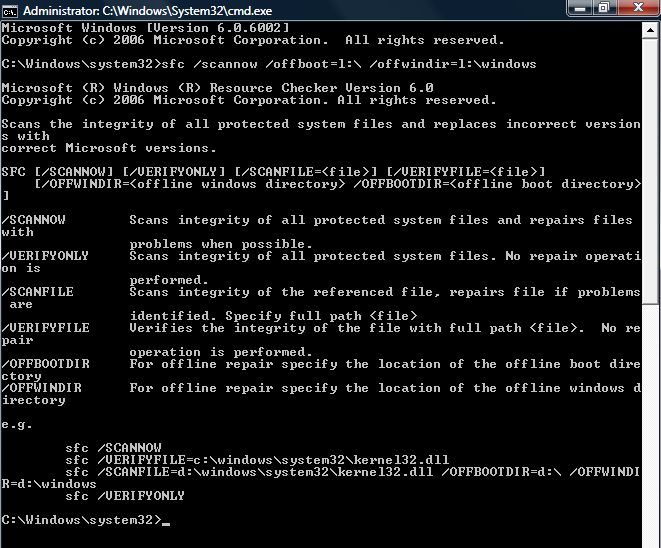JohnandVal
Members-
Posts
11 -
Joined
-
Last visited
Personal Information
-
Real Name
John
Tech Info
-
Experience
some_experience
- System: windows_vista_home
JohnandVal's Achievements
Newbie (1/14)
0
Reputation
-
Well……. About a month ago I sought assistance with this one. Following Ken’s advice, and after due procrastination, I bought and installed a replacement drive. This one accepted the recovery disks I’d created on day 1. After a huge update session the machine is now fully operational. All that’s now needed is the time and enthusiasm to replace the clutter of stuff that’s accumulated on the old drive over the past 4 years! (The old drive now lives in a usb caddy.) Without Ken’s ( and Nev’s) guidance a perfectly good laptop would have eventually become landfill because of a few corrupted bytes. Thank you for your input. The next project is to create a bootable DVD to house image backup software. Not so easy in the “home” versions of Vista it seems, as Microsoft hasn’t included provision to create bootable media. (Thank you Microsoft!) This has taken on a new urgency as the household’s powerful desktop machine (also Vista) is becoming cranky at boot time. But that’s a new saga! Thank you again for a successful outcome. Cheers John
-
Ken, I think it's time to wrap this one up. I'll do as you suggest, with a variation. Take an image of the problem drive so that I can at least resurrect it to its crippled state if all else fails. Then format it and use my recovery disks to reinstate it to original. If that fails, try a fresh install using the windows disk from my desktop machine. Thank you for your assistance. I've imposed excessively on your time and expertise, both of which you have contributed most generously. I won't bother you further, but will report back to announce my success!! Regards John
-
Thanks Ken. I'd found the C:/Windows/Log/CBS/CBS.LOG file and also the log file on my L: disk (the crippled one). Neither seemed to be changed at all by the SFC process, which seemed very strange. I've run the scan many times now and once (I think) I got a one line response. Below is a listing of the last few records including that response, the "scavenge" one about 1/3 of the way down the list. I've tried restarting then running SFC - no result; in fact the listing below "scavenge" arose from the restart and as you'll observe there's nothing added by the subsequent scan. Does that "scavenge" line mean anything to you? Next step – cold boot then run SFC. A few lines added to CBS.LOG by boot, nothing by SFC.[ATTACH=CONFIG]989.vB5-legacyid=1891[/ATTACH] Is it time to throw in the towel! Cheers John
-
Hi Ken --- Progress!! Went through the process you suggested again and got a result. Some files are corrupted and the process could not repair them. I haven't yet found the log file containing details, but I'm working on it. (The obvious files don't appear to include the results of the sfc scan.)[ATTACH=CONFIG]988.vB5-legacyid=1890[/ATTACH] Cheers John
-
Hi Ken, Thank you again for your assistance. Did just as you suggested and got the attached response which appears to be simply stating the function of this command. Is this what is expected? If so, it would appear that nothing has been done???? (Long time since I worked in DOS... brought back fond memories!) Hope I've set up the attachment correctly - its just a screen dump after running the cmd. Cheers John
-
Hi Ken, Thank you for your response. "Repair your computer" hangs with the Microsoft copyright screen showing, same as standard startup. Something I have tried since originally posting is to create a bootable dvd with Mint Linux and using that the machine comes to life, which I think clears the essential hardware of any blame. I've also used Seagate's self booting tools to check the hdd - no issues there. With Linux I'll have the opportunity to copy from the hdd any valuable stuff, which is a relief. Lacking a bootable copy of windows however is a real pain. Any further suggestions will be most welcome! Cheers John
-
Hi All, I’m new here so please be gentle! My 4 year old MSI PR211 laptop is running Vista. In recent weeks it has occasionally had a video driver fault from which it automatically recovers. (Possibly associated with overheating.) To ensure the drivers were ok I updated all drivers (first time in 4 years). Big job and the machine hung during the process so I eventually forced a shutdown. Now for the real problem. The laptop appears to go through the POST test ok, but hangs early in bringing up Vista. In safe mode, booting from the hdd it loads lots of drivers, then hangs, the last driver loaded being crcdisk.sys. Booting from a 4 year old recovery disk it gets as far as disk.sys before hanging. It arrived (from a reputable source) with vista installed and a COA, but no windows disk, so I haven’t been able to try booting from the original disk. A vista disk from another machine doesn’t get any further either. (I didn’t expect a good result, but hoped to get at least a little further!) And do I have a recent backup…….? No….. :mad: shame. Can anyone suggest a way to make this beast perform? I’d really appreciate some input on this one – my brain is going numb! Cheers John