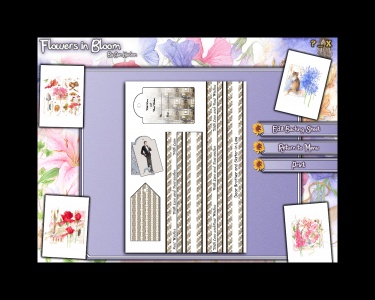melpear
Members-
Posts
19 -
Joined
-
Last visited
Tech Info
-
Experience
very_experienced
- System: very_experienced
melpear's Achievements
Newbie (1/14)
0
Reputation
-
I am having problems with my two year old Canon IP4950printer, I switched the printer off in the normal way & when I tried toswitch is on later nothing happened & the green power light did notilluminate. I have done the usual checks without success & have checkedonline & it appears this is quite a common fault. Does anyone have anyknowledge of this problem & how to fix it ?
-
Hi I am intending to convert all of my CD’s to MP3 files and to prevent any abortive work I wonder if someone could give me advice on the following:- 1). Which is the best method to use Windows Media Player or I tunes? 2). Which is the best setting to convert for playing back through a Hi-Fi system ie128 Kbps or 192 Kbps? 3). Which is the optimum sound setting as I have heard that it is best to set the CD volume at maximum before conversion. 4). Any other tips on playlists etc would be greatly appreciated.
-
Which is the best programme for converting music CD's to good quality MP3's as I have just purchased a car which has an MP3 CD player, I have sampled VLC which seems OK but would appreciate advice. The first CD I attempted to convert was a recent compilation one & when I downloaded it there was no artist or song titles, just track 1 etc. Is there a programme which can quickly add these tags to these tracks.
-
I have now tried most of the suggestions put forward & need a recommendation for a powerful cleaner to locate the file in question & then similarly powerful software to remove it. I have tried some of the suggestions but have been inundated with spam & pop-ups & a possible virus so a reliable programme would be appreciated
-
I have changed the CD drive letter from D to Z but the problem has not disappeared.
-
As well as using various forums to attempt to solve this problem which is preventing my wife using approx. £100 of CD-ROM's for her card making, I am also pursuing other avenues. I am a member of the Consumer Association (Which) & they provide free computer advice & have come back with the following suggestions. After much thinking I’m trying to work out what has caused the error, it is possible that the file may have corrupted and written itself to the hard drive as a bad sector that cannot be repaired. Also upon deleting a file (manually or automatically on the computer) it will still be retained on a hard drive hidden away and only accessed by those with very powerful software used in computer forensics. Somehow the file despite a format has corrupted and left a false print on your D: drive. I have to admit that what you are going through is an extremely, extremely rare event to occur. I would first attempt to change the drive letter of your CD/DVD drive; this can be performed in Computer Management. As the offending image is assigning itself to the D: drive, so hopefully a change of the disk’s letter will de-associate the drive with the image. To change your CD/Drives letter please follow the instructions in the link below. http://windows.microsoft.com/en-gb/windows-vista/change-add-or-remove-a-drive-letter I have YouTube video of this that you may be interested in seeing seen below. Copying the Disks contents to your computer is an option worth exploring, you can either do a direct copy and paste or you can create a file called an .ISO, this will retain the disc as a whole and can be opened using a virtual drive. To create this and open the files I would advise using the free Daemon tools Lite 4 found in the link below. http://www.daemon-tools.cc/products/dtLite I wonder if anyone has had any experience of either of these solutions Regards Melpear
-
The CD was not in the drive at the time, I will try your suggestion with the CD in place
-
Windows 8 problems with cd ROM's This came up when I did the search, I am not creative enough to make such a complicated file reference up. I am trying all possibilities as my wife as approx £100 worth of cd ROM's she cannot use for her card making. As a member of the which magazine I am also using their free computer help line and they are also baffled but keep coming up with possible solutions, one of which is to change the cd drive letter from d to another letter & have supplied me with the information to do this. They also suggested copying the contents of the offending cd rom to the hard drive (already suggested on one forum) and supplied me with the info to do this.
-
Windows 8 cd rom problems I have tried the above but as you suggest the drawer opens and it just asks me to insert a disk.
-
I would like to update what has happened with my CD-ROMproblems, I have completed searchesusing different methods & have come up with a file which is similar to theproblem one. When I interrogated the CD-ROM I believe the file causingthe problem was Archie_Rib.jpg-Windows Photo Viewer, when I did the search itcame up with the description FILE://D:/original/JpgTags/Archie_Rib_jpg but itwould not let me delete it, drive D on my machine is the DVD/CD player/recorderbut there was no CD-ROM in the drive so where is this file lurking? I have been given certain leads to programmes which may beable to solve the problems which I list below but am a little reluctant to usethese, I wonder if you have any experience of these & would appreciate yourcomments. a). mrstevenrogers wrote:you may have to use a full win8 adminaccount to correct the problem have a look here and see if it helps ... http://www.petri.co.il/enable-administr... dows-8.htm b). Try a search in safe mode using www.redmondpie/how-to-boot-i...safe-mode/ c). I have tried the following but my virus checkerkicks in, these are supposed to be more powerful search tools www.freecommander.com/fc_downl_enhtm & www.filehippo.com/download_unlocker d). A very powerful programme called System Ninja (Ithink this was the one which found the file). e).C:Users*yourname*\AppData\Local\Temp f) Drop the contents of the CD to my hard drive &start from there, I have not had time to try this yet. I wonder if anyone has any suggestions of how tocomplete the deletion of the file. Regards melpear
-
The computer I tested the cd-rom was using xp, I have searched for windows old file without success.
-
I have completed searches using different methods & have come up with a file which is similar to the problem one. When I interrogated the CD-ROM I believe the file causing the problem was Archie_Rib.jpg-Windows Photo Viewer, when I did the search it came up with the description http://file://D:/original/JpgTags/Archie_Rib_jpg but it would not let me delete it, drive D on my machine is the DVD/CD player/recorder but there was no CD-ROM in the drive so where is this file lurking? Hope anyone can be of assistance. Regards Mel Pear
-
Sorry but I have used CC Cleaner several times without success.
-
I have tried this, but without success, it is difficult to be completely certain what the file reference is as there are hundreds of separate files on the cd but these are embedded and are very difficult to access. This is made more difficult because the files on the cd are blank but there is editable text which as soon as you had text, effectively this creates another file, which is what has happened in this case. I have a dialogue with the manufacturer and will contact him for advice on the file reference.
-
Hi Nev. Thanks for the reply, I will attempt to clarify the situation & supply a screen shot which I have already taken & sent to the manufacturers of the CD-ROM’s, without success. Basically the CD-ROM’s in question contain images for greetings cards which I print off for my wife who then turns them into cards, each CD is closed and cannot be written onto & nothing can be copied onto my PC however some of these images can be saved as jpegs into a file. A lot of the images have a text editable feature which can be used to personalise the cards & inserts. It is one of these images, which was produced last May, before Windows 8 was installed, which appears when I load CD-ROMS from this manufacturer & this is attached. The brownish coloured A4 image in the middle showing ribbons & tags with the wording Dear Brother & Sister in Law & a picture of a man with a dog is the one produced last May & appears when I open most of the CD-ROM’s from this supplier but not on ones by other suppliers (confusing or what?). As you know Windows 8 does not have the facility to open DVD’s & the technician who loaded this on loaded VLC Media player, which I know you recommend, could this cause any problems? Regards Mel Pearson