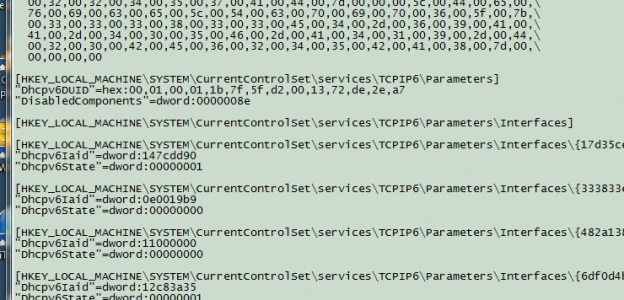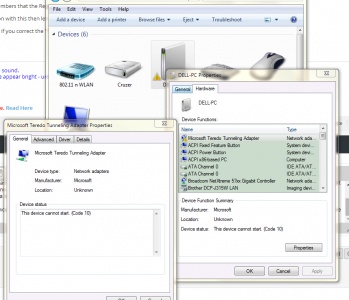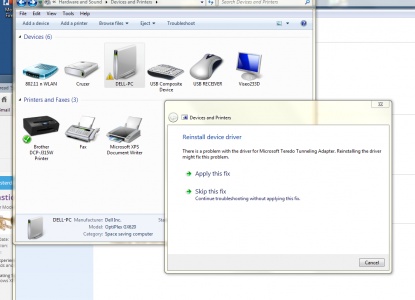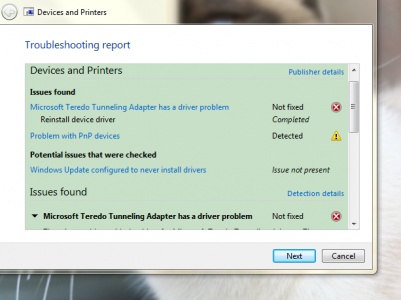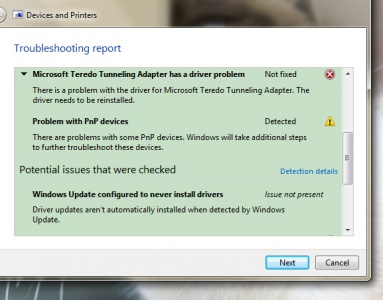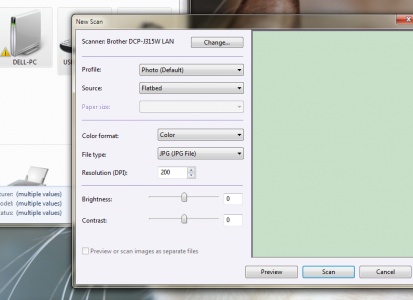Lintama
Members-
Posts
19 -
Joined
-
Last visited
Personal Information
-
Occupation
Retired
Tech Info
-
Experience
some_experience
- System: windows_7_home_premium
Lintama's Achievements
Newbie (1/14)
0
Reputation
-
[Solved] Password problem on iPad
Lintama replied to Lintama's topic in Tech Support & Discussions Forum
Hi Seedy, You're a star ....followed the instructions as per the link you gave. iPad now working again. Great!! Had to install my apps again but that didn't matter. Just so glad I can now use it again. Thank you lots for taking the time to help me. I don't know how I would have solved it. Probably have had to pay the Earth to some technician to do it. -
[Solved] Password problem on iPad
Lintama replied to Lintama's topic in Tech Support & Discussions Forum
Hi Seedy21 Will give it a go in the morning. Will let you know how I get on. Fingers crossed. I seem to remember that I had another problem with my iPad that I didn't bother too much with. I can't seem to access the usage which takes me to the downloaded games and choice to delete, etc. I wanted to uninstall a game but when trying to access usage, it took me back to the main screen. I haven't bothered about it but perhaps this will also be rectified once back to factory settings. Thank you for trying to help. -
[Solved] Password problem on iPad
Lintama replied to Lintama's topic in Tech Support & Discussions Forum
Yes. I downloaded iTunes a while ago but haven't used it yet. I am not familiar with it. -
[Solved] Password problem on iPad
Lintama replied to Lintama's topic in Tech Support & Discussions Forum
Hi Seedy21, Thank you lots for your response. My iPad mini is about two years old. I don't remember what I did to start with but I know I would have followed instructions to the letter. I would really like to go back and start again from scratch if possible but don't know how to get past the 'HELLO' stage. I am so annoyed as I was getting on fine until I was instructed to do an update which has now messed it up. Maybe I am not doing something right but I don't know what. Any help would be great. Many thanks if you can talk me through it. -
[Solved] Password problem on iPad
Lintama replied to Lintama's topic in Tech Support & Discussions Forum
Sorry, meant to say it's an iPad mini. -
Did an update on my iPad this morning as instructed which I thought would not be a problem. Now I can't get access to anything on it. I created a new password as the original one didn't work but it just keeps going round in circles. Have now created four passwords which it seems to accept but every time it then asks to put my password in, it goes back to 'HELLO'. It driving me mad!! Please help.
-
I looked in the devices and printers section and the PC icon no longer has the black exclamation mark in the yellow triangle. I presume tha Toredo thingy is fixed. The diary is part of the Lotus SmartSuite 97 which is old but works on Windows 7. The sounds are not in the least important but I just got used to them. Thank you Nev for your help. Don't know how you guys get to know so much.
-
Yes, I did change the number on the DisabledComponents"=dword:0000008e to dword:0 but then I changed it back again when there was no difference to the sounds.
-
Hi KenB, Thank you for your help. Nev too. Such a complicated business this technology stuff (well it is to me). Sound is OK although still has that same minor problem but all other sounds seems fine. I will be back, no doubt, with more questions in due course. Tried to donate some dosh to you but Paypal didn't want to accept it. :confused: Will try again later.
-
Registry I've taken a snapshot of the section you mentioned from my backup copy. Don't exactly know what I'm looking at but does this look OK to you? I haven't actually gone into the reg.file yet as maybe I won't need to if the attached looks OK. Really grateful for your help but how on Earth do you know about all this stuff?
-
Sound problem Hi KenB, Funny you should say the problem could be with my internet. I have, since I have had this newly refurbished computer of seven days, a problem with connecting to the internet, although not a big problem at all. When I switch on my PC and after it has gone through the usual 'starting up procedure' that I then cannot connect to the internet without me clicking on the icon on the bottom right of the screen. It's a kind of triangular icon. It then opens a small window with different connections. I choose the one that is correct and it then says 'connected' and then I am on the internet. Haven't come across that before on other PCs. Just a bit of a nuisance really but no big deal. Thanks for pointing out what could be the problem. I would like to go ahead with fixing the registry if you could talk me through it. My question is, why did it happen in the first place? Could some spyware cause this? I have attached another photo for you to look at. Many thanks again for the help.
-
Sound problem Hi Nev, Managed to use the snipping tool that you mentioned. I didn't know about it before. Good tool. I have attached them to let you see what's going on. Hope you can understand what you see. The one thing that is weird is , in the Devices and Printers window, I double clicked on the computer (Dell-PC) icon and up came the printer scanner device which I thought was rather odd. It is on the capture 4 photo. Gremlins at work here !? Hope I have attached the photos as haven't done it before this way. :confused2: Many thanks again for any help.
-
Yes, I am OK with attaching a photo although didn't know your method. Will do this tomorrow morning when I am more with it. A bit tired now, sorry.
-
Hi Nev, Thanks for the reply. Well, if I'm totally honest with you, I don't really know what it can and cannot play. So far, I have been on Youtube with no trouble at all. Other sounds are available, i.e. Windows start up and shut down. My niggly problem is my diary. There are sounds which it makes normally but there are missing. I know it's a bit futile but there might be other areas which I have yet to discover that don't work. Also an exclamation mark (black with yellow triangle background) appears on the icon for my PC in the Devices and Printers window of the control panel. I did a 'right click' on the icon. When I choose 'troubleshoot' it comes up with a problem with the driver but the 'Apply this fix' command doesn't solve it. I get a 'Microsoft Teredo Tunneling Adapter has a driver problem' and then it says 'Not fixed' followed by a red circle with a white cross in it. And that is basically it!! Nothing else recommend which leaves me puzzled.
-
Hi Nev, Thank you for replying and so quickly too. My PC is a Dell Optiplex GX620. Processor is Intel ® Pentium ® D CPU 3.00GHz 2.99GHz. RAM - 4.00GB. 32-bit Operating System. Running Windows 7 Home Premium. Opened Device Manager but all looks OK. No yellow or red markings anywhere. Clicked on the Sound, video and game contollers (arrow) and below it says SoundMAX Intergrated Digital Audio. Does any of that help? Many thanks for further info. if possible.