-
Posts
85 -
Joined
-
Last visited
About Dokie
- Birthday 04/08/1938
Personal Information
-
Occupation
Retired
-
Real Name
Gary
Tech Info
-
Experience
very_experienced
- System: windows_10
Dokie's Achievements
Newbie (1/14)
0
Reputation
-
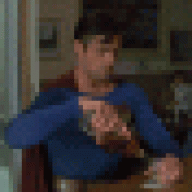
Is this a virus issue or something else?
Dokie replied to joddle's topic in Tech Support & Discussions Forum
Hello! Lots of great advise to what seems to be a very difficult problem. I also am leaning toward a fresh install of your OS but might give this a look.I have used this tool before(clean boot).It can be time consuming, but might be worth a try to see if your having apps conflicts. After reading your first post and seeing that the issue doesn't seem to happen in safe mode, this is kind a like a extension of safe mode with more options. Is recommended by micro$$oft. Cheers! http://support.microsoft.com/kb/929135 http://support.microsoft.com/kb/331796 -
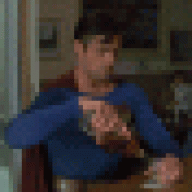
New Laptop runs Windows 8.1 But No OS disc
Dokie replied to grandadfatboy's topic in Tech Support & Discussions Forum
Hello! If your asking if you can format the old HD and use it to store back ups on, the answer is yes. This is MHO. You do not need to clone a drive and leave it in a drawer. You need to make a back up image of your OS on a external drive with a third party software like Macrium Reflect. You can restore your OS with this program and it will be just like the day you created the image. I have done this several times.I grantee you it will work. -
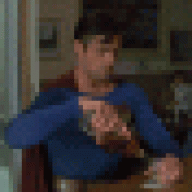
Is this a virus issue or something else?
Dokie replied to joddle's topic in Tech Support & Discussions Forum
Hello joddle! Very strange that malwarebytes is crashing your machine. I don't know if this will help, but you could give it a try . It's new software from Malwarebytes and it's called Chameleon. Malwarebytes has a lot of new software. https://www.malwarebytes.org/chameleon/ https://www.malwarebytes.org/downloads/#beta -
Hello! Your very welcome. I hope it stays. You should always use the safe to remove hardware feature. I also agree with you that could have caused your issue. Good luck!
-
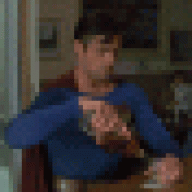
Is this a virus issue or something else?
Dokie replied to joddle's topic in Tech Support & Discussions Forum
Here's Micro$$oft definition of safe mode. http://windows.microsoft.com/en-us/windows/what-is-safe-mode#1TC=windows-7 -
Hello! Not sure where to go next. The drive may be getting ready to bite the dust. Which seagate test did you use? Some times the seagate dos is better. It is a ISO file and will need to be burned to a CD. Here is a tutorial how to use and burn seagate dos. If you have questions,I will try to help! http://knowledge.seagate.com/articles/en_US/FAQ/201271en?popup=true
-
Yes It is to test the HD ; but As I said in previous post, it also can repair your drive. I also have a seagate external drive.[ATTACH=CONFIG]1208.vB5-legacyid=2205[/ATTACH] Hope you can read the fine print!!
-
Hello! Just to add my 2 cents. Most HD manufactures have software that will test their HD's. Some will even try to repair the drive much like windows does. You might do a search. This is what I came up with for WD. http://support.wd.com/product/download.asp?groupid=608&sid=3&lang=en
-
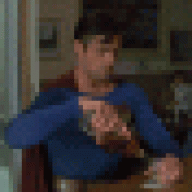
Is there a way to stop Zonealarm free nag screens?
Dokie replied to RustyKnight's topic in Tech Support & Discussions Forum
Hello Starbuck! very nice tutorial. Thank you for the tutorial! ERUNT has been around for years. Please check this out and see if you approve. I have been using this for years. Just a little extra from ERUNT. Be careful where you down load it. There are a lot of down load managers out there. I trust this site. Would like to hear your thoughts on this program. http://www.majorgeeks.com/files/details/eruntgui.html PS If there is a better down load site without down load managers ,please post the link! The internet is getting really bad when down loading free programs. Please be careful!! -
Hello! I would just like to add that I agree 100%. If you maintain a back up image of your OS, you will always have a way out. I've been there and done that. Lots of freeware programs that will do that for you! I like Macrium Reflect!
-
Ok! Thank you for your reply. Glad you solved your issue. This is the way I learn! Hey Ray1000
-
DSTM Was just wondering if you installed the drivers like DSTM suggested before doing all that?? Thanks for your reply. I'm sure it will help others with that problem.
-
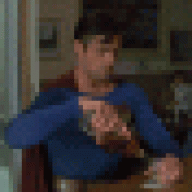
New Laptop runs Windows 8.1 But No OS disc
Dokie replied to grandadfatboy's topic in Tech Support & Discussions Forum
5. Is it necessary to run a programer like Belarc to discover the license code for the copy of Windows on this machine? To answer your question about Belarc. Belarc will give you the 25 digit license code, which is always good to have laying around, but it shouldn't be needed to restore your PC back to factory if you make the recovery media as I recommended in my reply. I suggest the flash opposed to the DVD's. Much more reliable if your computer has the option to boot from USB ; I recommend the flash drive. PS I'm not easily discouraged when I think I can help. I will find away:rolleyes: -
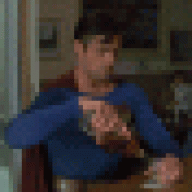
BIOS ignores desired boot priority/order/sequence
Dokie replied to Sebastian42's topic in Tech Support & Discussions Forum
Macrium is very easy to use. I'm also a fan and have used it for years. It will clone or make a back up image of your drive. The wizard is very easy to follow. Once you try it, you be be amazed how easy it is to use. Looks like we all are Macrium Reflect fans. [ATTACH=CONFIG]2181[/ATTACH] -
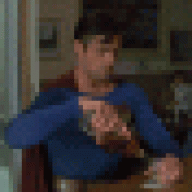
New Laptop runs Windows 8.1 But No OS disc
Dokie replied to grandadfatboy's topic in Tech Support & Discussions Forum
HP System Recovery (Windows 8): http://h10025.www1.hp.com/ewfrf/wc/document?docname=c03489643&tmp_task=solveCategory&cc=us&dlc=en&lc... Creating Recovery Discs (Windows 8): http://h10025.www1.hp.com/ewfrf/wc/document?docname=c03481733&lc=en&cc=us&dlc=en&product=5336700 Randy is correct. You can only make recovery one time. I recommend using a flash. It will take 4 or 5 DVD's .Flash is much more dependable


