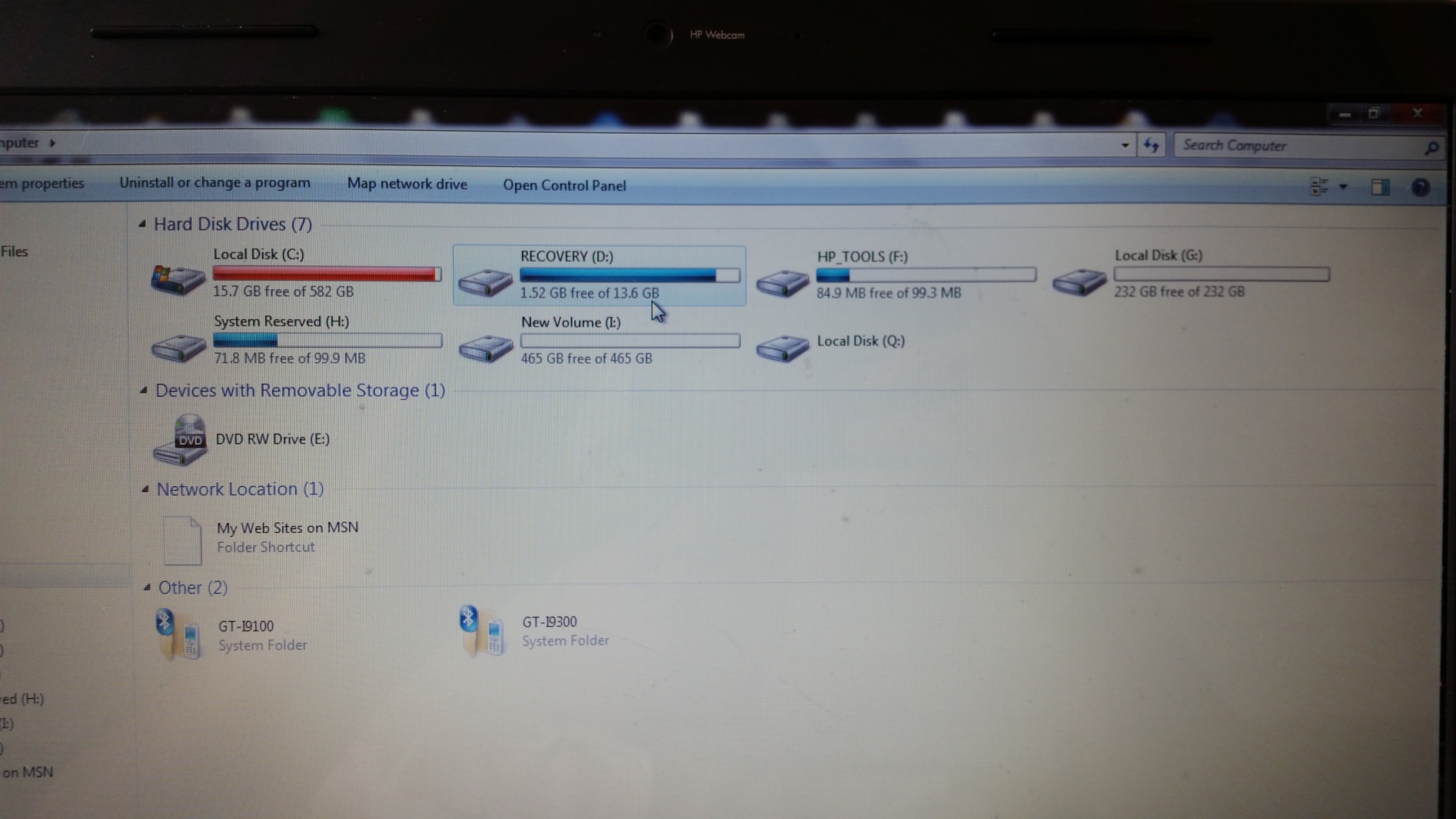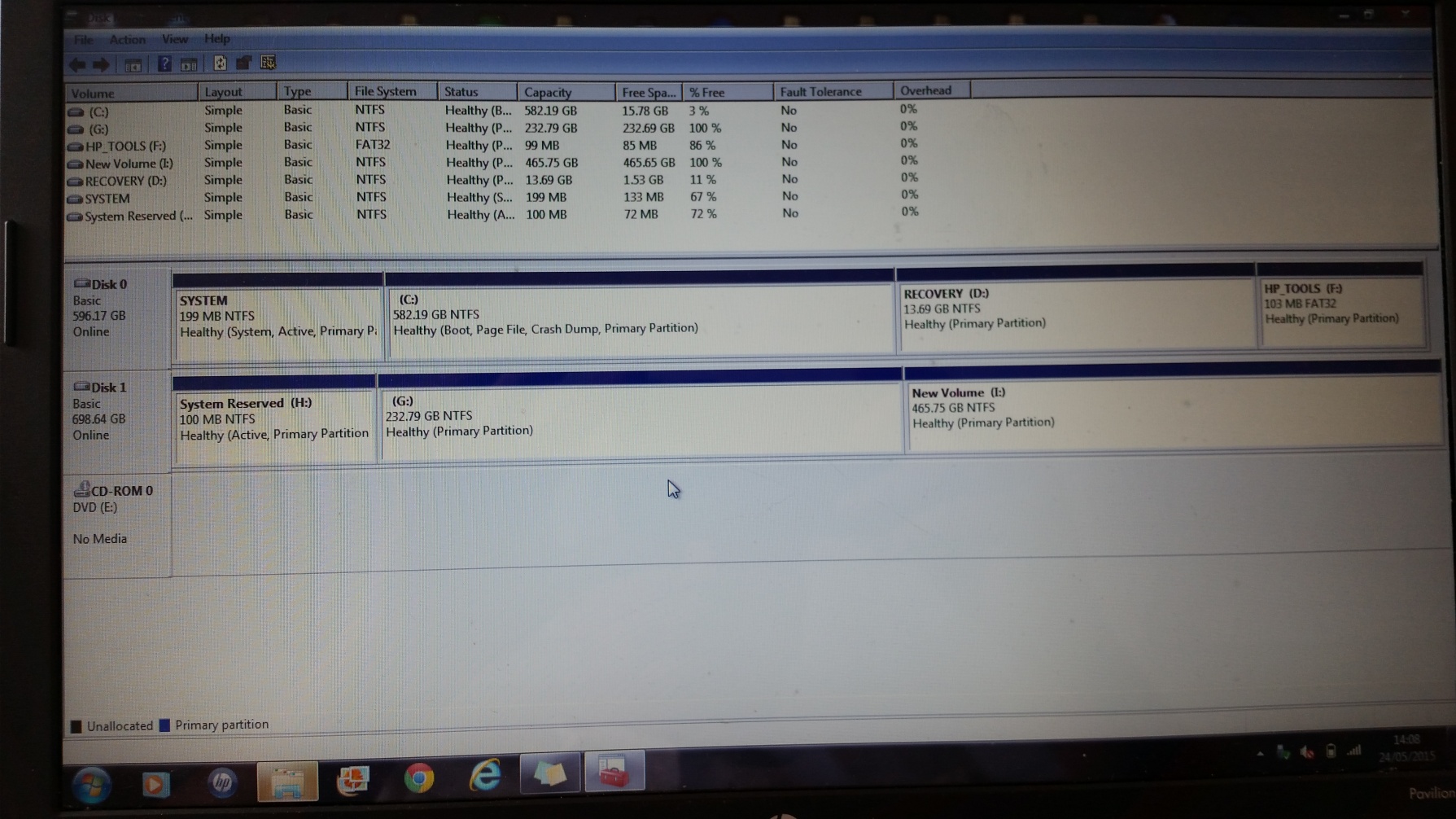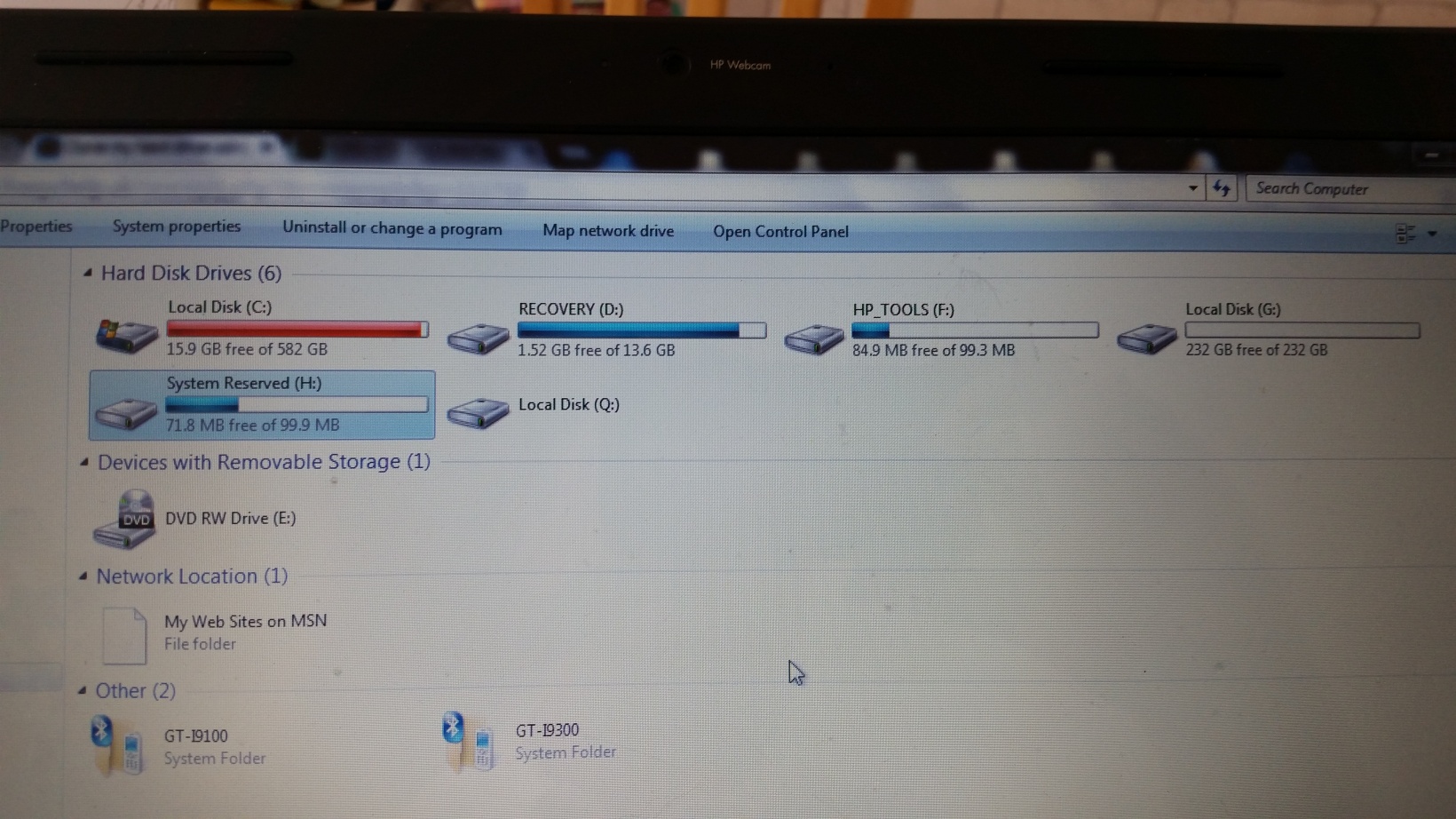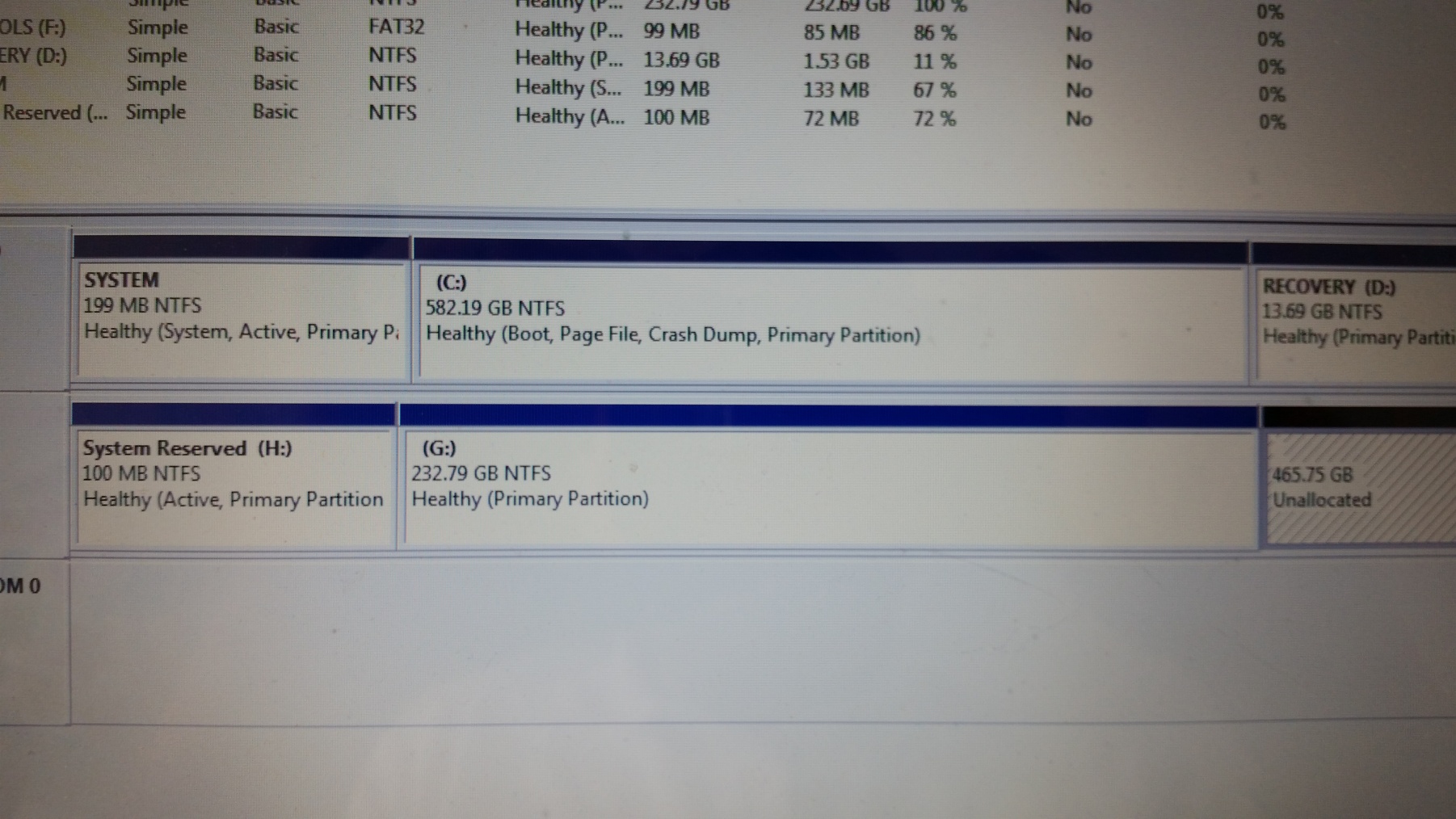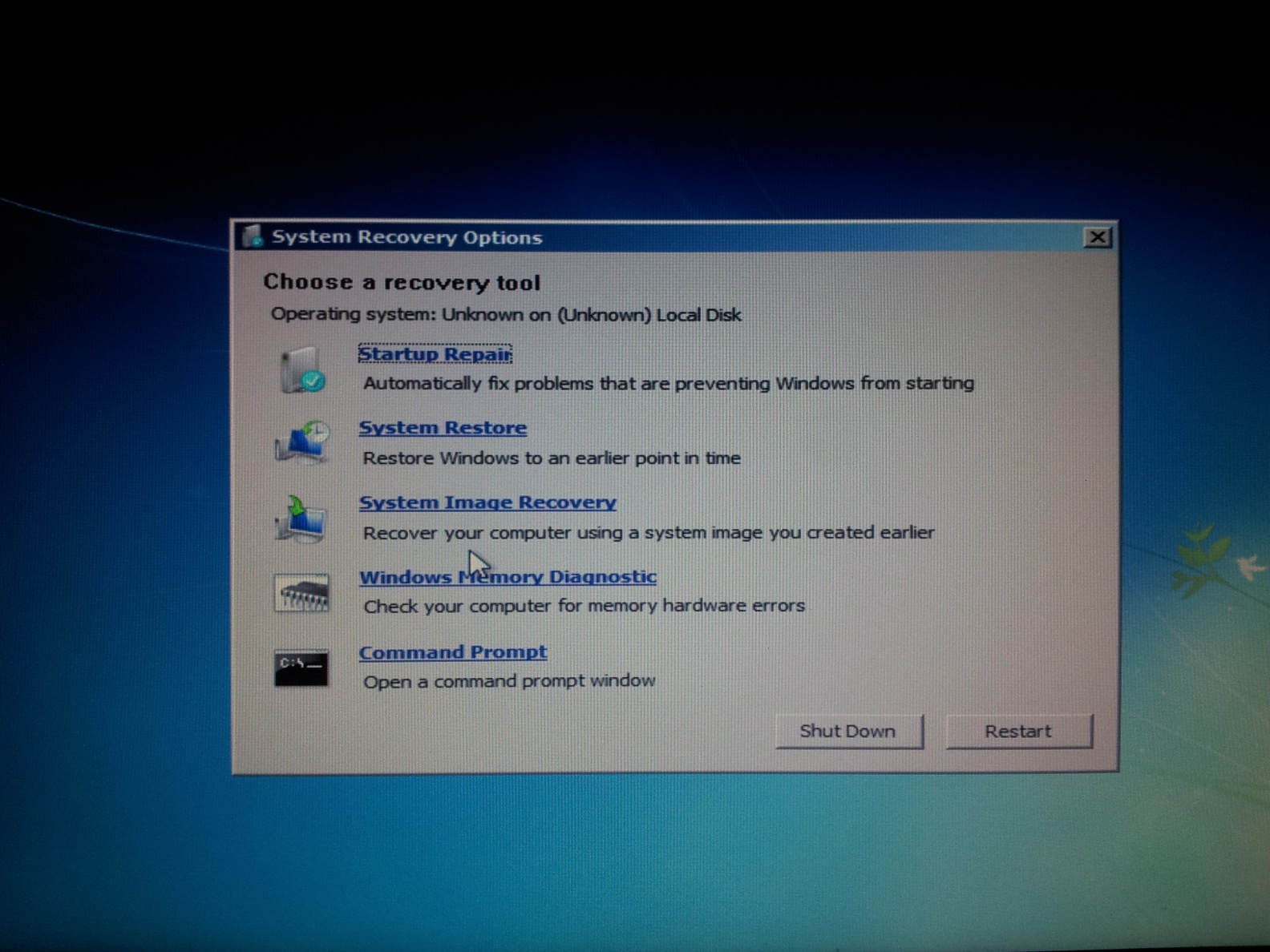norman1967
Members-
Posts
10 -
Joined
-
Last visited
Tech Info
-
Experience
beginner
- System: windows_7_professional
norman1967's Achievements
Newbie (1/14)
0
Reputation
-
Hello chaps Apologies for the late reply, I have been on holiday not ignoring you chaps. Nev, I spend many hours yesterday cleaning up space on my machines hard drive as you noticed it was almost full, it was mainly photos and videos, wow surprising how many hours goes into backing up and moving onto a external, i have a wd 1,8tb external i have not used it a while a big lump of a drive its all safely backed up onto that and now i have a whopping 382gb free ;) Kenb i shall post a screen shot later on and of you could cast your eye on it and see of its possible to expand the drive back to 700gb that would be great, cheers chaps i be back soooooon oh and p.s since i have been away i know have an icon near the battery/wifi/clock/date bar saying i can update to win 10 full for free!!! Hmmm whats the catch?
-
Good morning Nev Yes your correct original 7200rpm 250gb new clone 5400rpm 750gb. That would explain the difference i have noticed, it is surprisingly noticeable aswell. certainly something i will look out for in the future. A few weeks ago i had two dell e6410 sat next to each other one had 4gb memory with a regular hard drive whilst the other had 8gb memory with a static hard drive. I powered them both on at exactly the same time, the difference was extremely noticeable, the static drive was showing the desktop whilst the other machine was still showing the windows 4 colors twirling, fascinating the performance difference. (i decided to pay the extra £60 and keep the static 8gb for myself :D) I would be interested to learn how to now expand the space on my clone drive to its original 750gb if this is possible. Of course i can now afford to make an error as i am working with my back up drive.
-
Ok all working now, clone was successful, things i have noticed is the machine now runs a fair bit slower, and some of my programs fails to load. I have a total of 8 programs i use regualar on this machine 6 load up slower but usable two are struggling to start. However from were i was i class this as a success Thanks to kevb and nev who have spent time and effort to guide me threw this
-
Hello KenB thanks for all your help.... Nev cheers pal. Them screen shots made things easy to understand (Pictures do say a thousand words as they say) as we speak the machine is cloning to the 700gb external just like first time around, will post results in over a hours time once complete and tested and of course i remove the usb using the correct method this time around!! Thanks chaps
-
Hello KenB operation step 1 successful thank you. [ATTACH=CONFIG]1436.vB5-legacyid=2512[/ATTACH][ATTACH=CONFIG]1437.vB5-legacyid=2513[/ATTACH] Now need to combine all 3 G H I disks into one drive again? thanks for all help This site is really really good so happy i found it. p.s drive c i know not looking forward to dealing with that to be honest its been getting shoved to back of my mind for weeks, i suppose i have to deal with it soon, on the up side i am the right place to figure out the best solution with a dollop of help from the chaps on here
-
Hello Nev, Right Sunday is upon us and i have some spare time for a play, plan today is to format the external 700gb drive which i have the suspected corrupted clone on. and then start a fresh clone but of course this time eject the external drive in the correct manor. Ok i have just used the format feature on windows 7, the drive has been formated but it still shows as 232gb as apossed to the origoanl 700gb. I downloaded a tool called Atola Technology HDD Restore Capacity Tool and ran it on a win xp pro machine i have knocking about, unfortunately the program does not see the hard drive (the external) although in start menu computer the drive shows in there and is accessible. So that my first problem Any ideas what i can do to get the full capacity back
-
Hello chaps Thanks Kev, I picked up your reply this afternoon and that got me thinking, I just bought this external drive for this job, but it looked different to the other external (which were a lot more expensive) i have with photos ect stored in, So i took it apart ;) this evening, and i think its what you said to buy, photos below, so it is basically the same as an internal drive, so yep i stripped it down and slotted it into the laptop, unfortunate i has the same error as when it was connected via usb..... Which bring me to Nev's reply, cheers Nev for reply, would appear your theory may be correct then and i have perhaps not waited long enough until i unplugged the drive, i do not recall it saying to me safe to do so... So chaps is this the new plan, format my external again (it was 700g when it arrived its now 250g like the laptop) and try again to clone but this time be sure i wait for the laptop to tell me its safe to remove..... Oh the joys its all a learning curve. [ATTACH=CONFIG]1432.vB5-legacyid=2508[/ATTACH][ATTACH=CONFIG]1433.vB5-legacyid=2509[/ATTACH]
-
Hello Nev, Thank you very much for the reply i really appreciate the information you have provided. Yes I think i can do something about the error i have made by ordering a smaller hard drive. Thanks for the pointers i have a few questions there basically newbie questions! You say "the intended clone drive should be connected via an adapter, an enclosure temporarily, or the slightly more expensive docking station." I have no idea what an adapter enclosure is could you expand or even post ebay item so i can get one ordered please, I have seen the docking stations for dells but again not really up on what they do, In fact i thought they were for providing netbooks with a dvd player/cd burner I am out of my depth here! I will keep hold of the external hard drive i bought as i am sure it will come in handy. This morning i went into bios as suggested and yes there was an option to boot from usb great i did just that and for a few moments windows was booting up just as per normal, but then i got a error message windows error recovery the windows files have been damaged or configured incorrectly. options were Launch startup repair start windows normally Second option always reverts to this page. First option i tried and it eventually told me that the repair could not be carried out. It then gave me a box for system recovery options [ATTACH=CONFIG]1427.vB5-legacyid=2503[/ATTACH] Is there a solution to get the external hard drive booting correctly until my bigger internal arrives with the adapter you mention? Thanks again for all your help Norman,
-
Hello everybody New here and not to up on this type of thing to be honest but willing to learn, i tend to read guides and follow tutorials. Ok here is my situation i have a dell e6500 i wish to make a exact duplicate of the hard drive as a spare that i can just slide it and it will work as the original so all my instaled software are functioning as the origonal So the origonal hard drive is using 120g of its 250g space, I went onto ebay and i bought a 160g hard drive compatible with my dell. I also bought a 700g extrnal hard drive I downloaded macrium-reflect free and i read plastic nev tutorial among a few other guides online. I manged to clone my hard drive to the external, and it all went fine :D So i thought my next move here would be to swap the original drive for the blank new internal drive and power up whilst having my external drive connected i thought windows would boot from the external just like the dell worked normally with the original drive in,, then plan was to run macrium-reflect free from the external drive with the clone and clone that to the internal.... (hope you follow! :confused: im confusing myself) But i was wrong the laptop wont boot from the external, so i cant get to the stage above..... What have i done wrong or what am i missing, could somebody please help me out here Thanks in advance to all whom are willing to provide me with a solution Thanks again all Norman :D