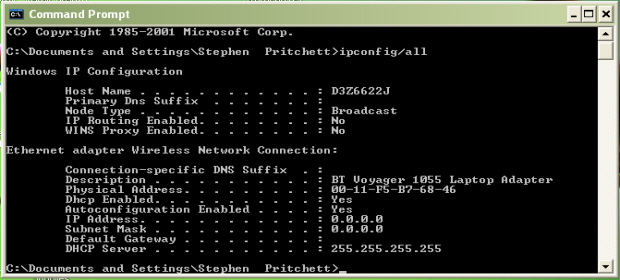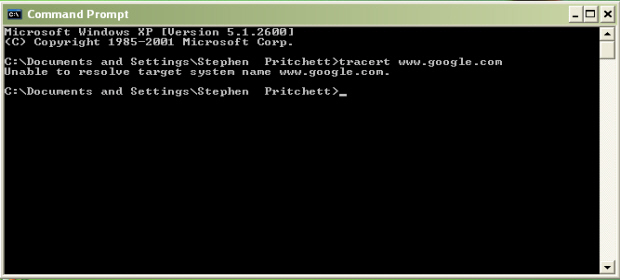fsyozabil
Members-
Posts
42 -
Joined
-
Last visited
fsyozabil's Achievements
Newbie (1/14)
0
Reputation
-
I 'd like to back up my windows xp home(2002) sp3 o/s to an apple time capsule which a mac is currently connected to. It's been suggested to me that if I find backup on the pc, I may then find the option to backup using the time capsule. I read that although backup is provided with xp, you have to install it. I looked on the recovery cd, but there is no backup to install. I looked in start/all programs/accessories/system tools for backup, but where it should have been, at the top, if already installed, I saw 'activate windows'. A friend sold me this pc, which is a compaq pressario, AMD 64 3200, suggesting I just use my old hard drive with it. He said he had a job getting the hardware to work with the pc, and said something about activating windows. Everything was on the hard drive as it had been before. I only now wonder if my friend has somehow got the o/s to operate on different hardware, without activating windows in the usual way, thus leaving me without the backup normally provided. If you know what has happened and how I can find the backup, and should I do anything about this 'activate windows', I'll be glad to hear from you.:)
-
nsAppshell - this program is not responding
fsyozabil replied to fsyozabil's topic in Tech Support & Discussions Forum
I'm starting Firefox in safe mode I read that the problem could be with extensions or add-ons to Firefox and starting it up in safe mode would disable all of them. I've done this, and the problem seems to have gone, and I shall see if it is a particular extension or add-on causing the problem. -
My pc is very slow. It's a AMD Athlon 3200 running Windows XP Home sp3. I'm using Firefox. I get this error warning each time I shut down. After a long wait I get a box with nsAppshell Event Window - this program is not responding. If I log off and log in afresh, things are a bit quicker than before. I don't get the error box if I don't use Firefox. I may have done something silly because I've got a lot of programs on a usb hard drive instead of the C drive because of space. I havn't done anything intentionally in the way of partitioning, although i have 2 Gb unallocated space on the C drive. Any ideas anyone?:rolleyes:
-
Can phone problem be internet related
fsyozabil replied to fsyozabil's topic in Tech Support & Discussions Forum
Problem solved. Mum is now connected. My son did it. I'm not sure what he did exactly, but I let him know your suggestions.Thank you for those. -
Can phone problem be internet related
fsyozabil replied to fsyozabil's topic in Tech Support & Discussions Forum
The Talk Talk tech did talk us through router configuration. He gave us IPCONFIG then I forget what he gave us. I remember sok or sock, but not any that you mention Match. When we still couldn't connect he thought it was maybe a faulty wireless card, but as I say, I only then realised it was a usb connection. -
Can phone problem be internet related
fsyozabil replied to fsyozabil's topic in Tech Support & Discussions Forum
I'm using a netgear N on my own computer but my mum's computer which we're trying to connect has a Belkin ADSL modem with High-Speed Mode Wireless G Router When we tried to connect using the ethernet wire, we had 3 lights show green. That is Power, phone, and the globe icon which I take to be the internet connection light. -
Can phone problem be internet related
fsyozabil replied to fsyozabil's topic in Tech Support & Discussions Forum
We tried what you suggested, but we still couldn't connect. -
Can phone problem be internet related
fsyozabil replied to fsyozabil's topic in Tech Support & Discussions Forum
I thought Talk Talk would sort it out Sorry to go on. I rang Talk Talk and the man I spoke to tried to get us connected but couldn’t. He tried the ipconfig but not ipconfig/all. He said he could see that the router is connected but there is little communication between the router and the pc; just enough to tell the pc it’s connected but that’s all. The man from Talk Talk suggested a possible fault with wireless card, and we should consult a technician. Only after he’d gone my son pointed out the usb adapter. If I can avoid calling out a technician I would like to. Do you think that possible? Here are the screenshots you asked for. -
Can phone problem be internet related
fsyozabil replied to fsyozabil's topic in Tech Support & Discussions Forum
Thank you very much.:) -
Can phone problem be internet related
fsyozabil replied to fsyozabil's topic in Tech Support & Discussions Forum
Sorry to be not very informative. The PC is wireless. It says connected, when I check status. I rang TalkTalk and I understand that the PC and router are not communicating. While on the phone, the CD from the router wouldn't work(possibly just a slow PC) but later it did and I found the instructions. I set it to automatically find IP and DNS server, but it still wouldn't work. I tried the 'repair' button but that didn't work. I was going to enter the IP and let it find DNS server automatically, but it doesn't let me do that. The man I spoke to from TalkTalk suggested plugging a laptop into the router and connecting that way. I can do that and may ring back for assistance. Does that seem reasonable? -
Can phone problem be internet related
fsyozabil replied to fsyozabil's topic in Tech Support & Discussions Forum
phone ok now, pc problem Happily mum's phone is OK and it didn't cost her anything, because the fault was outside under a pavement (even though BT said the line was OK). Now the PC doesn't work. It seems to be connected to the internet, but no page is found and skype doesn't connect. Everything seems to be plugged in OK. I wondered if the work on the line means she'll have to notify the ISP(TalkTalk)? Would it be a settings issue? I hope you have an idea or two:) -
Can phone problem be internet related
fsyozabil replied to fsyozabil's topic in Tech Support & Discussions Forum
Thanks for the speedy reply. No, there's no dial tone, just a loud crackling sound. The plate we took off was the one BT recommend, the lower half, and it reveals another socket for testing equipment. It's possible to go further but that would expose BT wiring, so we didn't do that. We'll try the corded phone and if that works, it seems reasonable to call in an engineer. If they still charge my mum I'll contact Watchdog because it seems an excessive charge for a fault that an 80 year old can't be expected to work out herself. BT suggest if you can't, then call in an electrician! That's why I'm no longer with BT myself. Thanks for your help. -
Please excuse me if this question is not appropriate for Freepchelp, but I wonder if a phone problem can be a result of an internet connection. My mum can’t make or receive calls on her phone, and she shares the line with a wireless pc, which is a Dell and runs Windows XP. The pc can connect to the internet, suggesting the line is ok, and BT have tested the line and say it seems ok but two phones won’t work on the same line. One is a cordless phone and the other is a corded phone. We’ve plugged both phones into the BT socket directly, removing the filter for the pc, and removing the lower plate on the BT box on the wall, using the main phone socket. We’ve tried the cordless phone at our address, which is a different address, and it does work on our line. Since the charge from a BT engineer will be over £127 if the fault is not with BT equipment, I want to be sure the fault is BT’s. Is it possible that the fault when trying to ring using either phone at my mum’s house could be related to the connection via the ISP. There is a noise when trying to ring which sounds not the same but in some way similar to the noise the pc makes when online. Nothing else can be heard when trying to make a call. I thought it could be the connector at the BT phone box on the wall, that would make the pc not work and the threat of a £127 BT callout charge made me think does anyone know if such a problem can arise from the internet connection. I don’t understand exactly how the ISP connection works. While trying to ring with the phone, the pc has been on but disconnected from the phone socket.
-
XP reinstall from recovery disc
fsyozabil replied to fsyozabil's topic in Tech Support & Discussions Forum
Thank you for the answer! -
I have a pc which was sold to me by a friend, and I'm using the hard drive fom my old pc. If I should try to reinstall windows from a recovery disc, will I have problems because, the recovery disc won't recognise the new pc? The pc is AMD Athlon 64 Processor, 3200+ 1.99GHz, 2gB Ram OS=XP home SP3. My old pc was AMD Athlon 32 Processor, 2200+