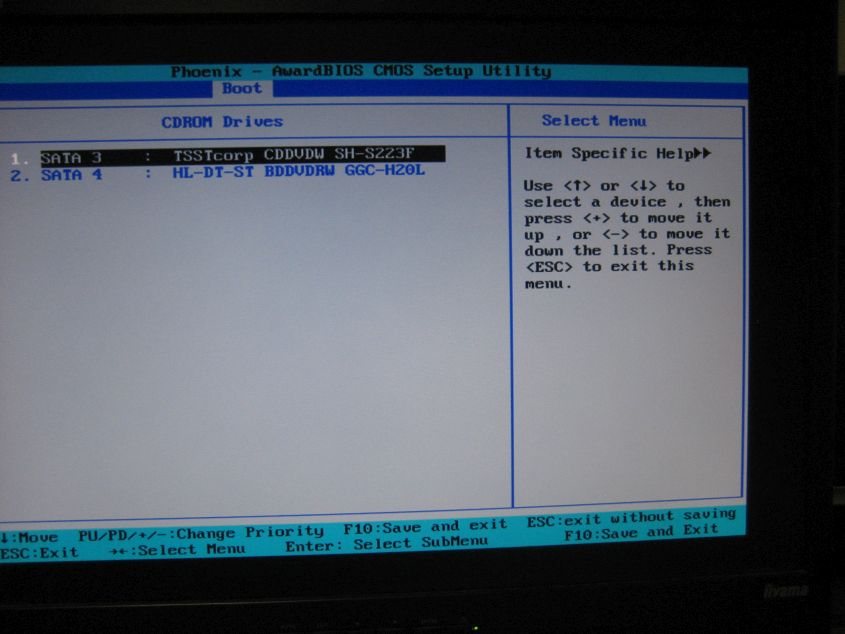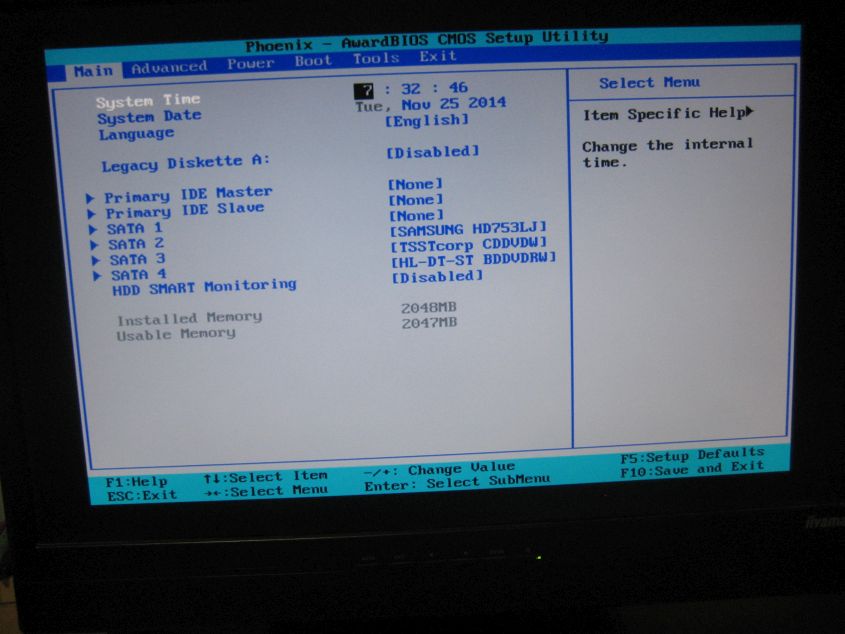mtav
Members-
Posts
105 -
Joined
-
Last visited
About mtav
- Birthday 09/03/1935
Tech Info
-
Experience
some_experience
- System: windows_vista_home
mtav's Achievements
Newbie (1/14)
0
Reputation
-
I have an Excel worksheet with no borders, but if I send it as an email attachment the received worksheet has borders round random cells. I have received worksheets from other people which show the same characteristic. How do I stop,it?
-
Firefox opens a new unwanted tab every half-second -
mtav replied to mtav's topic in Tech Support & Discussions Forum
Yes, that worked. Brilliant! Thank you. Do I need to do it for each pdf in turn or is there a facility for doing all at once? Yes, I did intend to make another donation following the help you gave me recently with Vista. Do I need to,do it again? -
I had used Firefox satisfactorily on my pc for several years, but now it repeatedly opens new unwanted blank tabs at a great rate and is completely unusable. After uninstalling and re-installing, it was no better. Also, any pdf document now opens in Firefox, again with repeating tabs, so I have no means of viewing a pdf except on my tablet. I think these two problems must be relatted. The only way out in either case is to switch the computer off and re-boot. Can you help me?
-
Hi Nev and Ken, You guys are TERRIFIC!!! Your suggestions worked and my computer is now functioning properly again. Nice to have a clean installation, running fast and without frequent instances of 'Not responding'. As the hardware clearly never had a fault, what do you think caused my problem in the first place? A virus? The only problem I have now is that re-loading some of my drivers and programs is proving difficult. I had backed up all my personal files, but would it have been possible to backup drivers and programs as well? Mike
-
Nev, I thought I had replied to this yesterday, but again the post seems not to have gone. Switching the Mesh computer off and on again is what I have been doing all along. There are two CD drives, both in full working order as far as I know. Whether I put the Vista CD in rrive 1 or Drive 2 or remove it altogether I always get exactly the same results. I have taken photos of four screens which I have tried to send attached to a text post, but have run into difficulties each time. So will send this now as it is and hope to send the screenshots separately later. Mike
-
Sorry. I was only looking at page 1 of the thread without realising there was a second page. Also I hadn't noticed I did not have the authority to 'Post Quick Reply' without reloading and logging in again. Here is what I have been trying to say. For the last month I have been using my laptop for work. But now I have got round to trying to follow your instructions to bring my Mesh desktop back to life. On 22 October I described what was happening at that time including getting the message '"Startup Repair cannot repair this computer automatically" together with a status list that included "06. CorruptVolume". I still get exactly the same sequence of results whether the Vista "External Recovery" CD that came with the computer is in the drive or not. The light on the drive flashes briefly when the computer is switched on. I went into the BIOS CMOS Setup Utility and on the Boot page confirmed that in the Boot Device Priority list the '1st Boot Device' is "Removable". Still on the Boot page, I selected 'CD ROM Devices' of which there are two: SATA 3 and SATA 4 -- I switched the order to put SATA 4 at the top, but it made no difference. i don't know if I was doing what you intended. Can you suggest what I should do next? Many thanks Mike
-
Nev, the post I sent last night was showing afterwards as having been sent, but not now. Likewise, after testing that I could send the post at 11.18 today I sent the gist of last night's message again -- but as before it showed afterwards as having been sent, but not now. Should I send it a third time? (I begin each time by pressing Reply below the post I am replying to, and end by pressing 'Post Quick Reply'.) Mike
-
Nev, That disk says: SERVICE PACK 1 ... Contains 32- and 64-bit software ... C 2008 ...Part No X14 33274-01. But I have also found the Mesh Computers disk "For distribution only with a new Mesh PC" which says: Windiws Vista Home Premium SP1 ... External Recovery (32-bit). I thought I had told you two days ago about finding the recovery disk but I see that post didn't go. The product key code is **** Mike [ Product Code removed by KenB ] If you advertise this you will find that other ( not so honest ) people will use it and then, in a very short time, Microsoft will have it listed as an illegal Product Code.
-
Don't bother to answer query about read-only files -- sorry to have bothered you. I can copy files from the desktop drive to my laptop where they are no longer read-only and I can continue to work on them. Will continue to do this for a while before trying to put the desktop drive back in place. Mike
-
As I said, I am now working (temporarily) with the drive removed and connected (as G:) to my laptop, and all my files are accessible. BUT they have all become read-only, although their Properties do not show this. Is there a way to write to them other than saving as a file with a new name first? Mike