-
Posts
242 -
Joined
-
Last visited
About wellies
- Birthday 11/11/1944
Tech Info
-
Experience
some_experience
- System: some_experience
wellies's Achievements
Newbie (1/14)
0
Reputation
-
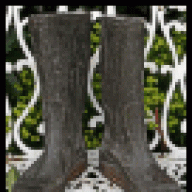
[Solved] Windows 8.1 boo boo
wellies replied to jimmyedwards's topic in Tech Support & Discussions Forum
It is always possible to read about upgrades that have gone wrong and about faults on operating systems. As your own experience has perhaps shown though, the upgrade from Windows 8 to 8.1 goes without problems for the majority of people. Also, it's generally reckoned that Windows 8.1 is an improvement on Windows 8 (I think it is). If your upgrade has gone OK and the system is running well, it could be best to keep Windows 8.1. If nothing untoward arises over the next week or two, thank your Grandson for the accidental upgrade. :) Windows 8.1 has been thoroughly stable for me. -
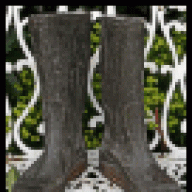
Is something using my internet
wellies replied to notaclue123's topic in Tech Support & Discussions Forum
Not necessarily something using your bandwidth but possibly slowness due to something else. If it only happened a few days ago and the computers were running OK before that with whatever software is currently installed, then it seems it could be something external that is common to both computers. If the 'unplugging/plugging in' of the BT box doesn't help, I wonder if your near neighbours are also getting the trouble? Anyone you could ask to make sure the problem is not an area one? -
I've tried: Bitdefender Internet Security. Norton Internet Security. Windows Defender along with Malwarebytes Anti-Malware Pro. Kaspersky Internet Security. AVG Free. Qihoo Internet Security. Qihoo Total Security. All of those ran OK apart from the Qihoo offerings. These have good detection rates but can be a little buggy due to them being still somewhat new (compared to other more well-established names). It depends on what points you judge an AV/security program by. Some go for low resource usage and some for good detection rates. A balance between the two is often difficult to attain but it's perhaps better to put up with a little slow-down and have better detection rates. A modern system is not often slowed down too much by most security programs. The security programs mentioned above tend to do well in tests carried out by: AV-Comparatives. AV-test. Virus Bulletin. AVG Free doesn't come top of their tests but I got to try this because it came installed on my new computer. Even so, used along with MBAM Pro I'm sure it would be fine. Right now I'm running Emsisoft Anti-Malware (uses the Bitdefender engine) along with the Online Armor firewall. I'm going to stay with this a while because I think it's good. A recent test/survey carried out by AV-Comparatives highlighted how much information about you and the sites you visit is 'phoned home' to the AV program suppliers . You have to decide if this matters to you but it has become yet another factor that some are considering when choosing an AV program. Two programs send back less information than any others. These are Emsisoft and Ahnlab. I don't know much about Ahlab but Emsisoft has a good reputation. This is why I'm trying it at present. This AV-Comparatives article and table might be of interest: http://www.av-comparatives.org/wp-content/uploads/2014/04/avc_datasending_2014_en.pdf (PDF document) Different people put different criteria on how they choose a security program. It's one of those things where ten different people can give ten different opinions. All that can be done is to read, read, read in order to gain a consensus of opinion. Always a difficult topic with no hard and fast answer unfortunately.
-
You could try the repair install suggested by DSTM. Failing that, it could be a graphics problem if it won't play off-the-shelf DVDs either. Do you have some graphics card settings available to try? Is the driver the latest one?
-
Some faults are hard to diagnose and cure over the Internet. Just some things that need confirming that might be a help though: * Are the video's that won't play all Flash videos/presentations? * Do some YouTube videos play and some not? * Are they all played via the browser or do some videos use a standalone player? * If some other player, what file extensions are the videos that won't play? * If just the browser, have you tried a different one? * Have you got any script blocking software installed (if so try disabling it)? * Have you looked into it being something blocked in any security program that is installed? I know some of these points have been spoken of already but since nothing has worked up to now, it could just be worth combing over them again in case something comes to light.
-
Yes, a problem Microsoft should address. You pay for the Windows 8 upgrade, get a product key number and install Windows 8. The upgrade process puts a folder on the C: drive called 'ESD'. This contains all the files needed for the Windows refresh operation. Then the 8.1 upgrade comes along and successfully upgrades the system to Windows 8.1. However, it doesn't update the files in the ESD folder. These remain at the Windows 8 version. The result is that the Windows 8.1 files are not available for a refresh. All a bit of an oversight if you ask me. It is possible to download an 8.1 ISO for using as an 8.1 installation disk (for both refresh and re-installation purposes). I have done this but there is a further problem. The Windows 8 product key won't work with the downloaded 8.1 ISO. I tried a workaround but it all seemed so much hassle in the end that I re-installed using the procedure mentioned by Nev in the previous post. This will wipe our all existing data on the disk. However, I have since read of another way of doing a clean installation of Windows 8.1 and using the Windows 8 product key. This is to initially use a dummy key that will let you go ahead with the installation. This might sound slightly dodgy but the key only allows you to do just that. When activation time comes, you will be required to use the Windows 8 key that you purchased. I haven't tried this myself but here is someone who has: You'd obviously end up with the cleanest of new installations that way. Installing Windows 8 from the CD that you already have and then upgrading to 8.1 via the Windows Store should work but you end up with large automatically created backup folders. Not ideal when you want to save all the space you can on an SSD. However, the backups can be removed using Windows' own disk cleaning function once everything seems to be working OK. (Right-click on the C: drive > Properties > Disk Clean-up > Clean up system files make sure everything is ticked). Note that a full disk clean-up including the system files takes absolutely ages. Once done though, much disk space is reclaimed and I'm pretty sure you'd end up with a system nearly as clean as when using a Windows 8.1 disk for a new installation. Since the C:\ESD folder doesn't seem to be any good for 8.1 refresh purposes, I suppose this could be removed as well. Just a suggestion. Make a disk image of your existing system before you start.
-
Further thought, I notice YouTube videos are played by HTML5 (not Flash Player) if using Internet Explorer and Chrome. Maybe the problem is a browser issue.
-
This is something wrong and might be giving a clue to the problem. The option should be there when right-clicking on a Flash presentation (option written as, 'Settings...'). Uninstalling and reinstalling Flash Player to see if it returns that option could be worth trying. Then try un-ticking 'Enable hardware acceleration'. If it is a Flash Player problem, I'm not sure System Restore would have any effect on it?
-
The hardware enabled/disabled option is found by right-clicking on the video while it is playing and then going to 'Settings' first. Edit: Sorry, on re-reading, you say you don't have the 'Settings' option present?
-
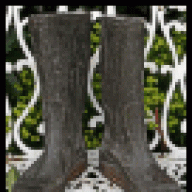
[ Solved ] Check disc failure
wellies replied to Janeygee's topic in Tech Support & Discussions Forum
All fine. I suggested FAT32 because just about everything works with that. My home cinema system (not that old), doesn't work with NTFS but I expect later equipment will. -
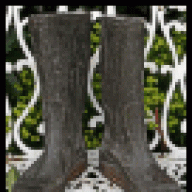
[ Solved ] Check disc failure
wellies replied to Janeygee's topic in Tech Support & Discussions Forum
Something has to be tried to overcome the error and in the same situation with all files backed up, I think I would try a quick format in FAT32. -
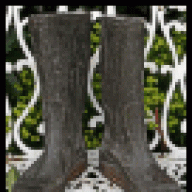
[ Solved ] Check disc failure
wellies replied to Janeygee's topic in Tech Support & Discussions Forum
Does the Western Digital Media Player have a file number limit? The media player in my TV doesn't (or I haven't reached it yet) but if I put the USB drive in my Bluray Player, I'm informed that not all files/folders will show because I've exceeded the limit that the media player can handle. Sure enough, some of the folders full of music will come up as 'empty'. All can be seen by the TV and computer though. Just thought that worth a mention. -
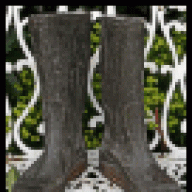
[ Solved ] Check disc failure
wellies replied to Janeygee's topic in Tech Support & Discussions Forum
Does the disk still work despite that message? If you want to check the disk, how about initialising a scan by right-clicking on the drive in 'This PC' and seeing if a scan completes. Might be best to back up any wanted data on the disk to start with if you have a large enough space to store it somewhere else ...just in case anything is amiss. I have had some experience with that message. I recently recorded my entire CD music collection to a USB thumb drive. This now sits permanently in a USB port on the back of the TV, which subsequently can be played via a home cinema system. The USB drive switches on an off with the TV. If I remove it from the TV and plug it into the PC in order to add music to it, I often get the message you are getting, perhaps because Windows knows it hasn't gone through its own 'safely remove' procedure (I think). I've sometimes let it scan and sometimes ignored the message. Whatever, the files are all OK and the music still plays on the computer and on the TV's media player. Wait for further comment but if the disk still works as it should, I'd tentatively say there is nothing to worry about. -
It could be something to do with having Winrar installed. I know from experience (not recent) that this can upset (or take over) Windows's own zip funtion.
-
Windows 8.1 Update 1 has reduced system requirements on a 64-bit computer to 16 gigabytes of disk space and 1 gigabyte of RAM (with Windows 8, it was 2 gigabytes of RAM and 20 gigabytes of disk space). Even so, it looks like your computer isn't up to running Windows 8+. This is what I found on it: Dell Latitude D610 Notebook Computer (Pentium M 740 1.73GHz/40GB/512MB) Part Number: D610SAPP Released: 1 Feb 2005 Then there's the drivers for the hardware. Windows 8 is pretty good at providing drivers for most hardware but it looks like your Dell is quite dated now (in computer terms anyway) and I think the Windows 8 problems are due to this. Windows 8 takes some getting used to even on a computer that is up to spec., let alone trying it with one that isn't. :) All in all, it looks like a new computer will be needed to keep up with Microsoft's latest and future software.

