-
Posts
294 -
Joined
-
Last visited
About snow
- Birthday 03/03/1987
Personal Information
-
Occupation
Tech Support
snow's Achievements
Newbie (1/14)
0
Reputation
-
Hi, If you want to be able to install and run an AIT 4000 series card, you will need to upgrade your power supply to one that can provide at least 500 Watts. If you want to run crysis at a decent frame rate, I think you might also need to upgrade your RAM to 4GB. The other games you mentioned should run OK on 2.
-
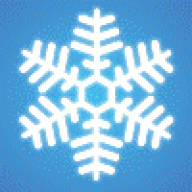
New Graphics Card Compatiblity
snow replied to pingwasha's topic in Tech Support & Discussions Forum
Hi, That CPU (AMD Sempron 2800+) is seriously slow by today's standards. The games you will be able to play, even on a new graphics card, will be very limited by it. The motherboard has an AGP 8x slot. You will be able to fit any AGP graphics card, but not PCI Express cards. With the system as old as it is, I don't think spending £56 on a new card is worth it. That money would be much better put towards a newer computer, where the performace gains will be hugely above what this machine could give you. -
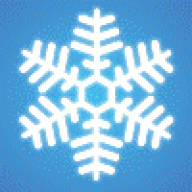
Windows is not connecting to the internet
snow replied to jseibert5306's topic in Tech Support & Discussions Forum
Hi, First uninstall the ESET firewall completely. Re-start your system once you've done this. Now apply the winsock fix: WinSock XP Fix Freeware download and review - fix XP internet connectivity from SnapFiles Again, re-start the computer once you'e done this. Try to browse the web. -
Hello Sue, welcome to FPCH If you have other applications like Norton running tasks when the computer is considered idle, then from the perspective of the backup software, your system might never be idle. Try turning off idle system checking in Norton, and see if the backup software starts to run as it should.
-
Hi, Are you sure this wasn't the boot menu? Try pressing Enter on MS Windows XP home, and then repetedly tap F8 straight after. Does this bring you to the advanced options screen? If the CPU use is consitently high, but no processes seem to be using it, then I would suspect Malware. I'm not familliar at all with I0bit 360 pro. If you want free virus protection, I would reccommend Avira: Free antivirus - Avira AntiVir Or Microsoft Security Essentials: http://www.microsoft.com/Security_Essentials/ Try seeing if you can start in safe mode, and run one of these virus scanners. If anything is detected you can start a thread in our Malware section.
-
You're very welcome. Any other questions, just post away.
-
Hi monk, welcome to the forum You've got the right idea there; a single cable from the router to each device will connect everything up nicely. If your router supports wireless you could also use that to avoid the clutter of cables, but personally I prefere cables for both stability and speed. If you are gaming online, then a cable will give you the best connection for the job. To connect devices to a home router you use stright-through cables, or 'ordinary Cat 5'. Crossover cables are only needed to connect two devices of the same kind (roughly speaking), such as two network cards, or two routers. I seriously wish there was! :D 100Mbps is the maximum transmission rate of fast ethernet, which almost every device supports these days. Gigabit ethernet can transfer data at 1000Mbps, but the devices that support it can be much more expensive. Fast ethernet at 100Mpbs will be more than adequate for your needs. Your internet connection will probably be something around 10Mps, or slower, so you only get the benefit of all 100Mpbs when you transfere files between the computers on your network. All outgoing traffic to the internet is ultimately limited by your internet connection speed. If all you want to do is connect the devices and give them internet access, then you don't need to worry about this. A home server is used for other things, such as streaming multimedia to your devices, storing files, etc.
-
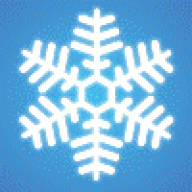
CD-RW spins but doesn't read disk
snow replied to beelover's topic in Tech Support & Discussions Forum
Did an error appear when you tried to browse the drive? Do you have another computer you could try the disk in, just to check that it works? -
Hi Colin, The floppy boot disks are designed to be used with the XP install CD. They are to be used when the computer you wish to install windows on can't boot from the CD, but can still read it. It should still boot from them though, so there must be some problem with either the disks themselves or the creation of them. Floppys can be easily damaged by dust, especially if they are used in a floppy drive that has been sitting empty for a long time. You will need a Windows CD in order to install windows. You might be able to get replacement disks from your computer manufacturer. If you let us know what the make and model of the PC is, we could look for you to see if this would be possible.
-
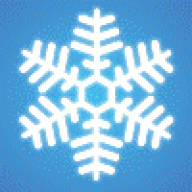
CD-RW spins but doesn't read disk
snow replied to beelover's topic in Tech Support & Discussions Forum
Hello beelover, Is this a Windows install disk you are trying to use? Try inserting the disk, waiting until it spins up, and then opening 'My Computer'. Do you see the name of the disk under your DVD or CD drive? It should be a letter such as D: or E: If it is there, try browsing it to see if you can access the files without issue. Don't panic if you don't currently have an anti-virus. Temporarily, make sure that your computer is up to date using Windows update, don't browse to sites you don't know and trust, and don't run any new programs. -
Overclocking a CPU can sometimes lead to sporaddic instability (blue screens, freezing). It will also have the system produce much more heat. The CPU (Q8400) is also an inferior model compared to what you were looking at. Since it is overclocked, the performace will be roughly the same, but as i mentioned it will run hot, and there is no garuntee of perfect stability. This machine seems to cost about the same as the ones with the better Q9650. I'd personally rather get a CPU designed to run at 3GHz, than overclock a slower one, especially for the same money. Other than that, the spec looks OK. It's really up to you: I can tell you that either the cougar extreme or this one should run the games you want without any problem.
-
Hi Ginny, It sounds like your desktop isn't refreshing properly. Does this only happen when you use your web browser? Can you change your desktop background normally, or do you still need to hit 'show desktop' to make it change? What web browser do you use (IE, firefox, etc) ?
-
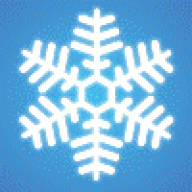
Problems instaling my VGA. please help
snow replied to dwayne's topic in Tech Support & Discussions Forum
Try starting the computer in safe-mode to see if the problem persists. What PSU do you have in the computer? A 4870 is fairly demanding, and will usually need a 600W or above supply. -
Hi jerjude, Welcome to the forum
-
Hello Ian, welcome to Extreme Tech Support - Free PC Help OmniPass appears to be a program for securing access to your computer. It should not have done this when the trial ran out; I'd guess poor design, or poor configuration by PC world. Try the following: Go to control panel Open System Go to the Hardware tab Click Device manager Scroll through unil you find 'fingerprint reader' Right-click on it, and choose disable. Re-start the computer. If it asks you for the information again, can you click Cancel? What happens if you just click OK with all of the boxes blank? If you navigate to "C:Documents and Settings<your username>" you should be able to get access to your old profile, and copy any data you wish to back up. I'd advise a USB stick, or external hard drive for this.

