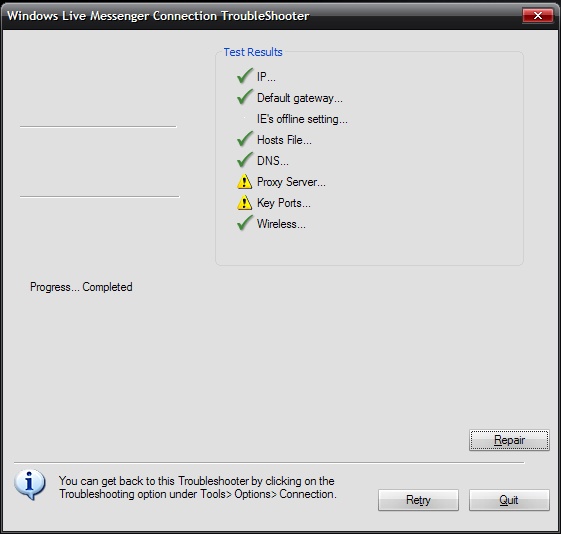VNex
Members-
Posts
13 -
Joined
-
Last visited
About VNex
- Birthday 07/28/1980
Personal Information
-
Occupation
Student
-
Real Name
Adam Baum
Tech Info
-
Experience
Adam Baum
- System: Adam Baum
VNex's Achievements
Newbie (1/14)
0
Reputation
-
Like I mentioned earlier there is no malware on my PC. I used Malwarebytes' Anti-Malware and ESET online scanner. Thanks for the posts guys. Much appreciated
-
Thanks Tootech and Kelly - you guys are awesome
-
Dude!! For some reason the Proxy setting WAS checked in IE options > LAN Settings.. After I unchecked it, IE was able to connect and so was MSN Messenger! I have no clue why it was checked, but I guess because of that setting in IE it was affecting other programs as well (evidently MSN messenger)
-
OK I tired exactly what you said - downloaded WinSockXPFix, uninstalled AVG, rebooted, ran WinSockXPFix, rebooted --still no change!! Still, Firefox is the only browser that connects to the internet (likely because I installed it after this issue began in the first place), and none of my other internet based programs can connect - like IE8, MSN Messenger etc. I tired Windows Live (MSN) Messenger to see if it works after I rebooted, and it didn't connect just like before.. Here's a screenshot of the Troubleshooter I ran, incase someone can make sense of the issue from it.
-
Alright, I'll try that and post the results.. lets hope it works!
-
AVG is switched off - Now when I go into the AVG user interface, it says "There are no active components" at the top, and in my Task Manager there are no processes with the name avg in them EXCEPT for one called avgrsx.exe from SYSTEM and it's not letting me end task on it so AVG.. Reinstalling any of my programs isn't making a difference - they're just not working. The only thing I can use is Firefox... There has to be a way to turn off this hidden firewall!
-
How can I check for certain? I do know that I only installed AVG Internet Security 9, but that's disabled completely now. I tried uninstalling and reinstalling my Chrome browser, but that didn't seem to make much difference. I can't even sign into my Windows Live aka MSN Messenger. This problem is making me want to just reformat my computer and start with a clean slate JUST so I don't have to deal with this any longer, but I'm sure its being caused by some small silly thing, so I much rather fix it and save all that hassle. Pls HELP!
-
No I haven't tried that, but would that make a difference? I ask because firstly IE isn't my default browser, and secondly I've tried connecting through 2 other browsers as well - Chrome (set as default) and Opera 10. I just installed Firefox and thats the only browser which lets me surf the web. Anyone know if Windows Firewall still has an effect even when you turn it "Off" from the Control Panel? I'm thinking that's what might be the issue, because all the currently installed browsers aren't connecting, and a fresh install of Firefox is able to connect.. I'm going to try reinstalling the other browsers as well. If anyone has any other suggestions, please contribute. Gracias
-
By the way - I ran a full scan with Malwarebytes' Anti-Malware, and it returned no infected objects.. 'Chime in' like Kelly said, experts! Don't be shy now
-
Good call Kelly... I installed Firefox and its connecting. So I'm somewhat of a happy camper already. Now to figure out why NONE of my other browsers aren't able to connect.. I've tried IE8, Chrome, and Opera 10 - they all say that I'm not connected to the internet.. I've disabled my AVG completely, disabled all non-MS Services and Startup programs from MSConfig, and turned off my Windows Firewall... Any ideas?
-
Tried connecting in Safe Mode with Networking through the Ethernet cable --Still no change Something interesting happened though - I use a video program called Miro to watch videos from sites like Hulu and YouTube, and when I opened it, I first got a dialog box from Windows Firewall asking if I want to continue blocking or unblock Miro, so I clicked Unblock and then I was able to connect to Youtube or any other video site from within Miro!! BUT when I click "Open in Browser", it doesnt open anything.. So I went to Control Panel > Windows Firewall and turned it off, but still no change.. Somebody Help!
-
Hey Kelly, thanks for the reply. I pinged google, and the average round-trip time was 26ms. If you need any more info from this section let me know and I'll type it out. By the way, I tried connecting my computer directly with the Ethernet cable, and there is still no change. Still says its connected, but I can't load up any websites.
-
Hoping someone can help me out! Problem Under Network Connections, my Wireless Connection shows its Connected, but when I try to go to Google or any other website from either IE or Chrome, nothing loads up. IE Network Diagnostics returned the message "Windows cannot connect to the Internet using HTTP, HTTPS, or FTP. This is probably caused by firewall settings on this computer". I have been using wireless on this laptop for quite a while with no problems whatsoever, I don't know what caused this problem, but I know its not something to do with my actual connection, because I'm writing this post from my other laptop which is connected through the same wireless network. Hardware/Software Dell XPS M1530 laptop Windows XP Pro SP3 IE 8.0 and Google Chrome AVG Internet Security 9.0 Steps Taken Disabled AVG Firewall --No Change Restarted the computer in Safe Mode with Networking --No change Went into MSCONFIG and disabled all Services (except MS services) --No change Any help will be appreciated