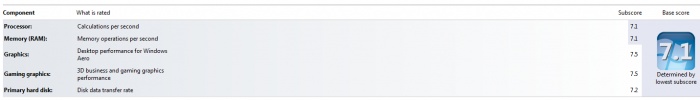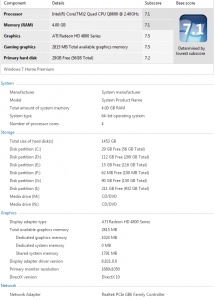-
Posts
16 -
Joined
-
Last visited
About amips
- Birthday 08/07/1954
Tech Info
-
Experience
very_experienced
- System: windows_7_home_premium
amips's Achievements
Newbie (1/14)
0
Reputation
-
Scenario;- Building 1 is 100+ft long, 20ft wide, runs North-South, only phoneline socket in North wall, so router connected to that, then feeds Powerline homeplugs around the building no problem. I need to get broadband into building 2 across courtyard from S end of B1 (@100ft) but it is on different ring main so homeplugs don't work. How do I do this wirelessly - I have line of sight from window in B1 to window in B2? I guess using things called repeaters?? Can anyone tell me exactly what I need to do on the South side of B1-do I ethernet the broadband from a homeplug into a repeater, then from B2 pick up the signal from B1 and ethernet it into another homeplug to feed around B2? No doubt it's simple but never been much into networking especially wirelessly! :o I have the following equipment "spare";- TP-LINK Wireless-N router TL-WR300 TP-LINK Wireless-N access point TL-WA801ND Loadsa 200mbs Hompeplugs
-
I frequently back up the usual type of personal data from internal HDD's to either an Intenso Rainbow 32gb pendrive or my Buffalo HD-HX1.0TU3-EU 1TB USB3.0 external HD using a cable from a usb2.0 port. WHY does the Buffalo receive at over twice the speed the pendrive does (8-10MB's versus @ 4MB/s) I would have thought flash would have been faster than a physical HD?????????:confused:
-

How do I stop intermittent but frequent, loss of packets.
amips replied to amips's topic in Tech Support & Discussions Forum
DS=4.5mb, UL=0.33mb, ping 33ms, but cannot ping more than once as packets are then lost.........Already disabled Windows firewall and "allowed router to be pinged" to no avail. Both PCs in the house lose packets. Removed all filters and phone equip too. -
My internet is glitching and after a quick test using pingtest.net via IE9 it says the test has failed due to packet loss, but everything else passed. Tried multiple servers and Firefox 3 - same result. Uninstalled IE9 & rolled back to 8, but still same. Only had this prob for a few days now - since installing IE9 ??? Ominous or what?! Problems are: Buffering videos between 5-10 mins long can take up to an hour Downloading a picture took over a minute Webpage loading often times out - especially if httpS Kicked from online games (BF2 series, COD series) as ping is anywhere from 30 to 300+++ (up and down all the time) Just terribly slow in frequent glitches despite having 4.5 Meg Broadband and an initial ping of 33! (speedtest.net) Have removed all telephones from sockets, removed all ADSL filters & plugged router directly into phoneline socket. Can ping router OK 2-3ms no prob so LAN is OK (via PowerLine/Homeplugs) Running W7-64 on a Q6600 What else should I do? Thanks!
-
This usually relates to permissions. (locked files or read-only files needed during or for installation of i-tunes) Download a standalone copy of Quicktime and install that, reboot, then retry the i-tunes. Good luck
-
-
Running Windows 7 Home Premium 64 bit on new desktop with 4 Users. 2 weeks ago (after running OK for nearly a week) we found that when (anyone) clicked on their login icon, it "depressed" but nothing else happened - i.e. no password request for those who'd set one up, or loading of desktop for others. Clicking anywhere onscreen resulted in no action. I found that by clicking a user account that did not have a password set up on it, then pressing ENTER, resulted in normal action of desktop loading and PC operating normally. Couldn't fix other password protected accounts so I reformatted it and all was well until..........NOW! It's started to do it again - what on earth is causing this - ran MBAM, AVG and SAS but no malware detected??.
- 2 replies
-
- login corrupt
- login screen
-
(and 2 more)
Tagged with:
-
Check for rootkits! Is your CPU very hot - remove, repaste and reseat. Change HD cable. Defrag HD including system files on boot. (get trial of Perfect Disk to do that)
-
30 seconds to boot from cold? That's pretty good - do you have a SSD? Pages take 20 seconds to load - what pages - Word, progs, internet? Be specific please. Disable all the HP dross that loads on startup. Animations could be slow due to internet connection, or if local, your GPU. Celerons are not ideal multimedia PCs.
-
Hi W7 Home Premium 64-bit with all updates. Working fine yesterday. Now at login screen (4 users logos) when I click on (any) user, the icon depresses but nothing else happens. No error messages, no freezing, just stays like that. Anyone heard of this? Any solutions!? Thanks
-
My 2 SATA DVD drives were OK until yesterday when they both disappeared in "COMPUTER" I've not opened the case or installed new progs, so whats caused this or more importantly - how do I get them back?
-

PC shorts dead when flashdrive touches case
amips replied to amips's topic in Tech Support & Discussions Forum
I have now returned the PC to the buyer, having taped up all the ends of open cables (molex/sata/floppy/pcie). I guess Dalo may well have been right re the short from one of these cables. I did carry out a "short" test at the clients house and advised him to get rid of a 4-port extension that was plugged into a 6-port Belkin Surge Protector because it lit the tester up. This is going to be one of those problems that we will never be 100% sure about, but my buck goes to Dalo!!! Many thanks y'all. -

PC shorts dead when flashdrive touches case
amips replied to amips's topic in Tech Support & Discussions Forum
All ports. -

PC shorts dead when flashdrive touches case
amips replied to amips's topic in Tech Support & Discussions Forum
Thanks for prompt reply. Can you expand about how the stand-offs could short please?