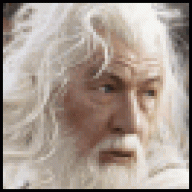Search the Community
Showing results for tags 'firefox'.
-
Just lately, and this is a brand new machine, I seem to be getting this everyday, sometimes twice per day. Usually I unplug the modem for a few minutes and it works. Today however, I reverterd to IE and it is working fine. This tells me it is not the internet connection but Firefox. What should the Firewall settings be to allow Firefox as this is one of the suggestions? Otherwise I may as well revert back to IE if the other is going to be doing this all the time. Thanks Steve
-
While trying to Christmas shop on line last night, never more have I missed my poor Netscape - gentle sigh. While I've switched to FireFox, the part I miss about Netscape the most is the 'what's related' section that used to show on the right side of the screen. With it, no matter what type of store or other site I went to, similar places would pop up in this section - making things so, so much easier. Does anyone know if FireFox has something similar, please? I've checked some of their 'add ons' but nothing looks quite the same. Thanks so much once again.
- 8 replies
-
- alexa
- alternative
- (and 12 more)
-
OK, not sure if it’s a Vista problem but here goes , A few months ago I found out that I couldn’t get any .org.uk websites to open. '.org' work ok, but not '.org.uk .' I’ve asked everybody I know but …:confused2: Running Vista home premium, and internet explorer Hope you can help :D
-
When I click on the link here ,I get this.Any clues?Guys. http://i36.tinypic.com/j5xmbl.png
-
Hi,i'm with the 3.0.1 version,and i have still vitied web sites in the web address bar,i made the option to delete everything visited after firefox close but they are still there,how can i remove them?