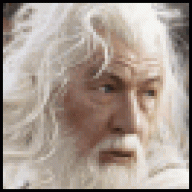Search the Community
Showing results for tags 'internet'.
-
Sorry if this is in the wrong place. I've been using OpenDNS for years, I have a free account and have it set to block things I don't want - had it before they started Family Safe. Today when I started my PC I couldn't connect to anything online. My wifi was working fine, checked it with my phone and iPad. Windows said it was connected and had internet. After an hour of head scratching I changed the DNS settings from OpenDNS to the Google ones (8.8.8.8/8.8.4.4) and things are working fine. I haven't been able to find anything online about problems with OpenDNS. Just wondering if anyone else is having problems and if anyone can recommend and alternative to OpenDNS where I can set what I want blocked - or an alternative to Family Safe.
-
My internet is glitching and after a quick test using pingtest.net via IE9 it says the test has failed due to packet loss, but everything else passed. Tried multiple servers and Firefox 3 - same result. Uninstalled IE9 & rolled back to 8, but still same. Only had this prob for a few days now - since installing IE9 ??? Ominous or what?! Problems are: Buffering videos between 5-10 mins long can take up to an hour Downloading a picture took over a minute Webpage loading often times out - especially if httpS Kicked from online games (BF2 series, COD series) as ping is anywhere from 30 to 300+++ (up and down all the time) Just terribly slow in frequent glitches despite having 4.5 Meg Broadband and an initial ping of 33! (speedtest.net) Have removed all telephones from sockets, removed all ADSL filters & plugged router directly into phoneline socket. Can ping router OK 2-3ms no prob so LAN is OK (via PowerLine/Homeplugs) Running W7-64 on a Q6600 What else should I do? Thanks!
-
Just lately, and this is a brand new machine, I seem to be getting this everyday, sometimes twice per day. Usually I unplug the modem for a few minutes and it works. Today however, I reverterd to IE and it is working fine. This tells me it is not the internet connection but Firefox. What should the Firewall settings be to allow Firefox as this is one of the suggestions? Otherwise I may as well revert back to IE if the other is going to be doing this all the time. Thanks Steve
-
just started gettin this error wuault.exe has encountered a problem and needs to close can anyone help cheers
-
OK, not sure if it’s a Vista problem but here goes , A few months ago I found out that I couldn’t get any .org.uk websites to open. '.org' work ok, but not '.org.uk .' I’ve asked everybody I know but …:confused2: Running Vista home premium, and internet explorer Hope you can help :D
-
Hi, i've been having a couple of problems with my internet. Whenever i open internet explorer i get the message "internet explorer cannot display the webpage". i have checked my connection to the internet and everything seems to be working fine, i even contacted my internet service provider and they could not find what the problem was. so i basically cannot connect to the internet on that computer however i can with my laptop and another computer we have in the house. So i'm not sure if there is something blocking the IE page from connecting to the internet. anyway any help would be appreicated. thanks
- 27 replies
-
- dns
- instructions
- (and 9 more)
-
Received this email today from one of my contacts. Attached to it were fifteen "real-life" testimonies and when, I saw the CC list, it was forwarded to at least 35 other people! I can't believe people are stupid enough to believe this. I have advised them many times but it seems that they are too ignorant to pay heed and thus fall for the trap. Imagine, how much this chain must have linked by now? Microsoft/AOL E-Mail Tracking Just hope any other passer by might benefit from the experience. Just remember the age old saying, "There is no such thing as a free lunch." This applies in the cyber world too. Anything that claims that you have won something without your active participation is a hoax and may cost you very much. Comments? -- Goku
-
When I click on the link here ,I get this.Any clues?Guys. http://i36.tinypic.com/j5xmbl.png
-
Hi my wireless network had a problem and I had to reset everything (Speedtouch 585 v6 and speedtouch wireless). My problem now is that if I start Zonealarm I cannot connect to the internet. I am using windows firewall at the moment but, would prefer Zonealarm. I seem to have all the right IPs and sub net settings as before and the MAIN ethernet computer is working fine. Can someone point me in the right direction as to what is going on. At one stage I was asked fora WEP key number and or WPA-PSK never been asked that before and don't know what they are. Kind regards EV
-
hi all sorry i cant post in introductions at the mo but my connection is unstable so i gotta be quick. basically i need to know how to connect my pc to a laptop (which i havent bought yet). im really useless when it comes to the terminology used so havent had much luck understanding anything ive found so far and would be grateful for any help you can give me. my pc has a cracked version of winxp pro (which i only discovered recently:mad:) and the pc itself was put together for me by someone about 2 yrs ago. I am currently connected via BTbroadband hub :confused: and as the pc is sooo unstable i want to buy a laptop so i can connect the two and transfer all my important files onto laptop (just incase something happens as the pc is very unstable). i havent got a clue where to start? please can you help:)
- 8 replies
-
- computer
- connection
-
(and 6 more)
Tagged with:
-
Hi all, I've got a really annoying problem when surfing the internet. Quite often the pages won't load or will show a blank page. When using Firefox I get a message saying "Transferring data from xxxxx" and the page never appears. If I hit refresh it sometimes loads a tiny amount of the screen and then says "done" or it will display the code of the page. Sometimes it loads a blank grey screen, again saying the page has finished loading. After hitting refresh several times the page usually loads. I know my connection is ok because I can stream radio and play online games for hours without disconnecting, the problem only affects my web browsing. I've run the following scans: Avast! Anti-virus Spybot S&D AdAware Vundofix VirtumundoBeGone CCleaner I've also followed a manual guide on removing the vundo trojan, here: Firefox cannot load certain web sites (Vundo trojan) None of these methods have worked and I still have the problem, no matter what browser I use. However, if i boot my machine into safe mode with networking the problem isn't there and I can surf fine. I'm connecting to my router with an ethernet cable and have tried different filters and a different router, the problem still persists. I'm hoping someone can offer some suggestions as to what I can try next as this problem is driving me round the bend http://www.bleepingcomputer.com/forums/style_emoticons/default/sad.gif Thanks in advance P
-
Hi, To anyone who can help, Yesterday i tried to get an internet connection at an airport, as i was waiting to connect my flight was boarding so i closed down my laptop and boarded. Today i get home and switched my laptop on, i realised i wasnt automatically connected to my wireless internet, i tried connecting manually and all was happening was a blank window appearring after a few minutes. I plugged my CAT5 cable in and still no internet. I then thought i had somehow recieved a virus so i tried running Windows One Care, it said it was switched off or not working, i tried to run it so i could switch it on but it just wouldnt start at all. I then went to MSCONFIG and just looked around as i didnt really know what i was doing, i noticed in the 'Services' tab that about 98% of the services had been 'stopped' most were Microsoft Windows Services. I then tried to do a 'System Restore' however nothing at all happens, i tried again and a window popped up which said 'restore is already running' i left it running and still nothing happened, I tried this a couple of times after re-booting the laptop. I have gone into safe mode and it allowed me to do a system restore from there but it has not solved the problem. I am running Vista Home Premium and would appreciate any help. Thanks in advance, John.
- 10 replies
-
- connection
- internet
- (and 5 more)