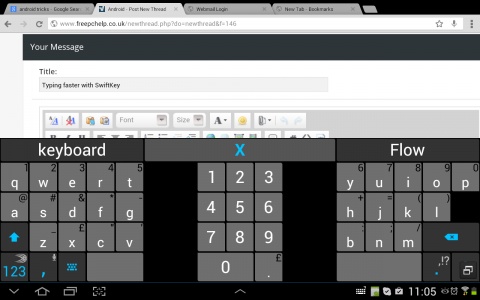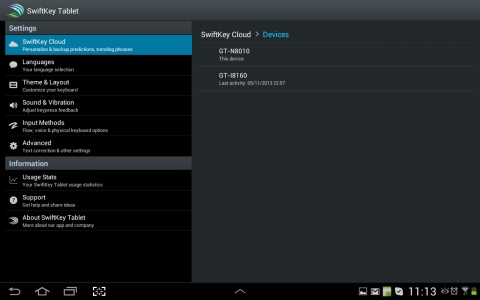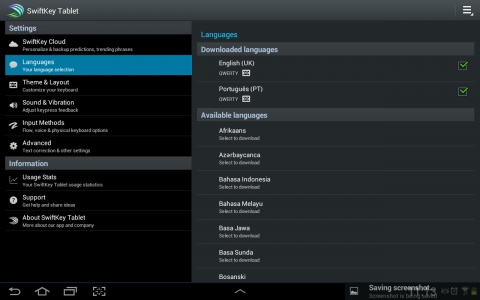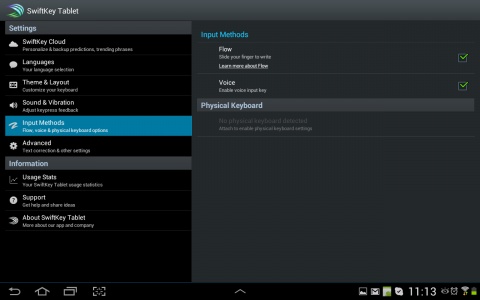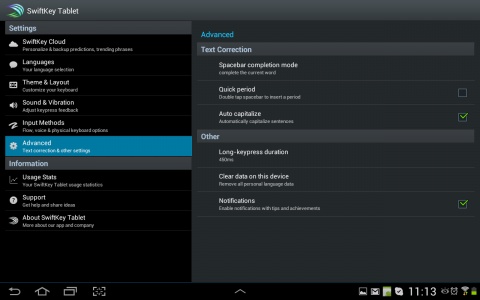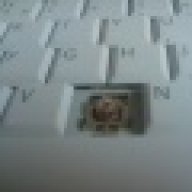Search the Community
Showing results for tags 'keyboard'.
-
Hey first post here. So I've lived with it for quite a while now but it still bugs me, i have the UK layout of the Asus Strix Flare keyboard and the keyboard settings under language options in Windows 10 says United Kingdom layout but for some reason the '|' and '¦' are in each others place to where they are printed on the keycaps. However the other symbol on each keycap is correct. I have also tried changing it to United Kingdom Extended but that did nothing. Any help would be much appreciated, thanks.
-
I am a fan of great productivity apps for Android and I've found SwiftKey 1 year ago. Since then I've been writing faster and saving a lot of time. SwiftKey changes your keyboard to something more user friendly than the usual default Android keyboard. Amongst other features it has: -The ability to Swype your finger to write text. Its a funny way of writing but I'm still not used to it. -The ability to make it learn from your own writing. You can tell the app to learn your writing style from Facebook, Twitter, your emails, and even your RSS feed: your can tell the app to learn from your posts on FPCH - create an RSS feed for your profile and that would work. It can also learn from previous messages. -You can enable 2 languages on your device (Portuguese and English in my case ) and SwiftKey will automatically detect in which language you are looking to write and eventually if you're looking to write with both languages at the same time it will softly understand it. The App is not free for the full features. It actually costs 3.99$ for the tablet version and 0.99$ for the smartphone version. It works in all Android versions from 2.3 onwards. Here are some screenshots: [ATTACH=CONFIG]1124.vB5-legacyid=2081[/ATTACH][ATTACH=CONFIG]1125.vB5-legacyid=2082[/ATTACH][ATTACH=CONFIG]1126.vB5-legacyid=2083[/ATTACH][ATTACH=CONFIG]1127.vB5-legacyid=2084[/ATTACH][ATTACH=CONFIG]1128.vB5-legacyid=2085[/ATTACH]
-
Hiya guys, im asking this on behalf of a friend who is having a problem with the keys on her computer. Apparantly when she clicks on the left side shift key it goes into stanby and the right side shift key shuts her computer down. She is using XP....any help on why this would be happening would be much appreciated thanks. Ony
-
Hi, I've been reading Grandad's post and thread with intent as this is exactly the same problem I am having, I really hope someone can help as it is driving me crazy!! Many thanks in advance. I have a FS series Sony Vaio and it's out of warranty unfortunately. Model no. VGN-FS315E (with grey keyboard). One of the keys became sticky and eventually came off months ago. Whilst I was able to get away with it for a while this soon became a problem so I got through to Sony customer services and they sent me a new key in the post. It was the black key (so didn't fit with my keyboard!) but I soon realised it wasn't the key I needed really (as I've kept the one that's come off) but the plastic attachment which is in 3 pieces and attaches the plastic key to the 4 metal clips surrounding the squishy pad in the middle (sorry about lack of technical terms!) However, when I was trying to fit this fiddly thing myself I accidentally snapped off one of the tiny metal clips needed to attach the key back on. Annoyingly, the key almost fit - it went back on almost fine, but when you press down on it it isnt quite fitting properly and comes off again. Like Grandad's daughter, I too found out it seemed cheaper to buy a new laptop than get it repaired, but thought it does seem crazy, and who has that much money anyway! After reading the posts I looked for laptop keyboards on ebay that match my model and found some, like this one . However, I'm very confused now as I can't tell if buying a keyboard like this would give me the metal plate underneath as well (I think I have to buy a whole new metal plate to make the whole thing good again - as one of the clips came off?) I'd be very grateful for anyone's help on this as I am completely in the dark about what to do! I'm looking for a job at the moment and totally lost without the laptop! Thanks so much
-
i'm looking in getting a wireless mouse and keyboard! but want a slim keyboard (not sure wot type yet) and the Mx1000 mouse! now i know that you get a receiver are you able to use a different keyboard, connected through this?? so not havin to use another usb port up. Cheers P.S. my laptop has bluetooth, just a question... could i have my mouse/keyboard connected through here, but i hear this is slow??
-
I think this is an OS problem but im not 100% sure. Basically as i type, my pc opens up Yahoo Mail in a new browser window, it seems it is random keys that cause this, as I have pressed each key one at a time and it never results in the same key popping up Yahoo Mail. Its getting very annoying as I have to stop typing half way through a word, close Yahoo Mail then go back and carry on. Last night I was posting a short topic elsewhere, and it popped up 17 times! Anyone know what's going on? And what can I do to stop it? Ive tried uninstalling the Yahoo toolbar and anything to do with Yahoo. Any other suggestions please?
- 33 replies
-
- automatically
- boot
- (and 7 more)