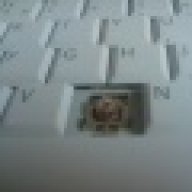Search the Community
Showing results for tags 'laptop'.
-
is there a guide to overclocking a laptop laptop is an pavilion dv6000 with windows vista home p
-
Hi all I’m a newbie to this forum but have built 3 or 4 systems down the years so have a basic understanding of what’s what. My last build was about 3 years ago (AMD64 San Diego 3700, MSI K8T Neo, FX5900XT, etc) which I’ve regularly upgraded but it has now ‘died’ on me. I need to replace my last PC but don’t have the time to build it myself so am thinking of buying/customising a basic system (such as they do at Overclockers and others) and would be grateful for some advice. The new system will be used for some gaming (CoD World at War etc), photo editing, home office, internet, web design, etc, and I have a budget of £1,000 but would be happy to spend less if possible. My plea for help is in two parts. Firstly, for what I’m looking to do, should I go for a desktop replacement or consider a laptop? Secondly, can anyone recommend any customised systems with the right sort of specs (I’ve seen a few but to be honest since I built my last PC I haven’t kept up to date with developments). Any help/suggestions would be much appreciated Phil
-
Hi again all finnaly put my satelite pro 6100 back together with a new fan, everything seemed fine but nothing on the screen I plugged in my monitor from the desktop pc and it is ok, rechecked all the plugs stripped the screen to see if I had pulled the ribbon out reconnected everything but still no display. is there a way to check the voltage converter without sticking my fingers in the business end, any idea what to do next guys would be great Dev
-
Hi, I've been reading Grandad's post and thread with intent as this is exactly the same problem I am having, I really hope someone can help as it is driving me crazy!! Many thanks in advance. I have a FS series Sony Vaio and it's out of warranty unfortunately. Model no. VGN-FS315E (with grey keyboard). One of the keys became sticky and eventually came off months ago. Whilst I was able to get away with it for a while this soon became a problem so I got through to Sony customer services and they sent me a new key in the post. It was the black key (so didn't fit with my keyboard!) but I soon realised it wasn't the key I needed really (as I've kept the one that's come off) but the plastic attachment which is in 3 pieces and attaches the plastic key to the 4 metal clips surrounding the squishy pad in the middle (sorry about lack of technical terms!) However, when I was trying to fit this fiddly thing myself I accidentally snapped off one of the tiny metal clips needed to attach the key back on. Annoyingly, the key almost fit - it went back on almost fine, but when you press down on it it isnt quite fitting properly and comes off again. Like Grandad's daughter, I too found out it seemed cheaper to buy a new laptop than get it repaired, but thought it does seem crazy, and who has that much money anyway! After reading the posts I looked for laptop keyboards on ebay that match my model and found some, like this one . However, I'm very confused now as I can't tell if buying a keyboard like this would give me the metal plate underneath as well (I think I have to buy a whole new metal plate to make the whole thing good again - as one of the clips came off?) I'd be very grateful for anyone's help on this as I am completely in the dark about what to do! I'm looking for a job at the moment and totally lost without the laptop! Thanks so much
-
I have an Acer Aspire 5672 with Windows XP Home Edition. Yesterday I started up my laptop and it did a disk check and found no problems then went to the password screen. Once it got to that screen none of the keys on my laptop worked and neither did my mouse pad so couldn't put the password in. I could only move the cursor with my mouse which plugs into the usb - it is has a fingerprint scanner on the reciever end which was also not working. When I put the cursor over the password box it changed to a hand and I couldn't click in it so still cant put in the password. The mouse also only works if it is plugged in when I turn it on and not if it's plugged in once it gets to the password screen. During startup I pressed F2 and saw under PhoenixBIOS Setup Utility that Password on Boot was Disabled and Set User Password wasnt able to be clicked on. I restarted it over 10 times now and have taken out the battery and put it back in, left it overnight and tried again and still no difference. I also did a system restore to 3 days ago when it was working fine but the same thing is still happening. I did manage to start up in safe mode and once it has started the mouse pad works and I can access everything so cant figure out why it is having problems at the password screen. I am running all anti-virus programs I have (avg/symantec/avast) and am also defragmenting to see if it'll help. I have just changed the settings so I dont have to enter the password to see if it'll let me in but am still waiting for all scans to finish. Also during safe mode when I plugged in my flash drive it didn't show up but dont know if that was just because its in safe mode. Does anyone know what the problem is and how to fix it?
-
Hello all, firstly thankyou for taking time to read my post. My problem is that my browser keeps getting redirected to other sites, some of which are adult , also my laptop has slowed down alot since this happened. could someone help me please regards james
- 17 replies
-
- antispyware
- antivirus
-
(and 8 more)
Tagged with: