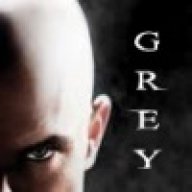Search the Community
Showing results for tags 'malware'.
-
I'm using Windows XP Home. Mozilla Firefox. I'm unable to access files in My Documents, and I can't even get Control Panel in order to do a System Restore. I can get online OK, but can't work offline. Each time I switch off, the PC installs 4 updates. It seems odd to have 4 updates each time. When I click on My Documents , the cursor turns for a moment into an hourglass then I get nothing. I use Windows Tak Manager to log off, but when I log back on, all I can do is go online. can I somehow use Task Manager to get Control Panel, and then I can do System Restore. Or should I use my recovery cd. I've forgotten how. Any ideas will be appreciated.:confused:
-
It is with great regret that I must inform you that the legendary security site CastleCops is now no more. Here is what you get when you try to visit the site. The news comes as a real blow to me as CastleCops was one of the best security advisory sites ever made. It even used to be a university to train Malware fighters so its going offline comes as a big loss to the world of internet. :( I just hope that some other CastleCops comes back online; bigger, stronger and better than the one just closed. -- Goku
-
just started gettin this error wuault.exe has encountered a problem and needs to close can anyone help cheers
-
Goku, in another thread, was trying to help me with my non-functioning Scanner&Camera Wizard. He set me up with the "fix camera wizard". I ran that and still could not find the wizard. I'm starting this new thread because the other had become populated with too many issues. I then started wondering if it's still even on my computer. I looked in all programs, in ad and remove programs, and did a search for it. Is there anywhere else I need to look? The reason I'm wondering if it's gone is that when I had the computer formatted in the shop a while back it came back missing some rather important files. Forgive this newbie's ignorance, please. But where else would I look, and how can I re-install it if I need to replace it?
- 13 replies
-
- camera
- corruption
- (and 10 more)
-
Am using Kaspersky Internet Security 7.0 and have over 1 month left on my subscription but am today am getting "Database is obsolete" and will not let me update - the update gets to 21%, quickly jumps to 100% and then still says obsolete and asks me to update?!?! I have ran ATF Cleaner, Malywarebytes and SuperAnti spyware and re-started pc loads of times but is not resolving and now my pc has no protection whatsoever. In the last month or so, it was saying something like database is out of date and again wouldn't let me update but I found running those above 3 packages and re-starting would resolve it, but not this time. Months ago I DID try to post on Kaspersky forum but despite logging in, it wouldn't allow me to post so I emailed the administrator as it asked me to do if that were to happen but no-one ever bothered getting back to me so I am quickly losing faith in Kaspersky . . . Would be grateful of any help . . . .
-
hey, so, I'm staying at my Grandma's for a few weeks. I turn on the pc this morning, it says that a system file has been corrupted. I decide (knowing very little about computers), to just re-install XP Media Center Version 05 and start a-fresh. Now, my Grandma's pc used to give me a lot of trouble... it was just always a little temperamental. However for the few weeks leading up to the system file corruption it was working fine following a bit of remote help from the team at Dell to give it a clean. So, I've re-installed XP and what-not, got AVG, etc. and am now having the most infuriating of problems with both IE and Firefox. They seem to have no problem with loading up hotmail, no problem with google, and no problem with a lot of other sites too... but some sites (most notably facebook) make my browsers cry. I've had a good old fiddle with the security settings to try and get round it but am having no luck. On top of this, whenever i scroll down a webpage it seems to have to buffer (like it gets all jumpy rather than running smoothly down the page). I just want to go back to the way it was!!!!!
-
I'm operating a wireless mouse that works fine on my desktop, and everywhere else within my pc. But when I'm in my browser, every time I click on the navigation bar, the page goes back to the home page. for instance, if Im at my home page, i type ebay in the navigation bar, it navigates to ebay. then I will put my mouse back in the navigation payne to go to a different address, and it automatically goes back to the home page??? the same thing is happening with Internet Explorer. (Both of which I just recently downloaded as browsers). Could it be that the wireless mouse's software is outdated to be used with these new versions of IE and Firefox? (the mouse is about 3 years old)
- 3 replies
-
- drivers browsers
- malware
-
(and 3 more)
Tagged with:
-
I've lost options to view control panel
fsyozabil posted a topic in Tech Support & Discussions Forum
I'm using Windows XP Home and I have previously viewed Control Panel in Classic View and Category view. I seem to have lost the option to view both and Control Panel just comes up in Category View(I think-lots of icons on a white background).:eek: -
Typically, a Trojan Horse does not come alone. As such, I recommend you also download, update, and run complete scans with MalwareBytes and SuperAntiSpyware.
- 50 replies
-
- antivirus
- brainstorming
-
(and 11 more)
Tagged with:
-
it seems i somehow lost access to it. when i double click on it, it asks me to choose in the list of programs to open it. how can i regain access to it??help me plz
-
Getting some popups randomly coming up, can you guys pls have a wee look at my Log? Thanks =) Logfile of Trend Micro HijackThis v2.0.2 Scan saved at 22:15:46, on 23/07/2008 Platform: Windows Vista SP1 (WinNT 6.00.1905) MSIE: Internet Explorer v7.00 (7.00.6001.18000) Boot mode: Normal Running processes: C:\Program Files (x86)\ASUS\AASP\1.00.46\aaCenter.exe C:\Program Files (x86)\Windows Live\Messenger\msnmsgr.exe C:\Program Files (x86)\RivaTuner v2.09\RivaTuner.exe C:\Program Files (x86)\Common Files\Nero\Lib\NMIndexStoreSvr.exe C:\Program Files\ASUS\Ai Suite\AiNap\AiNap.exe C:\Program Files (x86)\Xfire\xfire.exe C:\Program Files\ASUS\Ai Suite\AiGear3\CpuPowerMonitor.exe C:\Program Files (x86)\Common Files\Symantec Shared\ccApp.exe C:\Program Files (x86)\Java\jre1.6.0_06\bin\jusched.exe C:\Program Files (x86)\OpenOffice.org 2.4\program\soffice.exe C:\Program Files (x86)\OpenOffice.org 2.4\program\soffice.BIN C:\Program Files (x86)\DAEMON Tools Lite\daemon.exe C:\Program Files (x86)\Windows Media Player\wmplayer.exe C:\Program Files (x86)\Mozilla Firefox\firefox.exe C:\Program Files (x86)\Trend Micro\HijackThis\HijackThis.exe R1 - HKCU\Software\Microsoft\Internet Explorer\Main,Search Page = Microsoft.com durchsuchen LinkId=54896 R0 - HKCU\Software\Microsoft\Internet Explorer\Main,Start Page = Google R1 - HKLM\Software\Microsoft\Internet Explorer\Main,Default_Page_URL = MSN.com R1 - HKLM\Software\Microsoft\Internet Explorer\Main,Default_Search_URL = Live Search R1 - HKLM\Software\Microsoft\Internet Explorer\Main,Search Page = Microsoft.com durchsuchen LinkId=54896 R0 - HKLM\Software\Microsoft\Internet Explorer\Main,Start Page = Microsoft.com durchsuchen LinkId=69157 R0 - HKLM\Software\Microsoft\Internet Explorer\Search,SearchAssistant = R0 - HKLM\Software\Microsoft\Internet Explorer\Search,CustomizeSearch = R1 - HKCU\Software\Microsoft\Windows\CurrentVersion\Internet Settings,ProxyOverride = *.local R0 - HKCU\Software\Microsoft\Internet Explorer\Toolbar,LinksFolderName = F2 - REG:system.ini: UserInit=userinit.exe O1 - Hosts: 75.125.96.162 nprotect.lineage2.com O1 - Hosts: 75.125.96.162 l2testauthd.lineage2.com O1 - Hosts: 75.125.96.162 l2authd.lineage2.com O2 - BHO: Adobe PDF Reader Link Helper - {06849E9F-C8D7-4D59-B87D-784B7D6BE0B3} - C:\Program Files (x86)\Common Files\Adobe\Acrobat\ActiveX\AcroIEHelper.dll O2 - BHO: (no name) - {1E8A6170-7264-4D0F-BEAE-D42A53123C75} - C:\Program Files (x86)\Common Files\Symantec Shared\coShared\Browser\1.5\NppBho.dll O2 - BHO: SSVHelper Class - {761497BB-D6F0-462C-B6EB-D4DAF1D92D43} - C:\Program Files (x86) \Java\jre1.6.0_06\bin\ssv.dll O2 - BHO: (no name) - {7E853D72-626A-48EC-A868-BA8D5E23E045} - (no file) O2 - BHO: Windows Live Sign-in Helper - {9030D464-4C02-4ABF-8ECC-5164760863C6} - C:\Program Files (x86)\Common Files\Microsoft Shared\Windows Live\WindowsLiveLogin.dll O2 - BHO: FDMIECookiesBHO Class - {CC59E0F9-7E43-44FA-9FAA-8377850BF205} - C:\Program Files (x86) \Free Download Manager\iefdm2.dll O3 - Toolbar: Show Norton Toolbar - {90222687-F593-4738-B738-FBEE9C7B26DF} - C:\Program Files (x86) \Common Files\Symantec Shared\coShared\Browser\1.5\UIBHO.dll O4 - HKLM\..\Run: [Ai Nap] "C:\Program Files\ASUS\Ai Suite\AiNap\AiNap.exe" O4 - HKLM\..\Run: [CPU Power Monitor] "C:\Program Files\ASUS\Ai Suite\AiGear3\CpuPowerMonitor.exe" O4 - HKLM\..\Run: [Cpu Level Up help] C:\Program Files\ASUS\Ai Suite\CpuLevelUpHelp.exe O4 - HKLM\..\Run: [ATICustomerCare] "C:\Program Files (x86)\ATI\ATICustomerCare\ATICustomerCare.exe" O4 - HKLM\..\Run: [ccApp] "C:\Program Files (x86)\Common Files\Symantec Shared\ccApp.exe" O4 - HKLM\..\Run: [symantec PIF AlertEng] "C:\Program Files (x86)\Common Files\Symantec Shared\PIF\{B8E1DD85-8582-4c61-B58F-2F227FCA9A08}\PIFSvc.exe" /a /m "C:\Program Files (x86)\Common Files\Symantec Shared\PIF\{B8E1DD85-8582-4c61-B58F-2F227FCA9A08}\AlertEng.dll" O4 - HKLM\..\Run: [DT HPW] "C:\Program Files (x86)\Common Files\Portrait Displays\Shared\DT_startup.exe" -HPW O4 - HKLM\..\Run: [Adobe Reader Speed Launcher] "C:\Program Files (x86)\Adobe\Reader 8.0 \Reader\Reader_sl.exe" O4 - HKLM\..\Run: [sunJavaUpdateSched] "C:\Program Files (x86)\Java\jre1.6.0_06\bin\jusched.exe" O4 - HKLM\..\Run: [startCCC] "C:\Program Files (x86)\ATI Technologies\ATI.ACE\Core- Static\CLIStart.exe" MSRun O4 - HKLM\..\Run: [ALUAlert] "C:\Program Files (x86)\Symantec\LiveUpdate\ALuNotify.exe" "/LOWDISKSPACE C" O4 - HKCU\..\Run: [sidebar] C:\Program Files\Windows Sidebar\sidebar.exe /autoRun O4 - HKCU\..\Run: [MsnMsgr] "C:\Program Files (x86)\Windows Live\Messenger\MsnMsgr.Exe" /background O4 - HKCU\..\Run: [ehTray.exe] C:\Windows\ehome\ehTray.exe O4 - HKCU\..\Run: [igndlm.exe] C:\Program Files (x86)\Download Manager\DLM.exe /windowsstart /startifwork O4 - HKCU\..\Run: [indxStoreSvr_{79662E04-7C6C-4d9f-84C7-88D8A56B10AA}] "C:\Program Files (x86) \Common Files\Nero\Lib\NMIndexStoreSvr.exe" ASO-616B5711-6DAE-4795-A05F-39A1E5104020 O4 - HKCU\..\Run: [DAEMON Tools Lite] "C:\Program Files (x86)\DAEMON Tools Lite\daemon.exe" -autorun O4 - HKUS\S-1-5-19\..\Run: [sidebar] %ProgramFiles%\Windows Sidebar\Sidebar.exe /detectMem (User 'LOCAL SERVICE') O4 - HKUS\S-1-5-19\..\Run: [WindowsWelcomeCenter] rundll32.exe oobefldr.dll,ShowWelcomeCenter (User 'LOCAL SERVICE') O4 - HKUS\S-1-5-20\..\Run: [sidebar] %ProgramFiles%\Windows Sidebar\Sidebar.exe /detectMem (User 'NETWORK SERVICE') O4 - Startup: OpenOffice.org 2.4.lnk = C:\Program Files (x86)\OpenOffice.org 2.4 \program\quickstart.exe O4 - Startup: Xfire.lnk = C:\Program Files (x86)\Xfire\xfire.exe O8 - Extra context menu item: Download all with Free Download Manager - file://C:\Program Files (x86)\Free Download Manager\dlall.htm O8 - Extra context menu item: Download selected with Free Download Manager - file://C:\Program Files (x86)\Free Download Manager\dlselected.htm O8 - Extra context menu item: Download video with Free Download Manager - file://C:\Program Files (x86)\Free Download Manager\dlfvideo.htm O8 - Extra context menu item: Download with Free Download Manager - file://C:\Program Files (x86) \Free Download Manager\dllink.htm O9 - Extra button: (no name) - {08B0E5C0-4FCB-11CF-AAA5-00401C608501} - C:\Program Files (x86) \Java\jre1.6.0_06\bin\ssv.dll O9 - Extra 'Tools' menuitem: Sun Java Console - {08B0E5C0-4FCB-11CF-AAA5-00401C608501} - C:\Program Files (x86)\Java\jre1.6.0_06\bin\ssv.dll O13 - Gopher Prefix: O16 - DPF: {D27CDB6E-AE6D-11CF-96B8-444553540000} (Shockwave Flash Object) - http://fpdownload2.macromedia.com/get/shockwave/cabs/flash/swflash.cab O23 - Service: Lavasoft Ad-Aware Service (aawservice) - Lavasoft - C:\Program Files (x86) \Lavasoft\Ad-Aware\aawservice.exe O23 - Service: @%SystemRoot%\system32\Alg.exe,-112 (ALG) - Unknown owner - C:\Windows\System32 \alg.exe (file missing) O23 - Service: Apple Mobile Device - Apple, Inc. - C:\Program Files (x86)\Common Files\Apple\Mobile Device Support\bin\AppleMobileDeviceService.exe O23 - Service: Ati External Event Utility - Unknown owner - C:\Windows\system32\Ati2evxx.exe (file missing) O23 - Service: Automatic LiveUpdate Scheduler - Symantec Corporation - C:\Program Files (x86) \Symantec\LiveUpdate\ALUSchedulerSvc.exe O23 - Service: Bonjour Service - Apple Inc. - C:\Program Files (x86)\Bonjour\mDNSResponder.exe O23 - Service: Symantec Event Manager (ccEvtMgr) - Symantec Corporation - C:\Program Files (x86) \Common Files\Symantec Shared\ccSvcHst.exe O23 - Service: Symantec Settings Manager (ccSetMgr) - Symantec Corporation - C:\Program Files (x86) \Common Files\Symantec Shared\ccSvcHst.exe O23 - Service: Symantec Lic NetConnect service (CLTNetCnService) - Symantec Corporation - C:\Program Files (x86)\Common Files\Symantec Shared\ccSvcHst.exe O23 - Service: COM Host (comHost) - Symantec Corporation - C:\Program Files (x86)\Common Files\Symantec Shared\VAScanner\comHost.exe O23 - Service: @dfsrres.dll,-101 (DFSR) - Unknown owner - C:\Windows\system32\DFSR.exe (file missing) O23 - Service: Portrait Displays Display Tune Service (DTSRVC) - Unknown owner - C:\Program Files (x86)\Common Files\Portrait Displays\Shared\dtsrvc.exe O23 - Service: @%systemroot%\system32\fxsresm.dll,-118 (Fax) - Unknown owner - C:\Windows\system32 \fxssvc.exe (file missing) O23 - Service: FLEXnet Licensing Service - Macrovision Europe Ltd. - C:\Program Files (x86)\Common Files\Macrovision Shared\FLEXnet Publisher\FNPLicensingService.exe O23 - Service: InstallDriver Table Manager (IDriverT) - Macrovision Corporation - C:\Program Files (x86)\Common Files\InstallShield\Driver\1150\Intel 32\IDriverT.exe O23 - Service: iPod Service - Apple Inc. - C:\Program Files (x86)\iPod\bin\iPodService.exe O23 - Service: Symantec IS Password Validation (ISPwdSvc) - Symantec Corporation - C:\Program Files (x86)\Norton Internet Security\isPwdSvc.exe O23 - Service: @keyiso.dll,-100 (KeyIso) - Unknown owner - C:\Windows\system32\lsass.exe (file missing) O23 - Service: LiveUpdate - Symantec Corporation - C:\PROGRA~2\Symantec\LIVEUP~1\LUCOMS~1.EXE O23 - Service: LiveUpdate Notice Service Ex (LiveUpdate Notice Ex) - Symantec Corporation - C:\Program Files (x86)\Common Files\Symantec Shared\ccSvcHst.exe O23 - Service: LiveUpdate Notice Service - Symantec Corporation - C:\Program Files (x86)\Common Files\Symantec Shared\PIF\{B8E1DD85-8582-4c61-B58F-2F227FCA9A08}\PIFSvc.exe O23 - Service: @comres.dll,-2797 (MSDTC) - Unknown owner - C:\Windows\System32\msdtc.exe (file missing) O23 - Service: Nero BackItUp Scheduler 3 - Nero AG - C:\Program Files (x86)\Nero\Nero8\Nero BackItUp\NBService.exe O23 - Service: @%SystemRoot%\System32\netlogon.dll,-102 (Netlogon) - Unknown owner - C:\Windows\system32\lsass.exe (file missing) O23 - Service: NMIndexingService - Nero AG - C:\Program Files (x86)\Common Files\Nero\Lib\NMIndexingService.exe O23 - Service: PLFlash DeviceIoControl Service - Prolific Technology Inc. - C:\Windows\SysWOW64 \IoctlSvc.exe O23 - Service: PnkBstrA - Unknown owner - C:\Windows\system32\PnkBstrA.exe O23 - Service: @%systemroot%\system32\psbase.dll,-300 (ProtectedStorage) - Unknown owner - C:\Windows\system32\lsass.exe (file missing) O23 - Service: Cyberlink RichVideo Service(CRVS) (RichVideo) - Unknown owner - C:\Program Files (x86)\Cyberlink\Shared files\RichVideo.exe O23 - Service: @%systemroot%\system32\Locator.exe,-2 (RpcLocator) - Unknown owner - C:\Windows\system32\locator.exe (file missing) O23 - Service: @%SystemRoot%\system32\samsrv.dll,-1 (SamSs) - Unknown owner - C:\Windows\system32 \lsass.exe (file missing) O23 - Service: @%SystemRoot%\system32\SLsvc.exe,-101 (slsvc) - Unknown owner - C:\Windows\system32 \SLsvc.exe (file missing) O23 - Service: @%SystemRoot%\system32\snmptrap.exe,-3 (SNMPTRAP) - Unknown owner - C:\Windows\System32\snmptrap.exe (file missing) O23 - Service: @%systemroot%\system32\spoolsv.exe,-1 (Spooler) - Unknown owner - C:\Windows\System32\spoolsv.exe (file missing) O23 - Service: Symantec Core LC - Unknown owner - C:\Program Files (x86)\Common Files\Symantec Shared\CCPD-LC\symlcsvc.exe O23 - Service: Symantec AppCore Service (SymAppCore) - Symantec Corporation - C:\Program Files (x86)\Common Files\Symantec Shared\AppCore\AppSvc32.exe O23 - Service: @%SystemRoot%\system32\ui0detect.exe,-101 (UI0Detect) - Unknown owner - C:\Windows\system32\UI0Detect.exe (file missing) O23 - Service: @%SystemRoot%\system32\vds.exe,-100 (vds) - Unknown owner - C:\Windows\System32 \vds.exe (file missing) O23 - Service: @%systemroot%\system32\vssvc.exe,-102 (VSS) - Unknown owner - C:\Windows\system32 \vssvc.exe (file missing) O23 - Service: @%systemroot%\system32\wbengine.exe,-104 (wbengine) - Unknown owner - C:\Windows\system32\wbengine.exe (file missing) O23 - Service: @%Systemroot%\system32\wbem\wmiapsrv.exe,-110 (wmiApSrv) - Unknown owner - C:\Windows\system32\wbem\WmiApSrv.exe (file missing) O23 - Service: @%ProgramFiles%\Windows Media Player\wmpnetwk.exe,-101 (WMPNetworkSvc) - Unknown owner - C:\Program Files (x86)\Windows Media Player\wmpnetwk.exe (file missing) -- End of file - 12122 bytes
-
Hi My internet is just completely screwed up, I have super anti spyware installed (free version) Malwarebytes (free) installed Avast Antivirus also. Basically I cant really do anything on the net, cant search google,yahoo or log into my email, have millions of pop ups even though I have all the blockers on. The cursor is constantly flickering tons more than it has ever done before. I have windows xp and IE 7 Can anyone help? Thanks Dee
-
Well, it seems that I have got infected. Yesterday, during my scheduled scan in Avira, it found a Trojan but was unable to remove it for some reason. I tried again on boot but Avira was still unable to remove it. The file shows in the log too. I cannot download anything unless its a *.zip file so please post any recommended removal tools as attachments. I would find a tool myself but I am unable to search for anything for now. ----------------------------------------------------------------------------- Logfile of Trend Micro HijackThis v2.0.2 Scan saved at 2:23:16 PM, on 6/20/2008 Platform: Windows XP SP3 (WinNT 5.01.2600) MSIE: Internet Explorer v6.00 SP3 (6.00.2900.5512) Boot mode: Normal Running processes: C:\WINDOWS\System32\smss.exe C:\WINDOWS\system32\winlogon.exe C:\WINDOWS\system32\services.exe C:\WINDOWS\system32\lsass.exe C:\WINDOWS\system32\svchost.exe C:\WINDOWS\System32\svchost.exe C:\WINDOWS\Explorer.exe C:\Program Files\Avira\AntiVir PersonalEdition Classic\sched.exe C:\Program Files\Avira\AntiVir PersonalEdition Classic\avgnt.exe C:\Program Files\Avira\AntiVir PersonalEdition Classic\avguard.exe D:\Downloads\Avira AntiVir Removal Tool 3.0.1.16.exe C:\Program Files\Mozilla Firefox\firefox.exe D:\Downloads\HijackThis 2.0.2 (Executable).exe O2 - BHO: (no name) - {53C5DF30-5878-4596-8498-D4B59957776B} - C:\WINDOWS\system32\fccdecDw.dll O2 - BHO: (no name) - {BE7E4CE1-8CBA-44A6-956F-462A667D3286} - C:\WINDOWS\system32\urqQiFWP.dll O4 - HKLM\..\Run: [avgnt] "C:\Program Files\Avira\AntiVir PersonalEdition Classic\avgnt.exe" /min O4 - HKLM\..\Run: [bMcf834d5e] Rundll32.exe "C:\WINDOWS\system32\nrirnwiw.dll",s O20 - Winlogon Notify: urqQiFWP - C:\WINDOWS\SYSTEM32\urqQiFWP.dll O23 - Service: Adobe LM Service - Adobe Systems - C:\Program Files\Common Files\Adobe Systems Shared\Service\Adobelmsvc.exe O23 - Service: Avira AntiVir Personal – Free Antivirus Scheduler (AntiVirScheduler) - Avira GmbH - C:\Program Files\Avira\AntiVir PersonalEdition Classic\sched.exe O23 - Service: Avira AntiVir Personal – Free Antivirus Guard (AntiVirService) - Avira GmbH - C:\Program Files\Avira\AntiVir PersonalEdition Classic\avguard.exe -- End of file - 1785 bytes -------------------------------------------------------------------------- Let me know if it can be cured or not as I am already due for a format. Also, as far as possible, please try and recommend some procedures which are not so CPU extensive as I have very low System Specifications. Thanks for any help that might be given. :) -- Goku
- 12 replies
-
- goku
- hijackthis
- (and 6 more)
-
I think this is an OS problem but im not 100% sure. Basically as i type, my pc opens up Yahoo Mail in a new browser window, it seems it is random keys that cause this, as I have pressed each key one at a time and it never results in the same key popping up Yahoo Mail. Its getting very annoying as I have to stop typing half way through a word, close Yahoo Mail then go back and carry on. Last night I was posting a short topic elsewhere, and it popped up 17 times! Anyone know what's going on? And what can I do to stop it? Ive tried uninstalling the Yahoo toolbar and anything to do with Yahoo. Any other suggestions please?
- 33 replies
-
- automatically
- boot
- (and 7 more)