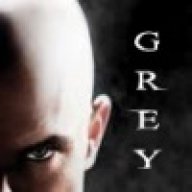Search the Community
Showing results for tags 'problem'.
-
I'm using Windows XP Home. Mozilla Firefox. I'm unable to access files in My Documents, and I can't even get Control Panel in order to do a System Restore. I can get online OK, but can't work offline. Each time I switch off, the PC installs 4 updates. It seems odd to have 4 updates each time. When I click on My Documents , the cursor turns for a moment into an hourglass then I get nothing. I use Windows Tak Manager to log off, but when I log back on, all I can do is go online. can I somehow use Task Manager to get Control Panel, and then I can do System Restore. Or should I use my recovery cd. I've forgotten how. Any ideas will be appreciated.:confused:
-
just started gettin this error wuault.exe has encountered a problem and needs to close can anyone help cheers
-
Hi i have this problem and i can explain it below. Ok. My laptop is a hp Dv9628 Here is what happens: Step 1: HP SCREEN(PRESS F10 FOR BIOS ETC.) Step 2: windows loading bar loads. Step 3: Vista Startup Flash plays Step 4:welcome screen shows Here is were the problem lies. Screen goes black. only a cursor is showing. HDD light flashes once every few seconds I have no vista disc. Anyone know how this can be fixed? Thanks Sneddon
-
Hi. Not sure if I have same problem as another post but my CD and DVD drives dont work. When checking with device manager I get message Windows cannot start hardware device.Its config info in the registry is incomplete or damaged CODE 19. Should I try the fix suggested to the registry?
-
Hi What would be the reason for a slow startup...as it restarts and you've got the Windows XP logo on the black screen with a blue thinking bar moving across in blocks which goes at a normal speed then slows completely down and takes 5-10 minutes to get back up to speed then move onto the blue windows start-up screen and everything is fine from there? Have I made any sense??? System: Microsoft Windows XP – Professional Version 2002 Service Pack 2 Computer: AMD Athlon™ 63 X2 Dual Core Processor 4800+ 2.51 GHz, 2.00 GB of RAM Physical Address Extension Have scanned with Panda Security & Spyware Doctor but restart is still really slow. Plus my DVD drive has disappeared. It no longer shows in My computer or device manager. Could this be linked? Can anyone help?
-
I've got a problem that is driving me mad... i recently cleared my hard drive started from scratch . my problem revolves around certain progams for example if i launch any type of media player to play music or to watch a film without any codecs installed...it works absolutely fine but as soon as the codecs are installed the computer loads up the film then turns the pcstraight off and restarts after a second of viewing...at first i thought i had dodgy codecs so removed them entirely and tried a different lot...still the same problem... if not annoying enough...it then started doing the same with limewire and certain webpages...so im thinking it could be flash/java orientated to... same thing happens with zshare or if im trying to upload multi pics on a java screen... this is the error report thats sent to microsoft says on reboot serious error BCCcode: 1000008e BCP1 : C0000005 BCP2 : BFB2CA55 BCP3 : B4D9C89C BCP4 00000000 OSVER : 5_1_2600 SP :3_0 Product : 768_1 any help you can give me would be most appreciated!!! cheers Rhoda x
-
Ok guys hi again, another day another problem haha! This ones a bit strange. Basically when i try to play any music in any media player, it wont work, BUT if i try to open it again a second time, it will play....its really weird and totally beyond my understanding, as well its plain stupid lol. Wondering if any1 can share some ideas and support on the matter. Cheers in advance. Grey.
-
hi, i have started a project of building a pc desktop and i bought all the parts from ebuyer i connected it all up and so on ect ect. now when i press the power on button on the case they fans start spinning the lights light up and everything seems to be working but the screen goes straight in to stand by and nothing happens, i get no writing on the screen what so ever. please help me resovle my problem. Thanks, tony
- 8 replies
-
- build
- motherboard
-
(and 3 more)
Tagged with:
-
Hi I have recently had to reinstall MS Office 2007 due to a registry error I was receiving in PowerPoint. Since reloading the whole office suite back onto my laptop windows updates have appeared for the different office programs. I have checked Add & Remove programs and none appear but each time I download them & click install the following messages appear. Initializing installation... done! Installing Security Update for Microsoft Office system 2007 (KB951808) (update 1 of 9)... failed! Installing Update for Microsoft Office Outlook 2007 (KB952142) (update 2 of 9)... failed! Installing Update for Microsoft Office Outlook 2007 Junk Email Filter (KB953463) (update 3 of 9)... failed! Installing Security Update for Microsoft Office Publisher 2007 (KB950114) (update 4 of 9)... failed! Installing Security Update for Microsoft Office Word 2007 (KB950113) (update 5 of 9)... failed! Installing Security Update for Microsoft Office Outlook 2007 (KB946983) (update 6 of 9)... done! Installing Security Update for Microsoft Office Excel 2007 (KB946974) (update 7 of 9)... failed! Installing Security Update for the 2007 Microsoft Office System (KB947801) (update 8 of 9)... failed! I don’t know if the registry has been corrupt. I am using XP Pro and upgraded to Service Pack 3. All in all the Office programs work fine without any problems. It’s just the windows updates keep appearing and fail to install. I have tried to hide & ignore these updates but they keep reappearing. Any help would be greatly appreciated! Thanks, Russ
-
Hi my wireless network had a problem and I had to reset everything (Speedtouch 585 v6 and speedtouch wireless). My problem now is that if I start Zonealarm I cannot connect to the internet. I am using windows firewall at the moment but, would prefer Zonealarm. I seem to have all the right IPs and sub net settings as before and the MAIN ethernet computer is working fine. Can someone point me in the right direction as to what is going on. At one stage I was asked fora WEP key number and or WPA-PSK never been asked that before and don't know what they are. Kind regards EV
-
Hi guys please help - I Installed Vista Ultimate - and 2 weeks later - what seems to be american radio stations just randomly start blasting through my speakers for about 5 secs and then stops. Happens 2 times a day normaly and i'm really freaked out! :(:(:(:(:( - Tried Anti Virusing - ad aware - spybot and they are all clean - there was some malware but thats been removed - and still radio gaga!!! Anyone have any ides pleeeease? :D