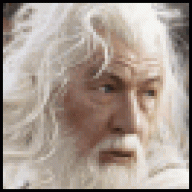Search the Community
Showing results for tags 'screen'.
-
I don't actually know whether that title is right, you see a couple of days ago my p.c was working fine. I was messing about 1 day in the BIOS settings looking for a way of overclocking my machine. I went downstairs leaving the BIOS screen open, and my little sister :@ Started messing around in this screen (Shes 4).. I returned in time to see part of the message that flashed up before it died.. It partly read something along the lines of... ''The value you have changed.. computer won't boot up past startup screen... BIOS settings changed'' I didn't quite catch the rest of the message, and now everytime I try to fire up my machine i get nowhere, it just stops on the PackardBell screen, nothing I do works, I hit ESC to swap screens to see what's booting up.. and it tells me it's counting my physical memory and that it's 'ok'. I hit F2 for system BIOS and it just doens't listen, carries on with the PackarBell screen, Hitting F8 doesn't work either, I've tried rebooting through the c.d but i can't get the computer to load far enough. I'm thinking something in the BIOS has been changed therefore hindering the processor, BIOS or something i'm none to familiar with from booting. I need some help pronto on this one as i can't go without the computer because it's used for work too. I'm running Windows XP Pro, anything else you need to know, dont desitate to ask. I've got appx 42 minutes left on the computer i'm using! Thanks... I'll give my mobile number out to anyone who thinks they can help me step by step. :D
-
Hi again all finnaly put my satelite pro 6100 back together with a new fan, everything seemed fine but nothing on the screen I plugged in my monitor from the desktop pc and it is ok, rechecked all the plugs stripped the screen to see if I had pulled the ribbon out reconnected everything but still no display. is there a way to check the voltage converter without sticking my fingers in the business end, any idea what to do next guys would be great Dev
-
Hi i have this problem and i can explain it below. Ok. My laptop is a hp Dv9628 Here is what happens: Step 1: HP SCREEN(PRESS F10 FOR BIOS ETC.) Step 2: windows loading bar loads. Step 3: Vista Startup Flash plays Step 4:welcome screen shows Here is were the problem lies. Screen goes black. only a cursor is showing. HDD light flashes once every few seconds I have no vista disc. Anyone know how this can be fixed? Thanks Sneddon
-
Hi Guys.This is the old PC. The text on the Monitor went Snowy.By that I mean white around the edges.It is a 19" LCD Flat Screen.Happened all of a sudden. Its a CHIMEI CMV936A. I Googled and can seem to find a help TUT to fine tune it. Just out of Warranty. Any help appreciated.:)
-
I have a friend who is having some problems with his Graphics Card. Here is what his problem is like: Since I am no good with hardware issues, I know that asking you all be my best option. Any input is appreciated. :) -- Goku