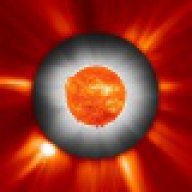Search the Community
Showing results for tags 'windows'.
-
I have a 2018 version Mac Mini with an Intel chipset. Would it be possible to install Windows without any sort of boot loader program like bootcamp? I would like to turn it into a media server for my network.
-
To install PHP Manager on Windows, follow these steps: Install IIS (Internet Information Services): Open the Control Panel. Go to "Programs" > "Turn Windows features on or off." Check the box for "Internet Information Services" and click OK. Download PHP: Go to the PHP for Windows website. Download the latest Non-Thread Safe version of PHP (usually a zip file). Extract PHP: Extract the downloaded PHP zip file to a folder, e.g., C:\php. Configure PHP: Rename php.ini-development to php.ini. Open php.ini in a text editor and configure the necessary settings (like enabling extensions). Install PHP Manager: Download the PHP Manager for IIS from the official GitHub repository. Run the installer and follow the prompts to complete the installation. Configure PHP in IIS: Open IIS Manager. Select your server in the left pane. In the right pane, double-click on "Handler Mappings." Add a new module mapping for .php files that points to the php-cgi.exe file in your PHP installation directory. Test PHP: Create a phpinfo.php file in your web root (e.g., C:\inetpub\wwwroot\phpinfo.php) with the following content: <?php phpinfo(); ?> Open your web browser and navigate to http://localhost/phpinfo.php to see if PHP is working. After completing these steps, PHP should be successfully installed and configured on your IIS server. View full article
-
- php
- phpmanager
-
(and 2 more)
Tagged with:
-
I use this way to download Youtube vids. I'm very happy to share with you. Please also reply with your method. The software I'm using is called moyea flv downloader. It is a freeware. Install and start the downloader. You needn't get the url when downloading the vid. Press "start recording". Click in the page where the vid is playing. The downloader will automatically save it to your hard drive. Then you can watch it with the embeded flv player. You can search "flv downloader" on google.com for more info. Looking forward to your replies.
-
Hello All, Another issue bugging my creativity is to create a glossary automatically in Microsoft Word 2013. I know we can create a table of contents automatically: http://office.microsoft.com/en-001/word-help/create-a-table-of-contents-HA102824256.aspx But what about a glossary showing things in alphabetic order? I've googled on this, but nothing seems to be automatic: https://www.google.pt/search?q=table+of+contents+word+2013+automatically&oq=table+of+contents+word+2013+automatically&aqs=chrome..69i57j0.6423j0j7&sourceid=chrome&espv=210&es_sm=93&ie=UTF-8#es_sm=93&espv=210&q=glossary+microsoft+word+2013 Does any one has a macro that allows to generate a list like that? i.e. (keyword1, page number, keyword2, page number).
- 3 replies
-
- glossary
- microsoft word 2013
-
(and 2 more)
Tagged with:
-
How could I capture in editable format, the entire results a search, which may be several screens long ? Most convenient would be a spread sheet, since the results are in tabular form.
-
I'm using Windows XP Home. Mozilla Firefox. I'm unable to access files in My Documents, and I can't even get Control Panel in order to do a System Restore. I can get online OK, but can't work offline. Each time I switch off, the PC installs 4 updates. It seems odd to have 4 updates each time. When I click on My Documents , the cursor turns for a moment into an hourglass then I get nothing. I use Windows Tak Manager to log off, but when I log back on, all I can do is go online. can I somehow use Task Manager to get Control Panel, and then I can do System Restore. Or should I use my recovery cd. I've forgotten how. Any ideas will be appreciated.:confused:
-
hey, I have come here for help because for a while now I havent been able to get any sound out of my PC, I have tried with speakers AND headphones but neither work, which makes me believe it's a problem with my PC or sound card, any ideas?
-
I have an Acer 4620z and my HL-DT-ST DVDRAM GSA-T20N ATA, just stopped working, I have checked the device manager and there is an exclamation point over the disc drive. I have tried to uninstall the driver and reboot, that did not work, I tried to update driver software and that didnt work either. It was working fine and just quit...Any suggestions? I am running Vista Home premium if that helps....Thanks
-
just started gettin this error wuault.exe has encountered a problem and needs to close can anyone help cheers
-
Hi I downloaded he client for Dark Age of Camalot (online game) left the pc overnight (big download) in the morning it crashed (hung) the file is sitting on my desktop at 0 bytes and i cannot delete it. Tried restarting in safe node too... win xp media centre edition sp3 2gig ram fatality s/c nvidia 8800 gtx any ideas.. thanks
-
Well basically, when i go to shut down my computer it freezes when it gets to "Windows is shutting down", but it only freezes if my pc has been on for longer than around 30mins/hour. When i go to shut down my computer using start, i get an error message about dumprep and something like "failed to intailize", which happens to quick i can't read it. This error started to appear when it started freezing. I have tried disabling dumprep... i can't find it in both msconfig and regedit, but i disabled it through right click on my computer -> properties -> advanced -> Settings (startup and recovery -> and then under "Write debugging information i have selected none. I am running Windows XP Media Centre Edtion 2005 and today i upgraded to SP3 to see if that stopped the freezing, but didn't make no difference. So any help or tips to stop my computer from freezing would be greatly appriciated. Thanks, Joe :)
-
isagq.exe sorry not sure if this is the right forum I got an error message saying isagq.exe has stopped working and needs to close. I googled it but found nothing about it. I checked the task manager and found it and when I checked the file location I found this:- isagq.dat 26/11/08 dat file 6kb isagq 23/11/08 application 264kb isagq_nav.dat 21/11/08 dat file 200kb isagq_naps.dat 15/11/08 dat file 1kb since the 23/11/08 my laptop has been going weird, mouse wouldn't work (had to change it to a different usb port to get it to work), screen went to black and white lines, laptop wouldn't shut down, adobe reader opens by itself and runs in the background, only know it has opened when I go to turn off the laptop, sometimes there is 2 or 3 adobe pages opened like this. Hoping someone can help shed some light on this thanks in advance Grace
-
Hi i have this problem and i can explain it below. Ok. My laptop is a hp Dv9628 Here is what happens: Step 1: HP SCREEN(PRESS F10 FOR BIOS ETC.) Step 2: windows loading bar loads. Step 3: Vista Startup Flash plays Step 4:welcome screen shows Here is were the problem lies. Screen goes black. only a cursor is showing. HDD light flashes once every few seconds I have no vista disc. Anyone know how this can be fixed? Thanks Sneddon
-
hey ppl for some reason my itunes isnt working properly.every times I try to access it it got this "The iTunes Libary.itl file is locked,on a locked disk.or you do not have the write permission for this file" I dont get why its doing this when it was working fine last night,Im the only user on this computer. I uninstalled itunes and then installed it back and it still does not let me access it. I hope this does not Interfere with any of the your policies.if it does I understand. thank you :D
-
I created a partition ('C' drive) for Windows during windows set up. How do I assign a letter to the remaining partition now that Windows is fully set up.
-
I've lost options to view control panel
fsyozabil posted a topic in Tech Support & Discussions Forum
I'm using Windows XP Home and I have previously viewed Control Panel in Classic View and Category view. I seem to have lost the option to view both and Control Panel just comes up in Category View(I think-lots of icons on a white background).:eek: -
I have a ASUS DRW - 2014 L1T DVD-RW installed on a Vista-32 sp1 desktop PC. Recently it has stopped reading or recognising data DVDs (game, data, etc). It does recognise and play movie DVDs or CDs though. Nothing wrong with the failed DVDs as they work fine on different PCs. When I insert a game DVD, I see the green highlight on "my computer" window indicating it is reading the , then either of 3 things happen: 1) nothing happens at all 2) nothing happens and cd tray ejects with a message "insert disc" or 3) windows explorer fails to respond I have downloaded and flashed the manufacturer's latest firmware. Nothing. I had also an issue with a certain Vista update that randomly gives me a blue screen which I will ask in another thread. I don't know whether it's a coincidence or related to this problem. Any suggestions? Thanks
-
i have been trying or almost 2 days now to remove some ivalid entries on my add/remove list. i have tried removing them via the registry and by using various softwares. however it seems to be impossible to remove them. also i have tried reinstalling the programs and i still get nothing removed upon uninstallation. does some one have any suggestions. i would prefer to keep my current install of windows so please dont just say REINSTALL. it is so stupid just reinstalling. you never learn anything that way. i know there is a way. there always is.
- 4 replies
-
- add / remove
- entries
-
(and 8 more)
Tagged with:
-
Hi What would be the reason for a slow startup...as it restarts and you've got the Windows XP logo on the black screen with a blue thinking bar moving across in blocks which goes at a normal speed then slows completely down and takes 5-10 minutes to get back up to speed then move onto the blue windows start-up screen and everything is fine from there? Have I made any sense??? System: Microsoft Windows XP – Professional Version 2002 Service Pack 2 Computer: AMD Athlon™ 63 X2 Dual Core Processor 4800+ 2.51 GHz, 2.00 GB of RAM Physical Address Extension Have scanned with Panda Security & Spyware Doctor but restart is still really slow. Plus my DVD drive has disappeared. It no longer shows in My computer or device manager. Could this be linked? Can anyone help?
-
Hi , I don't know if this is the right place I could of sworn there was a multimedia section but can't see one. Can any one suggest some good free TV viewing software, I have a cheap USB digital receiver, it came with blaze TV software which is rubbish and I've been using it happily with windows media centre on vista but looking for something for the XP computer, any suggestions? thanks
-
I very recently bought a new HP DX2400 MT with Windows XP Professional SP2 and an new HP Notebook with Windows Vista. I transferred my existing files from my old computer to the DX2400 using a memory stick. After setting up the Internet connection an automatic update loaded SP3 to this computer. Following this my memory stick would not be recognised. Only a Kingston Datatraveller stick works but Cruzers do not. HP were contacted who suggested downloading an updated chipset driver and removing SP3. This was done but still the Cruzer won't operate. Plug this Cruzer into the Notebook and it operates OK, this Notebook has not been connected to the Internet or updated. On the DX the Cruzer is there in the Device Manager but not under the USB area. It has a Yellow Question mark against it but no Driver can be located when Windows searches. I downloaded the Cruzer U3 Driver but this does not work as Windows says the stick is not a Cruzer device!! Any clues or suggestions?:confused:
-
Hi, up until a month ago i could get sound from my computer, then my speakers got thrown away by accident as they were very old. I recieved a pair of speakers (Dell Model A225) which has a green wire and a USB plug. These do not work and i have tried umpteen times to find a driver from them on the net to no avail. Now i find out that i have no sound audio advice on my computer and i have tried to troubleshoot on the net but again it has come to no avail. So i was wondering whether anyone could help me out? My PC is made by NEC Computers, The system is POWERMATE VL5, I am on Windows XP Home Edition version 5.1 if anyone would like any more info the i could get it to you but i am not that well clued up on the techincal side of computers. Many Thanks p.s having read through a few of the posts on this forum and seeing the replies, i cannot do a system restore as i have no dates to go back to.
-
This set works fine on a laptop but refuses to cooperate on either the front or back inputs of the desktop. No sign of trouble in device manager. On trying to test in CP/Sounds, just get a very loud WAH WAH sound on playback. Any clues?. Cheers
- 33 replies
-
- device
- headphones
-
(and 5 more)
Tagged with:
-
Are there recommended values for virtual memory settings? I have 2 GB Ram and my hard drive capacity is 75GB with 24GB used and 51GB spare. In the performance options screen under the advanced tab the virtual memory is 2047. In the virtual memory screen the total paging file size for all drives are: Min allowed - 2MB, Recommended 3070MB, Currently allocated 2047MB. I use my PC for gaming mostly (if that helps).
- 3 replies
-
- configuration
- default
- (and 8 more)