Having blue screen problem
-
Similar Content
-
Blue screen problem
By Guest Jassu Rathod,
- 0 replies
- 18 views
-
Blue screen on log in
By Guest Annon_676,
- 0 replies
- 19 views
-
Blue screen 21A error
By Guest Technocraft India,
- 0 replies
- 22 views
-
WDF_Violation Blue Screen or black screen error on Windows
By Guest Lezoo,
- 0 replies
- 24 views
-
blue screen problem and sometimes freezing pc
By Guest Rati Patarashvili,
- 0 replies
- 14 views
-

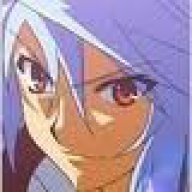

Recommended Posts
Join the conversation
You can post now and register later. If you have an account, sign in now to post with your account.