Snipes in reply
-
Similar Content
-
how does one read the traffic in these replies?
By Guest Pamela Miller1,
- 0 replies
- 22 views
-
my message reply's are in code why
By Guest b A9,
- 0 replies
- 17 views
-
no login screen in windows 10 already asked but no reply
By Guest reyaz ahmad1,
- 0 replies
- 23 views
-
Stop automatic updates - Microsoft - please reply
By Guest CVHorie,
- 0 replies
- 15 views
-
When applying for a free gift from www.kicksywheels.com, the application was filled in correctly then I get a reply that said it was unable to accept
By Guest Rebecca Clodfelter,
- 0 replies
- 17 views
-

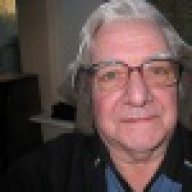

Recommended Posts
Join the conversation
You can post now and register later. If you have an account, sign in now to post with your account.