[ Solved ] HELP. router hacked
-
Similar Content
-
Can AI help solve IT errors?
By Guest /u/Extra-Bridge4433,
- 0 replies
- 25 views
-
Need help to solve 'The computer has rebooted from a bugcheck' error
By Guest Tamás Hujber,
- 0 replies
- 19 views
-
I might be hacked?
By Guest Hyrdx on YT,
- 0 replies
- 20 views
-
Hacked
By Guest meysao,
- 0 replies
- 13 views
-
Hacking
By Guest Nicole AU_524,
- 0 replies
- 12 views
-

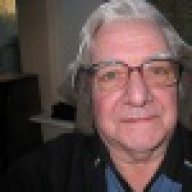

Recommended Posts
Join the conversation
You can post now and register later. If you have an account, sign in now to post with your account.