Go to Settings > General > Restrictions
-
Similar Content
-
Upgrade Insider Preview to General Release?
By Guest /u/SLG-Dennis,
- 0 replies
- 34 views
-
Windows Server 2025 is now generally available.
By Guest /u/Alkeemis,
- 0 replies
- 41 views
-
Activation context generation error
By Guest Dawn Dini,
- 0 replies
- 19 views
-
Video Game "Generation Zero" Won't Use dGPU
By Guest TNTboss510,
- 0 replies
- 25 views
-
Restricting Password Words in Windows Server 2022 AD
By Guest /u/SuspiciousHousing8,
- 0 replies
- 25 views
-

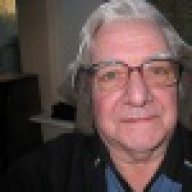

Recommended Posts
Join the conversation
You can post now and register later. If you have an account, sign in now to post with your account.