Vanishing Mouse
-
Similar Content
-
Indexing vanished on a single partition
By Guest Tom B in Oz,
- 0 replies
- 14 views
-
USB Mouse unresponsive
By Guest JerryMeeker,
- 0 replies
- 18 views
-
Arc Touch Mouse doesn't work
By Guest Степан Таратынов,
- 0 replies
- 22 views
-
My mouse dose not work when I connect my mouse, it doesn't work
By Guest N.H_88,
- 0 replies
- 18 views
-
- 0 replies
- 15 views
-

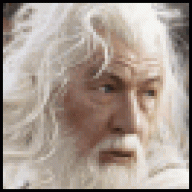

Recommended Posts
Join the conversation
You can post now and register later. If you have an account, sign in now to post with your account.