Extremely weird PC shutdown.
-
Similar Content
-
- 7 replies
- 280 views
-
- 3 replies
- 258 views
-
My internet is acting weird?
By Guest ChrizR1,
- 0 replies
- 16 views
-
Microphone extremely quiet
By Guest PROB Dopiop,
- 0 replies
- 10 views
-
Extreme Problems with Exchange 2016
By Guest /u/Useful_Tax1107,
- 0 replies
- 14 views
-

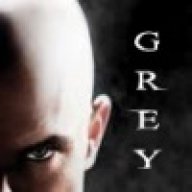



Recommended Posts
Join the conversation
You can post now and register later. If you have an account, sign in now to post with your account.