-
Similar Content
-
PLEASE HELP WITH MY WEIRD SOUND SYSTEM PROBLEM !
By Guest Behzad Hodaee1,
- 0 replies
- 16 views
-
My internet is acting weird?
By Guest ChrizR1,
- 0 replies
- 15 views
-
Weird sound randomly
By Guest Vahkraal,
- 0 replies
- 13 views
-
Had to reset my pc cause Windows defender was being weird now there's a problem keeping my pc from restarting.
By Guest Windows user1_896,
- 0 replies
- 21 views
-
Weird behavior by pc
By Guest MalayKasana,
- 0 replies
- 12 views
-

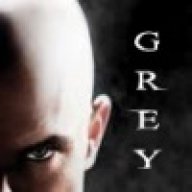

Recommended Posts
Join the conversation
You can post now and register later. If you have an account, sign in now to post with your account.