-
Similar Content
-
Windows speech to text stuck on "initializing"
By Guest DM_122,
- 0 replies
- 13 views
-
Unwanted accents/diacritics with Ink-to-Text
By Guest GabrielSeiglie,
- 0 replies
- 9 views
-
I cannot see text with windows 11
By Guest Julia Danielle Canady,
- 0 replies
- 13 views
-
i change my text size but it doesn't change back
By Guest aryan ashtari,
- 0 replies
- 13 views
-
How can I note pad code [not readabl;e text?
By Guest Jackie Hendricks,
- 0 replies
- 10 views
-

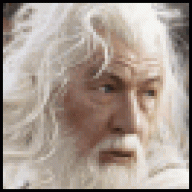

Recommended Posts
Join the conversation
You can post now and register later. If you have an account, sign in now to post with your account.