Fan issues
-
Similar Content
-
My pc won't posthing and the fan slowly get loud
By Guest Lola_cat248,
- 0 replies
- 17 views
-
- 3 replies
- 571 views
-
- 1 reply
- 910 views
-
DNS Issue
By Guest /u/Smarthomeinstaller,
- 0 replies
- 25 views
-
BSOD issue
By Guest Newron Emanuel,
- 0 replies
- 22 views
-

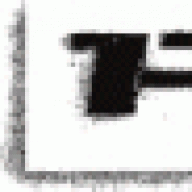



Recommended Posts
Join the conversation
You can post now and register later. If you have an account, sign in now to post with your account.