firewall and Gmail question
-
Similar Content
-
Question out of curiosity.
By Guest /u/Agitated-Tough-9726,
- 0 replies
- 36 views
-
SQL 2022 developer question on right to use
By Guest JovStan,
- 0 replies
- 40 views
-
Server 2022 WAC SMS Question ?
By Guest /u/hitechgreg404,
- 0 replies
- 43 views
-
Internet speed has become slow and internet disconnected automatically, we faced this issue after installing pfsense firewall, current firewall versio
By Guest Jay MMCL,
- 0 replies
- 32 views
-
Hey i have a question about my audio
By Guest Kjell ter Steeg,
- 0 replies
- 46 views
-

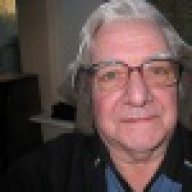

Recommended Posts
Join the conversation
You can post now and register later. If you have an account, sign in now to post with your account.