Dead Monitor.
-
Similar Content
-
Can't do 2 step verification because the number I used is dead
By Guest KIRK B.OMOTONG,
- 0 replies
- 21 views
-
External monitor sound not recognized
By Guest BustaPimms,
- 0 replies
- 25 views
-
monitor died
By Guest Aron Hanson,
- 0 replies
- 21 views
-
RDP monitor software
By Guest /u/chicodelespacio96,
- 0 replies
- 16 views
-
No picture on monitor
By Guest Jonathan Rufus,
- 0 replies
- 13 views
-

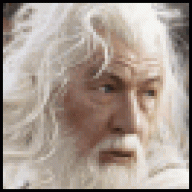

Recommended Posts
Join the conversation
You can post now and register later. If you have an account, sign in now to post with your account.