double click CTRL
-
Similar Content
-
Inability to access folders by double-clicking
By Guest Maximillian Smith,
- 0 replies
- 27 views
-
Double-click does not open Edge.
By Guest Boris Zolotaryov,
- 0 replies
- 18 views
-
CTRL+ LEFT CLICK is not working
By Guest Guy Moshe,
- 0 replies
- 18 views
-
why is my touchpad right clicking when i try to left click?
By Guest Ini Iro,
- 0 replies
- 26 views
-
Left SHIFT or CTRL not working when pressing CTRL + SHIFT + ESC
By Guest david andrasity,
- 0 replies
- 25 views
-

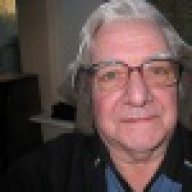

Recommended Posts
Join the conversation
You can post now and register later. If you have an account, sign in now to post with your account.