Where do I find superscript
-
Similar Content
-
Where can I find an AMD Bluetooth Driver for Download ?
By Guest Bethany Thomas2,
- 0 replies
- 21 views
-
how and where to learn windows server
By Guest /u/United_Writing2867,
- 0 replies
- 34 views
-
Where could I look for an audio recording that disappeared?
By Guest CA_28,
- 0 replies
- 32 views
-
Can't find KB5005568
By Guest Cameron Kromker,
- 0 replies
- 24 views
-
how to activate windows and where to buy a product key
By Guest oliver thomson1,
- 0 replies
- 28 views
-

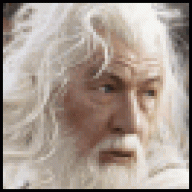

Recommended Posts
Join the conversation
You can post now and register later. If you have an account, sign in now to post with your account.