Urgent problem!
-
Similar Content
-
Urgent help
By Guest Ashish.S,
- 0 replies
- 13 views
-
How will i fix thiss???Please help urgent
By Guest aesthetic bae,
- 0 replies
- 10 views
-
Urgent help needed to install Hp printer driver
By Guest Enevara Amune,
- 0 replies
- 13 views
-
ntoskrnl.exe Problem
By Guest hyoka,
- 0 replies
- 23 views
-
VM Problem.
By Guest Sonic Plays2321,
- 0 replies
- 19 views
-

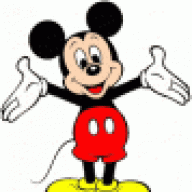

Recommended Posts
Join the conversation
You can post now and register later. If you have an account, sign in now to post with your account.