Image enlargement.
-
Similar Content
-
Login screen image
By Guest djsoa hudw,
- 0 replies
- 46 views
-
Unable to change Desktop Image
By Guest Jiyaansh Vora,
- 0 replies
- 36 views
-
Preloading Intel Drivers into a Windows Image
By Guest DouglasWilliams6,
- 0 replies
- 38 views
-
sysprep and dism ways to get a golden image
By Guest /u/fedesoundsystem,
- 0 replies
- 32 views
-
how to get my files to show the images
By Guest Patti Brown1,
- 0 replies
- 27 views
-

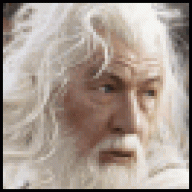

Recommended Posts
Join the conversation
You can post now and register later. If you have an account, sign in now to post with your account.