Sound on my PC
-
Similar Content
-
Sound - speaker selection
By Guest benjamin lowe,
- 0 replies
- 19 views
-
External monitor sound not recognized
By Guest BustaPimms,
- 0 replies
- 24 views
-
keyboard sound delay
By Guest Phạm Văn Nhật,
- 0 replies
- 16 views
-
HEADSET SOUNDING ROBOTICS
By Guest Toni Glover,
- 0 replies
- 15 views
-
Weird sound randomly
By Guest Vahkraal,
- 0 replies
- 13 views
-

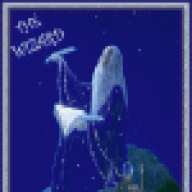

Recommended Posts
Join the conversation
You can post now and register later. If you have an account, sign in now to post with your account.