iTunes won't open
-
Similar Content
-
HP Smart won't open on Windows 11.
By Guest Kristina Sazama,
- 0 replies
- 15 views
-
Edge won't open some links
By Guest Tom Hartman1,
- 0 replies
- 16 views
-
Microsoft Store won't open on a brand new Acer computer
By Guest Seth Hyatt,
- 0 replies
- 19 views
-
Don't open
By Guest vinay reddy3,
- 0 replies
- 26 views
-
Windows Sandbox Won't Install
By Guest Piskolti János,
- 0 replies
- 25 views
-

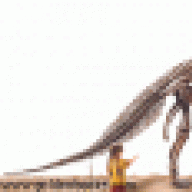

Recommended Posts
Join the conversation
You can post now and register later. If you have an account, sign in now to post with your account.