windows xp will not start!
-
Similar Content
-
Normal start reverts to selective start
By Guest EF14U,
- 0 replies
- 16 views
-
windows freezing at the start when i try to enter in the user
By Guest Daniel Kapllani,
- 0 replies
- 21 views
-
Unable to unpin a blank tile from Windows 10 Start Menu
By Guest StevenBallCov,
- 0 replies
- 24 views
-
Windows 11 Start Menu Slow to Start Due to Web Elements
By Guest Teagan Lance,
- 0 replies
- 14 views
-
Scheduled Task Not Starting on Windows Server 2022 Until User Logs In
By Guest /u/Hairy-Pension3651,
- 0 replies
- 22 views
-

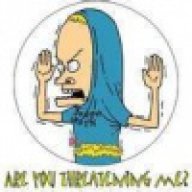

Recommended Posts
Join the conversation
You can post now and register later. If you have an account, sign in now to post with your account.