VERY simple note book/pad
-
Similar Content
-
How can I note pad code [not readabl;e text?
By Guest Jackie Hendricks,
- 0 replies
- 16 views
-
One Note Template
By Guest SheriNystrom,
- 0 replies
- 23 views
-
Dell PowerEdge T140, is an upgrade from WS 2019 to WS 2022 simple enough?
By Guest /u/hashtag-dad,
- 0 replies
- 21 views
-
dove trovo i driver per EZ book S5 Max
By Guest CesareAndreini_935,
- 0 replies
- 24 views
-
Computer freezing very frequently.
By Guest Connor Huff,
- 0 replies
- 17 views
-

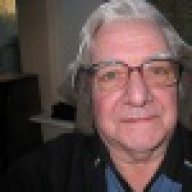

Recommended Posts
Join the conversation
You can post now and register later. If you have an account, sign in now to post with your account.