no sound after re install
-
Similar Content
-
No sound with bluetooth device after reconnecting
By Guest MaximHH,
- 0 replies
- 15 views
-
BSOD AFTER INSTALLING WINDOWS MIDWAY
By Guest Greg Stephen,
- 0 replies
- 23 views
-
Sound - speaker selection
By Guest benjamin lowe,
- 0 replies
- 19 views
-
External monitor sound not recognized
By Guest BustaPimms,
- 0 replies
- 25 views
-
speakers making sounds after updating windows 11
By Guest T Kwele,
- 0 replies
- 12 views
-

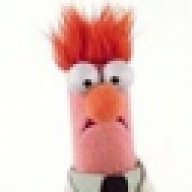

Recommended Posts
Join the conversation
You can post now and register later. If you have an account, sign in now to post with your account.