mouse problem
-
Similar Content
-
Roblox mouse problem
By Guest Thieron Logan,
- 0 replies
- 16 views
-
USB Mouse unresponsive
By Guest JerryMeeker,
- 0 replies
- 18 views
-
Mouse Without Borders in Power Toys - problem
By Guest lynnechapman,
- 0 replies
- 16 views
-
Mouse Without Borders problem
By Guest lynnechapman,
- 0 replies
- 15 views
-
Arc Touch Mouse doesn't work
By Guest Степан Таратынов,
- 0 replies
- 22 views
-

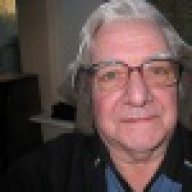

Recommended Posts
Join the conversation
You can post now and register later. If you have an account, sign in now to post with your account.