eSATA, what driver?
-
Similar Content
-
What is Intel Arc software & drivers?
By Guest PixelNomad,
- 0 replies
- 34 views
-
- 4 replies
- 152 views
-
What is this
By Guest Эрнст007,
- 0 replies
- 30 views
-
What is S mode?
By Guest Jasmine Thomas3,
- 0 replies
- 38 views
-
what on earth is going on?
By Guest k0i_,
- 0 replies
- 38 views
-

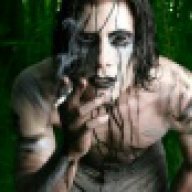


Recommended Posts
Join the conversation
You can post now and register later. If you have an account, sign in now to post with your account.