need more ram
-
Similar Content
-
LAPTOP'S RAM
By Guest Baphuthi Moholeng,
- 0 replies
- 10 views
-
I need help about certification
By Guest Tina Kanina,
- 1 reply
- 90 views
-
My laptop just show 2gb ram instead of 4GB ram
By Guest Matthew Sim,
- 0 replies
- 12 views
-
DevOps: Key to Faster, More Efficient Government Software Development
By Guest Christopher Tozzi,
- 0 replies
- 32 views
-
New RAM and "Blue screen"
By Guest Flarissa Yamada,
- 0 replies
- 9 views
-

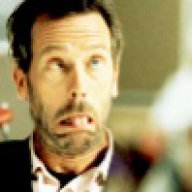


Recommended Posts
Join the conversation
You can post now and register later. If you have an account, sign in now to post with your account.