Micophone problems advice needed
-
Similar Content
-
Advice/needed please
By Guest /u/xspghulk,
- 0 replies
- 17 views
-
Need advice on transferring Windows 10 from old PC to a newer PC
By Guest ravisunny2,
- 0 replies
- 15 views
-
I need help about certification
By Guest Tina Kanina,
- 1 reply
- 90 views
-
New Dell R740 config advice - moving existing VM
By Guest /u/Wake_On_LAN,
- 0 replies
- 18 views
-
My computer was stolen. Advices would be greatly appreciated.
By Guest Luka.S,
- 0 replies
- 14 views
-

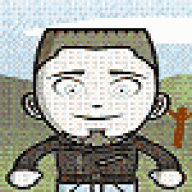


Recommended Posts
Join the conversation
You can post now and register later. If you have an account, sign in now to post with your account.